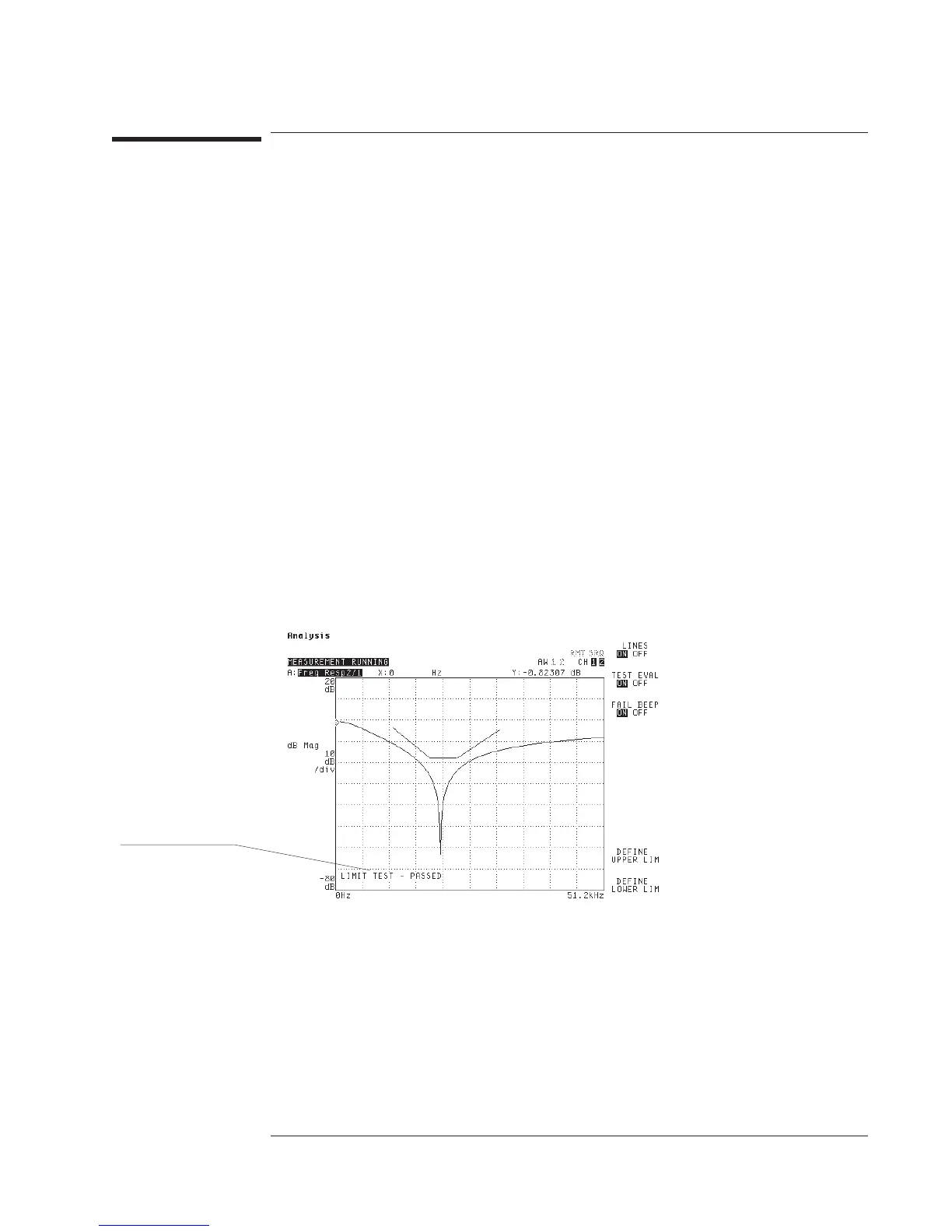To enable limit testing
1 Activate the trace you want to test.
2 Press [
Analys
][
LIMIT TEST
], then press [
TEST EVAL ON OFF
] to highlight ON.
3 If you want the analyzer to display the limits during testing, press [
LINES ON OFF
]to
highlight ON.
4 If you want the analyzer to beep when your trace fails the limit test, press
[
FAIL BEEP ON OFF
] to highlight ON.
Limit testing allows the analyzer to evaluate a trace against the contents of an upper
and a lower limit register. You can load the registers by drawing limits or by recalling
previously defined limits from files (using the Recall Limit softkeys under the
[
Save/Recall
] hardkey).
When limit testing is enabled, the trace is evaluated each time it is updated. If any
point on the trace falls above an upper limit or below a lower limit, the trace fails the
test. The results of the test are displayed in the lower-left corner of the trace area.
[
BEEPER ON OFF
], located under the [
System Utility
] hardkey, must also be set to ON if
you want the analyzer to beep when your trace fails a limit test.
Test results are displayed in
the lower-left corner of the
trace.
Agilent 35670A
Operator's Guide Limit Testing
17-5
