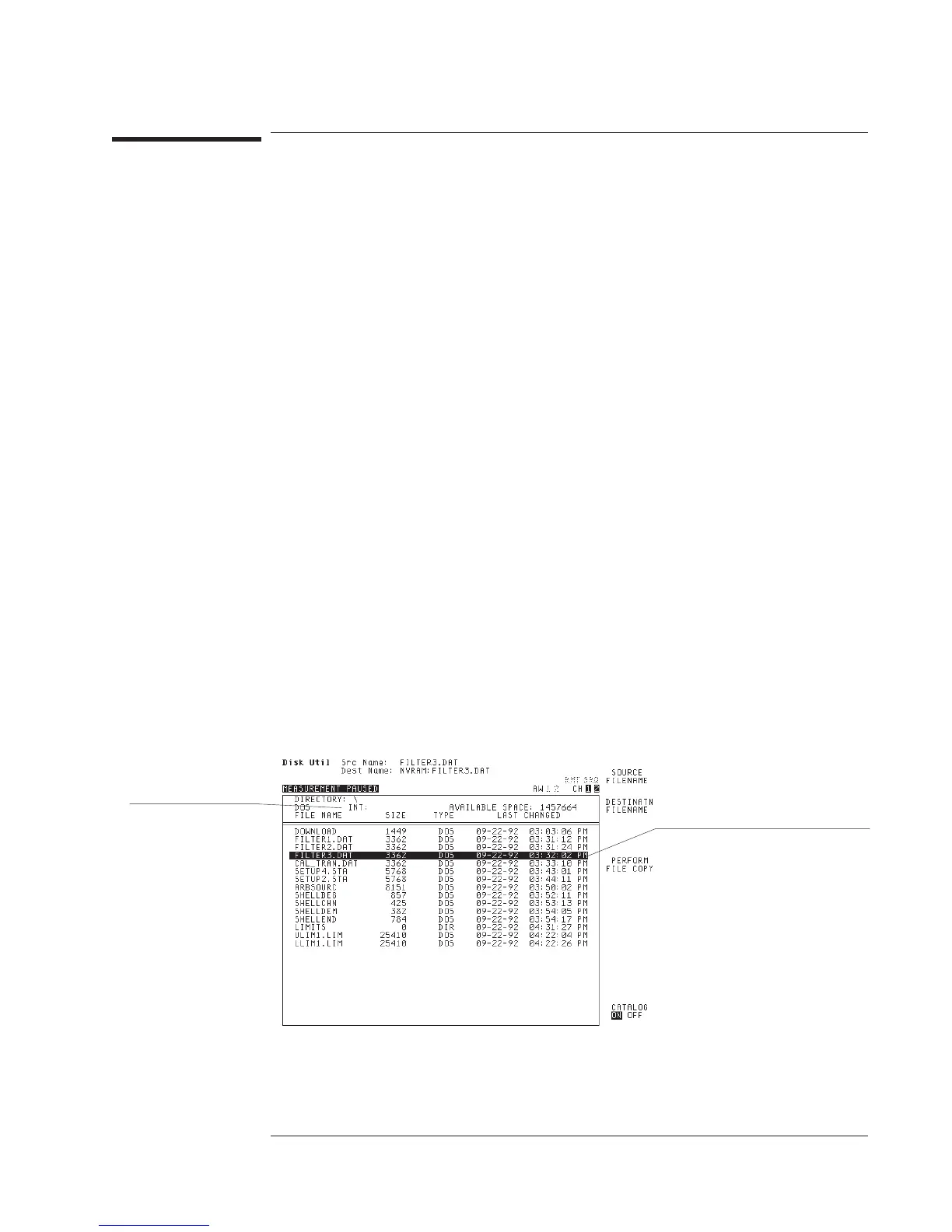To copy a file
1 Press [
Disk Utility
], then press [
CATALOG ON OFF
] to highlight ON.
2 Turn the knob to highlight the file you want to copy.
3 Press [
COPY FILE
][
SOURCE FILENAME
][
ENTER
].
4 Press [
DESTINATN FILENAME
], type a disk specifier (optional), a path (also optional),
and a file name for the new copy, then press [
ENTER
].
5 Press [
PERFORM FILE COPY
].
If you do not include a disk specifier or a path in step 4, the file is copied to the current
directory of the default disk. (See “To change the current DOS directory” for more
information on paths.) The analyzer’s file system recognizes four disk specifiers—one
foreachofitsdisks:
• NVRAM: specifies the nonvolatile RAM disk.
• RAM: specifies the volatile RAM disk.
• INT: specifies the internal, 3.5 inch disk drive.
• EXT: specifies an external, GPIB disk drive.
These disk specifiers allow you to copy a file from the default disk to one of the other
three disks. For example, suppose you wanted to copy the file
meas1.dat from the
internal disk drive (currently selected as the default disk) to the nonvolatile RAM disk.
After pressing [
DESTINATN FILENAME
] in step 3, you would turn the knob to place the
cursor at the beginning of
meas1.dat, and then type NVRAM:. When you pressed
[
ENTER
] and [
PERFORM FILE COPY
], a new copy of meas1.dat would be created on the
nonvolatile RAM disk.
INT: indicates that the
internal disk is the current
default disk.
The highlighted file is displayed
automatically in the [SOURCE
FILENAME] and [DESTINATN
FILENAME] entry windows.
Agilent 35670A
Operator's Guide Managing Files and Disks
13-15