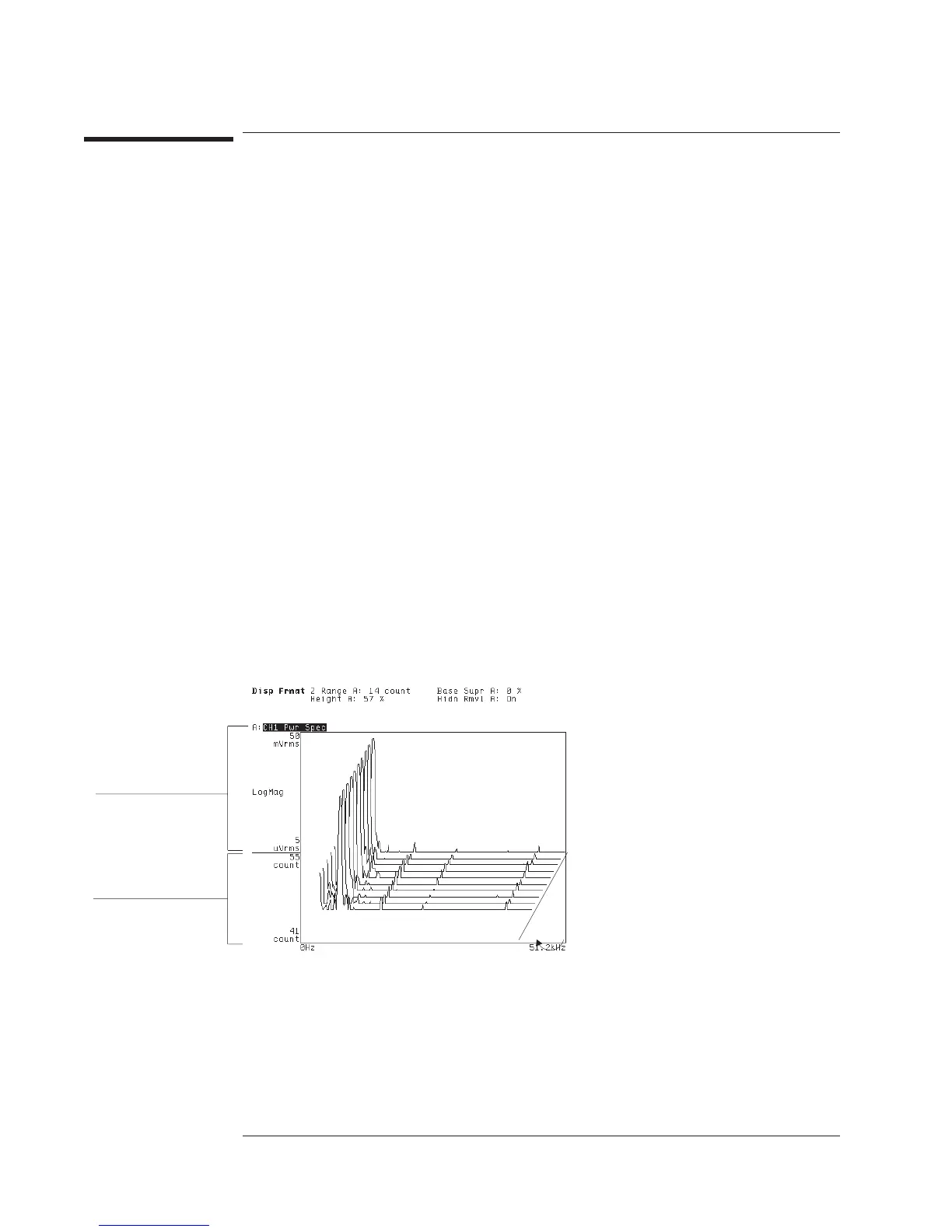To enhance a waterfall display
1 Activate the trace that’s being used for a waterfall display.
2 Press [
Disp Format
][
WATERFALL SETUP
].
3 If you want older traces to shift to the left as they flow toward the bottom of the trace
area, press [
SKEW ON OFF
] to highlight ON.
4 If you want to remove noise floor clutter from traces in the waterfall, press
[
BASELINE SUPPRESS
], then press the up-arrow hardkey until the noise floor is not
displayed.
5 If you want to use more of the trace area to display the Y-axis, press [
MORE
]
[
TRACE HEIGHT
], then press the up-arrow hardkey one or more times.
The analyzer also allows you to change the angle of a skewed waterfall display. Press
[
SKEW ANGLE
], then enter a value between 0 and 45 degrees. The value you enter is
rounded up to the nearest multiple of 5 degrees.
If you turn skewing on or off, change the skew angle, or change the trace height while
the analyzer is measuring, the waterfall display is cleared. The analyzer starts filling
the cleared display with new traces as measuring continues. When you pause the
measurement, cleared traces that are still stored in the waterfall buffer will be
redisplayed if the waterfall markers are turned on. See online help for more
information about the waterfall parameters.
Y-axis scaling
applies here.
Z-axis scaling
applies here.
Skew angle.
Agilent 35670A
Formatting the Display Operator's Guide
9-8
