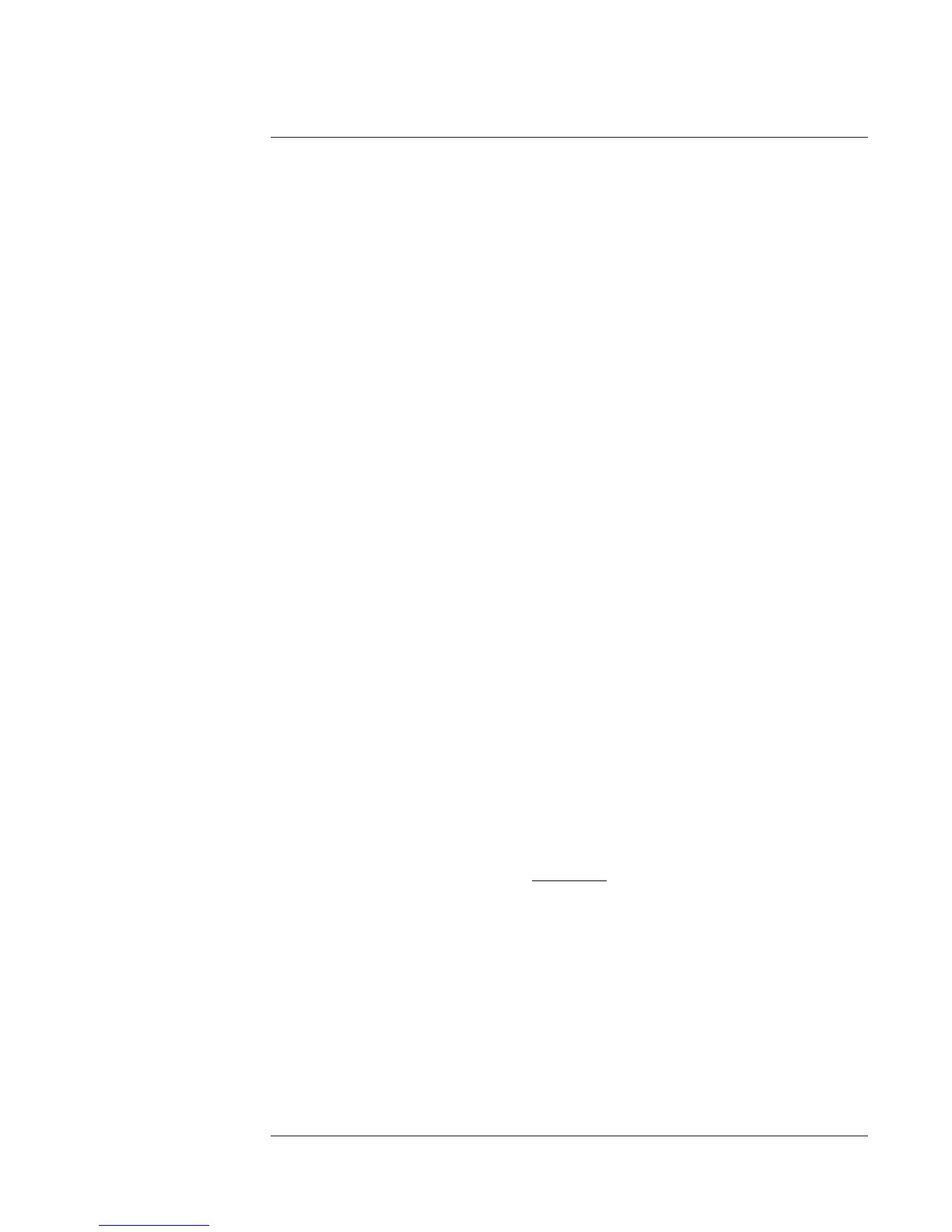Overview of Curve
Fit Procedures
Although you do not have to follow these exact steps, the following sequence
is typical for a curve fit procedure. You can repeat these steps, as needed, to
obtain the best fit.
After reading this overview, you can use the following task to set up a curve
fit. To learn more about the material covered in this overview, review the first
part of this chapter.
• Choose the source of the data. The analyzer fits the frequency response data
displayed in Trace A and places the synthesis of the resulting fit model in Trace B.
For best results when curve fitting data measured in the FFT Analysis mode from
random noise test stimulus, the curve fitter should use coherence data. Keep in mind
that you must have coherence data assigned to trace B—before starting the curve
fit—for the curve fitter to use it. (After a fit, the analyzer displays the model in trace
B. You have to display coherence data in trace B for subsequent curve fits.)
• Select max order or fixed order. If you do not know the orders, use the max order
mode. Max order mode uses the specified number of poles and zeros as upper bounds
for an automated search for a good fit. If you want a model with a predetermined
number of poles and zeros, use the fixed-order mode.
• Specify the system order (number of poles and zeros). In max order mode, the curve
fitter experiments with successively larger orders until either a good fit is found or
until your specified denominator (poles) or numerator (zeros) order is reached. If your
bounds are reached, the best fit found is given. In fixed-order mode, no search is
performed. The curve fitter returns a model with the number of poles and zeros you
specified. Max order is a good starting point with unknown data.
• Specify the frequency scale (optional). The analyzer scales the frequency axis (the
X-axis) by:
where:
f is frequency in Hertz
freq scale is the scale frequency
The frequency can be entered in Hz; the range is 10
-6
to 10
+6
. The default
value is 1 Hz/Hz (that is, unitless, even though the units key is used to
complete numeric entry).
f
freq scale
Agilent 35607A
Operator's Guide Curve Fit Option 1D3
16-27
