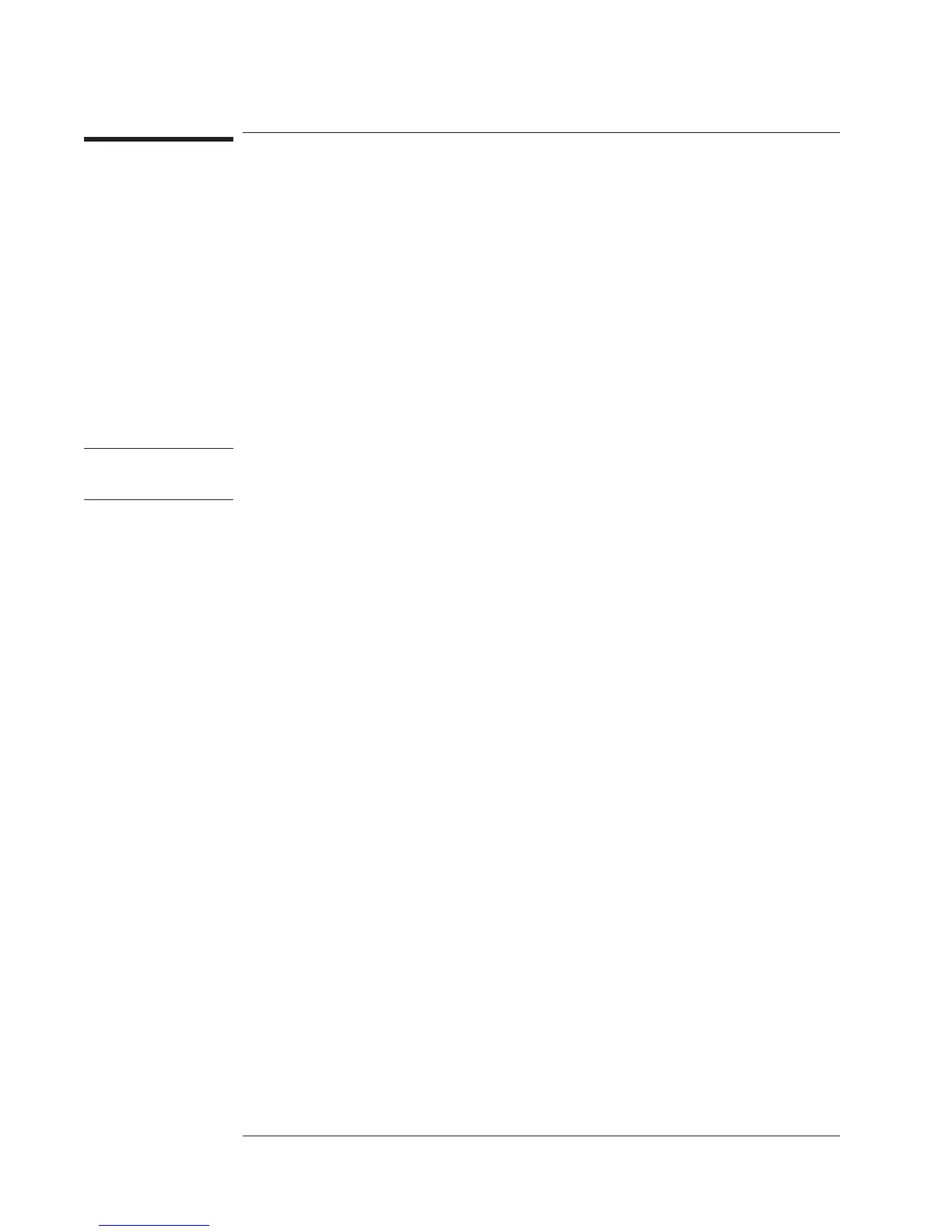To save a synthesis trace
1 Specify the default disk. (See “To select the default disk” in chapter 13, “Managing
Files and Disks.”)
2 Press [
Save Recall
][
SAVE DATA
][
SAVE TRACE
][
INTO FILE
].
3 Using an external keyboard (or the front-panel alpha keys), type an appropriate
filename. The default is TRAC1.DAT.
4 Press [
ENTER
].
This task stores a synthesis trace into the analyzer’s non-volatile RAM (NVRAM),
RAM or internal disk. Step 1 specifies where you store the synthesis trace.
Caution The data registers are cleared when you turn off the analyzer. Save the contents of a
data register to a file before power-down or it will be lost.
The synthesis trace is automatically stored in a dedicated data register. The default
register is D8. To change the data register, see “To change the synthesis register.”
Agilent 35670A
Synthesis Option 1D3 Operator's Guide
15-32