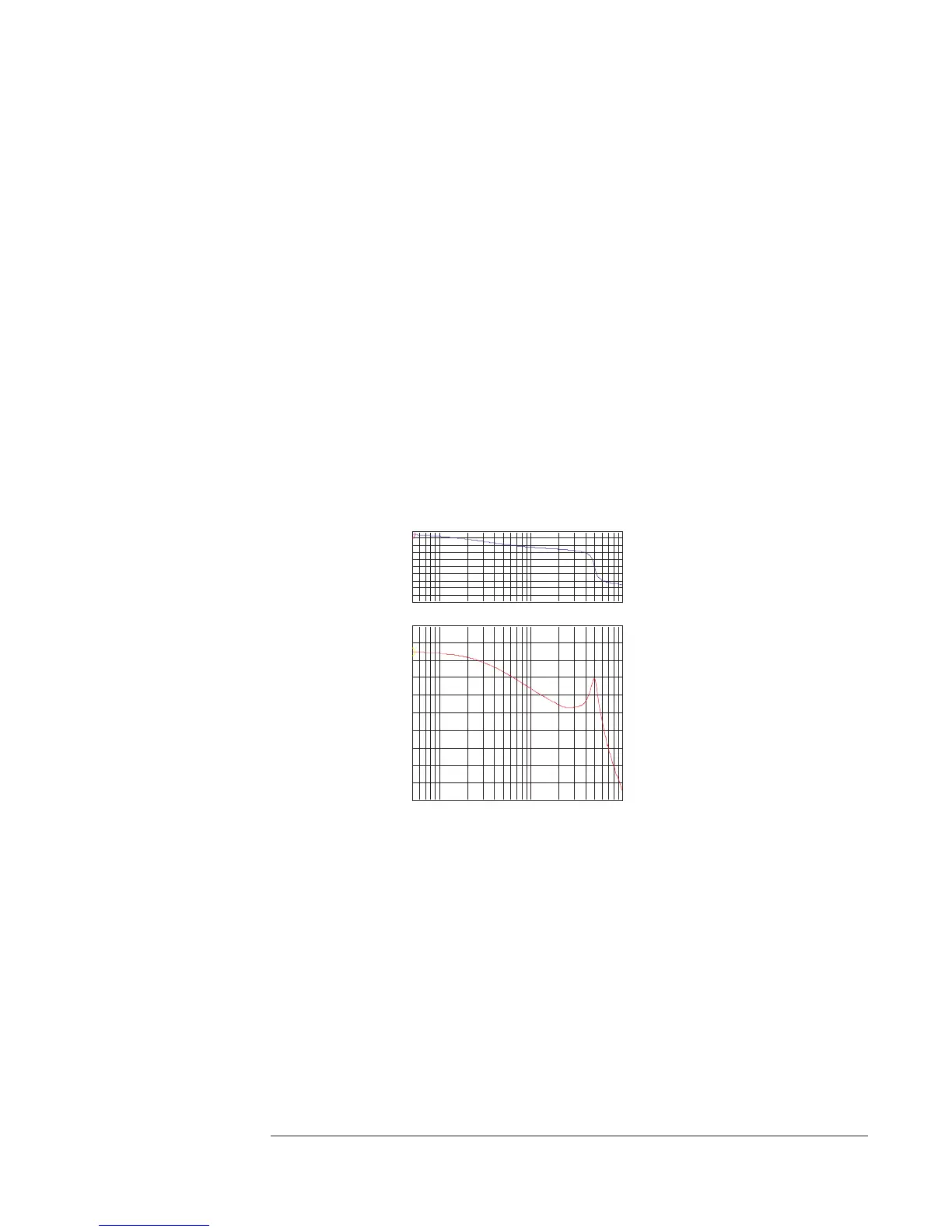4 Specify the averaging parameters.
Press [
Avg
][
SETTLE TIME
] <number> <unit>.
Press [
INTEGRATE TIME
] <number> <unit>.
5 Configure the display.
Press [
Disp Format
][
MORE
][
BODE DIAGRAM
].
Press [
Scale
], then press[
AUTOSCALE ON OFF
] to highlight ON.
6 Measure the DUT.
Press [
Start
].
At low frequencies, the gain of Y/S should be very nearly 1 (0 dB). The phase should
be approximately 0 . Make sure to measure Y/S properly. It is easy to inadvertently
pick up a 180 phase offset in the measurement results. In addition, gain offsets can
be picked up in the measurement. It is important to check the measurement results
before performing math operations.
51.2Hz 10kHz
A: Freq Resp2/1 X:51.2 Hz Y:169.831deg
180
deg
-180
Phase
36
deg
/div
X:51.2 Hz Y:2.65596dB
B: Freq Resp2/1
51.2Hz 10kHz
10
dB
-40
dB
dBMag
5
dB
/div
Agilent 35670A
Operator's Guide Measuring Control Systems
5-19
