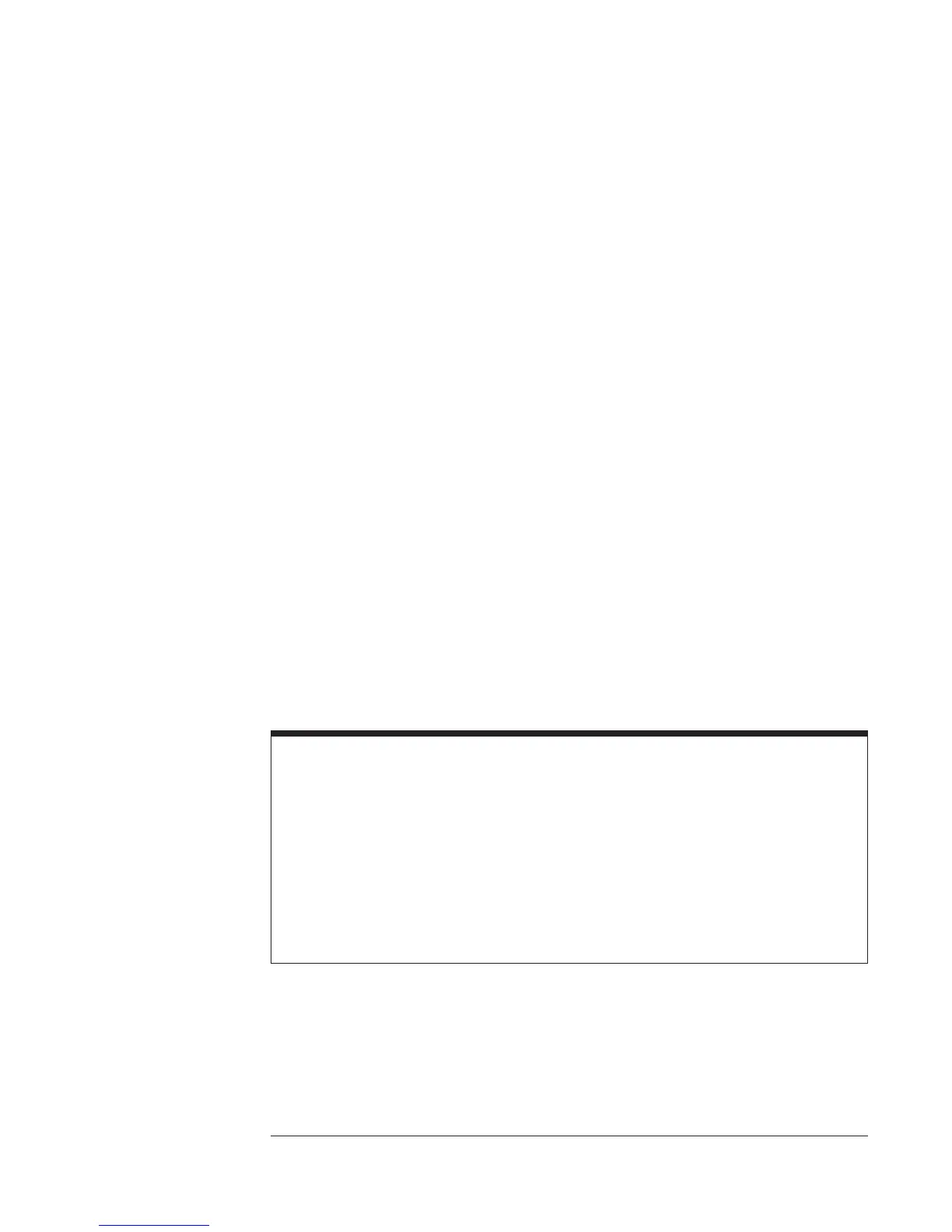The Fit Region
Overview
Curve fitting is always done over a finite range of frequencies. This is referred
to as the fit region. The curve fitter (whether in max order or fixed order)
attempts to match the measured frequency response in the fit region. The
entire frequency response trace displayed on the analyzer is used as the fit
region if you select [
FULL SPAN
] under [
FIT REGION
]. If you select [
USER SPAN
]
however, the start and stop frequencies under the [
FIT REGION
] menu determine
the fit region.
User span is useful when a fit over the entire frequency response trace does not
provide an acceptable fit over some part of the response. For example, the fit
may be very good about a sharp resonance, but may begin to diverge from the
measurement as the response dips into higher noise regions. If this region is
important, you can use user span to restrict the fit region to that portion of the
measurement trace where you need a closer match between the fit and the
measurement. If this still doesn’t provide a good fit, auto weight may not be
sufficiently emphasizing the region of importance. In this case, use user
weight to emphasize the region of importance. Use data edit to set a value (for
example, 0.5) to the weighting function over the portion to be emphasized.
Deciding if a Pole or Zero Is Necessary
Measurement distortion, bias errors and
nonlinearities can cause poles and zeros that may
not be necessary for an accurate model. You can
change the fit region, the data range used in the
curve fit, and re-fit the measurement.
System poles and zeros that repeat between the
two curve fit operations are valid and should be
retained. In addition, poles and zeros that are
nearly equal in frequency may be deleted and
still produce a model of usable accuracy.
Agilent 35607A
Operator's Guide Curve Fit Option 1D3
16-17