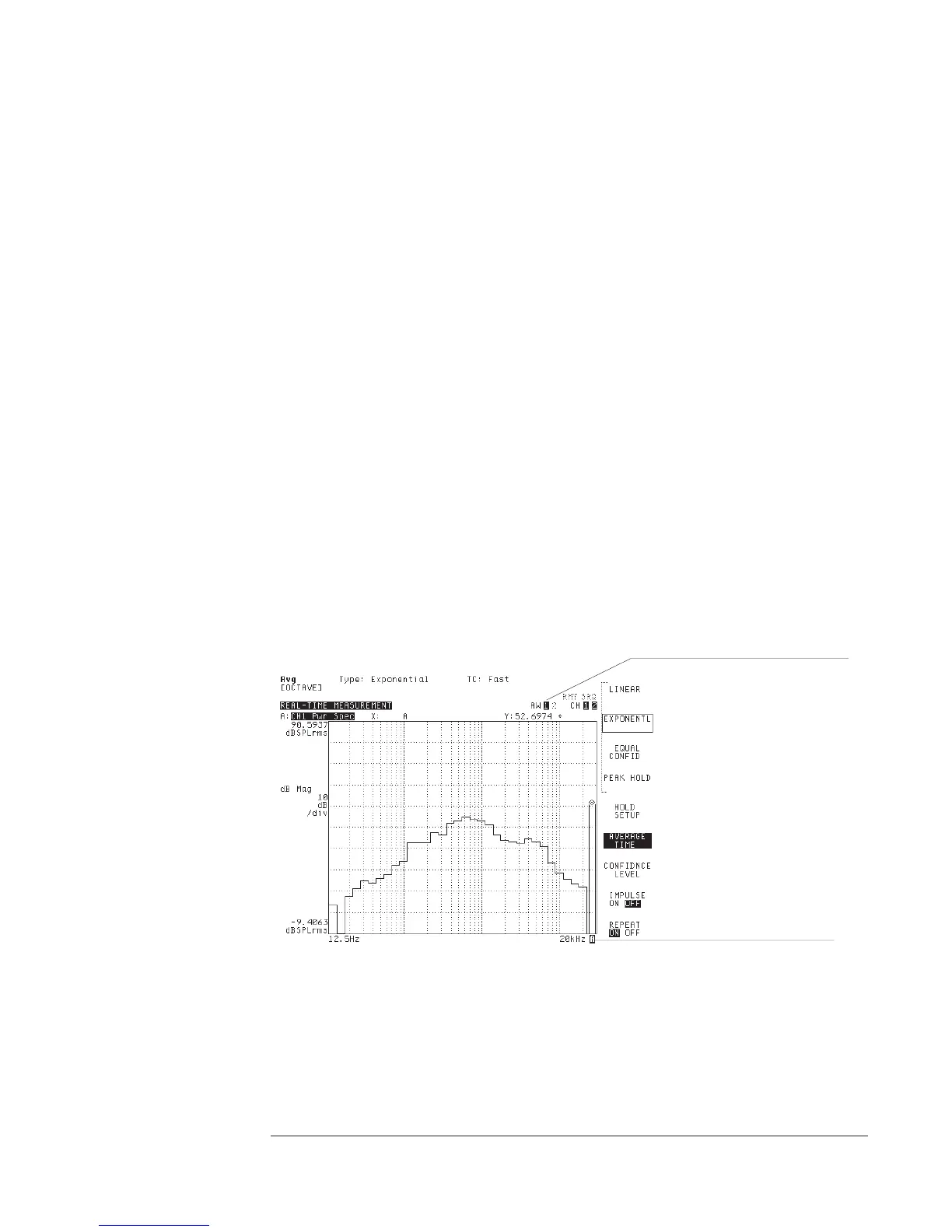4 Specify the averaging parameters.
Press [
Avg
].
If you want to duplicate the L
EQ
function of many sound-level meters, press
[
LINEAR
], then press [
AVERAGE TIME
] <number> [
ENTER
] to specify the integration
time.
If you want to duplicate the “fast” function, press [
EXPONENTL
], then press
[
AVERAGE TIME
] 125 [
mS
].
If you want to duplicate the “slow” function, press [
EXPONENTL
], then press
[
AVERAGE TIME
]1[
S
].
5 Configure the display.
Press [
Scale
], then press [
AUTOSCALE ON OFF
] to highlight OFF, and once more to
highlight ON.
6 Measure the DUT.
Press [
Start
].
The analyzer’s A-weight filters conform to ANSI Standard S1.4-1983 and IEC
651-1979, Type 0 Tolerance. An “AW” indicator—located in the upper-right portion
of the screen—shows you which channels have their A-weight filters enabled.
You can improve the amplitude accuracy of your measurement by increasing the value
of [
AVERAGE TIME
] before you press [
Start
]. [
AVERAGE TIME
] is grouped with several
other averaging parameters under the [
Avg
] hardkey. See online help for more
information on averaging.
Highlighting indicates that
channel 1’s A-weight filter is
enabled.
Overall band is labeled “A” when
A-weight filter is enabled.
Agilent 35670A
Operator's Guide Measuring Sound
3-7