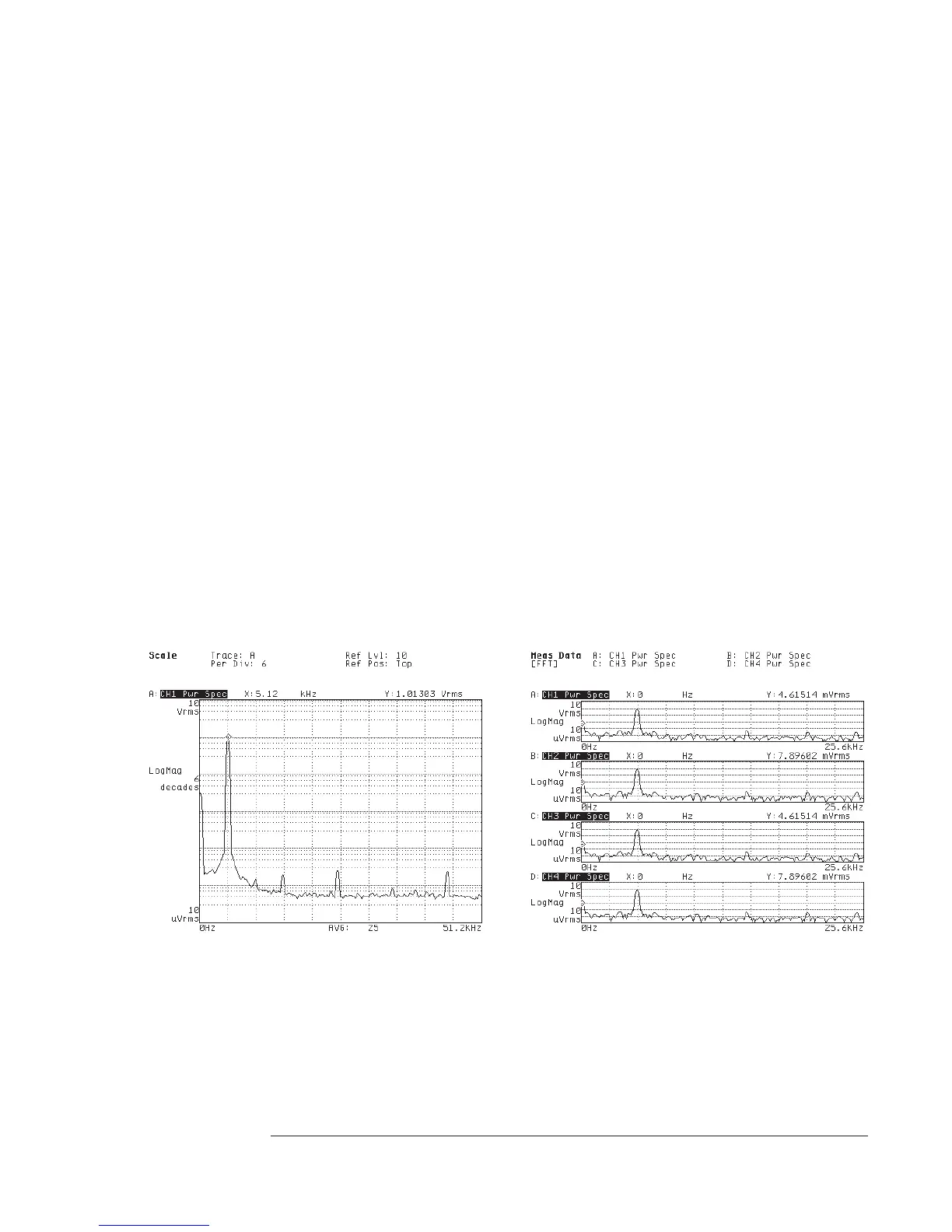4 If you suspect that a low-level component of the test signal is being obscured by the
noise floor, turn on averaging.
Press [
Avg
][
AVERAGE TYPE
][
RMS
][
Rtn
].
Press [
NUMBER AVERAGES
] <number> [
ENTER
].
Press [
AVERAGE ON OFF
] to highlight ON.
5 Configure the display.
Press [
Trace Coord
], then press [
LOG MAGNITUDE
] if you want Y-axis values to read
out in volts, or [
dB MAGNITUDE
] if you want them to read out in dBV.
Press [
Scale
][
Y PER DIV (DECADES)
], then press the up-arrow or down-arrow hardkey
to compress or expand the trace along the Y-axis.
6 Measure the signal.
Press [
Start
].
Most menus that are used to change channel-specific parameters also include a pair of
channel selector softkeys. These softkeys allow you to direct changes to a single
channel or to all channels at once. In a two-channel Agilent 35670A, the selector
softkeys are [
CHANNEL 1 2
] and [
ALL CHANNELS
]. In a four-channel Agilent 35670A,
they are [
CHANNEL 1 2 3 4
] and [
ALL CHANNELS
]. When you select [
CHANNEL 1 2
](or
[
CHANNEL 1 2 3 4
]), subsequent changes are directed to the highlighted channel. (The
analyzer cycles through the available channels each time you press the this softkey.)
When you select [
ALL CHANNELS
], subsequent changes are directed to all active
channels.
Agilent 35670A
Operator's Guide Measuring Spectra and Networks
4-3