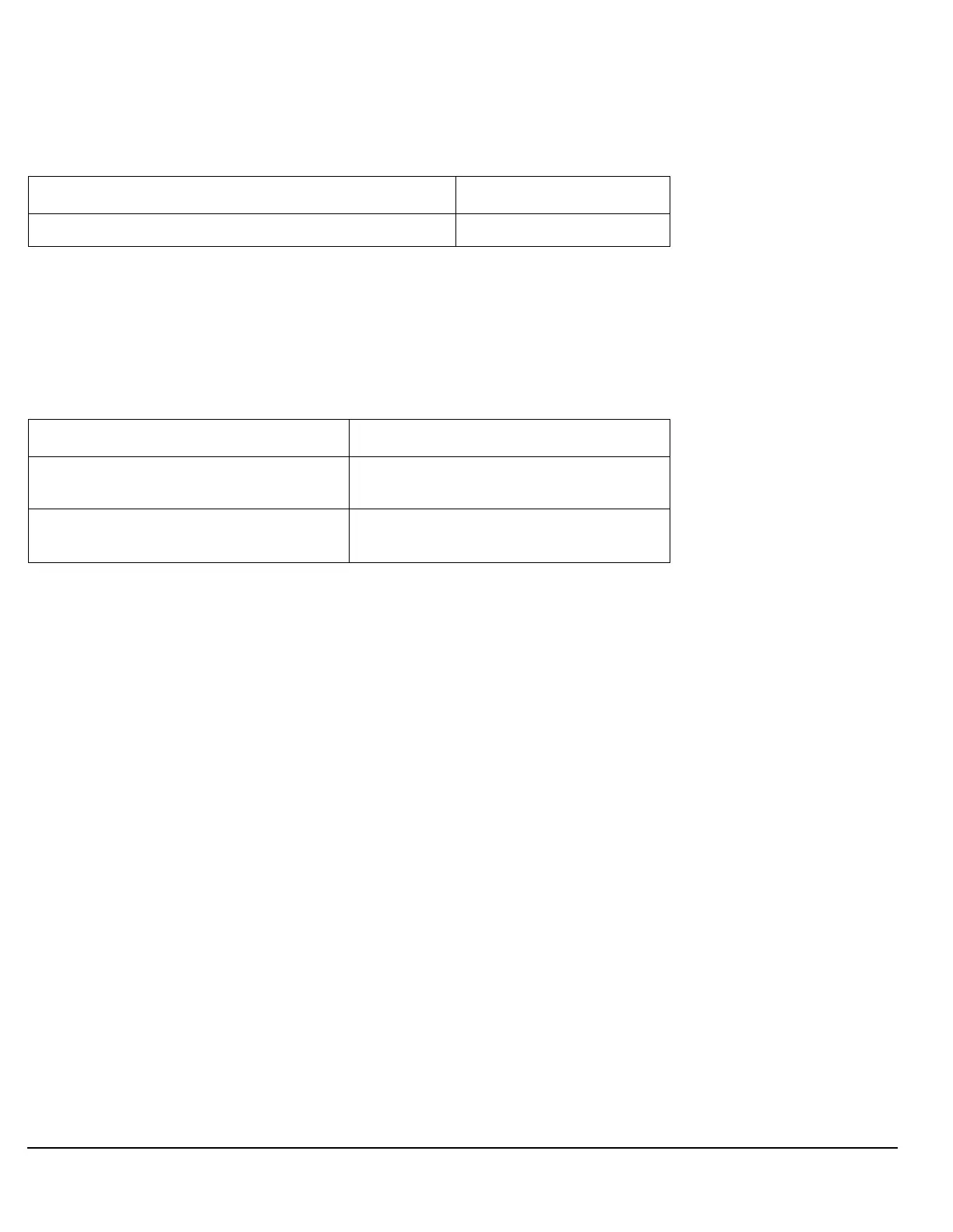120
S:\Hp8960\E1962B CDMA 2000\Pi Release\Reference Guide\Chapters\cdma2000_prog_generic_step1_ac.fm
Step 1: Set Up the Test Set
The test set’s operating mode is set using the following command:
• Set Amplitude Offsets
To achieve accurate measurement results, it is important to account for losses in the cabling and fixturing
between the mobile station and test set. You must determine what the losses are for your test setup and
then specify the appropriate frequency-dependent amplitude offset values.
You can specify amplitude offsets for up to 20 frequencies using the following commands:
• Set Display Mode
To achieve a slightly faster test execution speed, you can disable the front panel display on the test set
using the DISP:MODE FAST command.
Command to Set the Test Set’s Operating Mode
Command Example
CALL:OPER:MODE <operating mode>
CALL:OPER:MODE CELL
Commands to Set Amplitude Offsets
Command Example
SYST:CORR:FREQ <freq1>, <freq2>,
<freq3>
SYST:CORR:FREQ 800MHz, 1800MHz,
1900MHz
SYST:CORR[:SGAin] <offset1>,
<offset2>, <offset3>
SYST:CORR -0.7, -1.0, -1.2