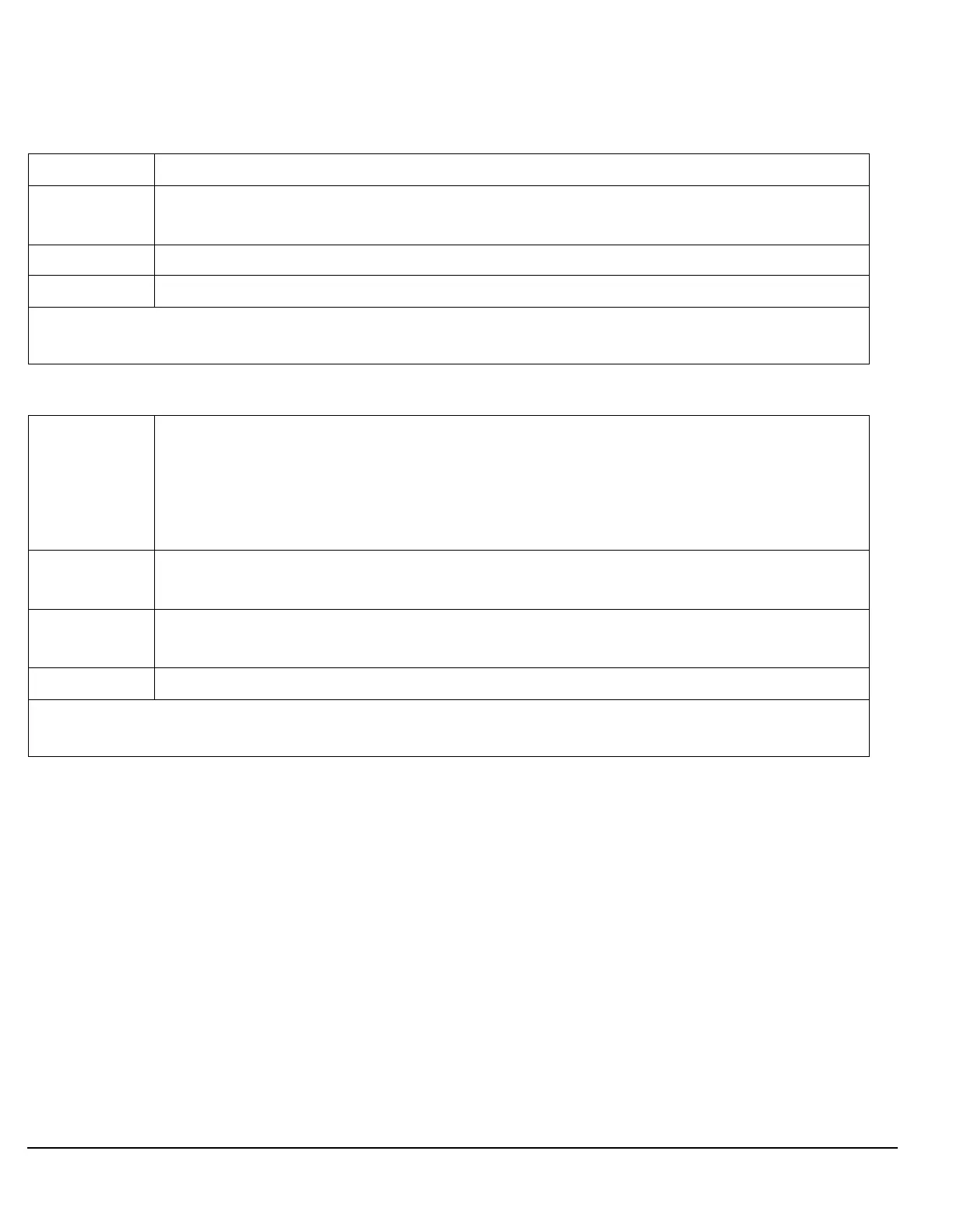288
S:\Hp8960\E1962B CDMA 2000\Pi Release\Reference Guide\Chapters\cdma2000_hpib_call_d2ktest.fm
CALL:D2KTest
CALL:D2KTest:ESNumber:HEX
CALL:D2KTest:QPCHannel:INDicator[:PAGing]
Function Sets/queries the test mode ESN (Electronic Serial Number).
Setting Range: Up to eight characters containing alphanumerics 0123456789ABCDEF or NULL
Query Range: String of up to eight characters containing alphanumerics 0123456789ABCDEF or NULL
*RST Setting "00000000"
Programming Example
OUTPUT 714;"CALL:D2KTEST:ESNUMBER:HEX ’ABCD1234’" !Sets the mobile station’s ESN to ABCD1234.
Function Sets/queries the QPCH (Quick Paging Channel) paging indicators. Setting this parameter to
ALL1 will cause the slotted mode mobile station operating in the idle state to monitor the paging
channel during each assigned slot. When this parameter is set to ALL0 the mobile station will
not monitor the paging channel.
Note: QPCH configuration change indicators are not settable. The test set will always transmit
configuration change indicators as 0 bits.
Setting Range: ALL0|ALL1
Query Range: ALL0|ALL1
*RST Setting ALL0
Programming Example
OUTPUT 714;"CALL:D2KTEST:QPCH:IND ALL0" !Sets the paging indicators to 0 (off).
