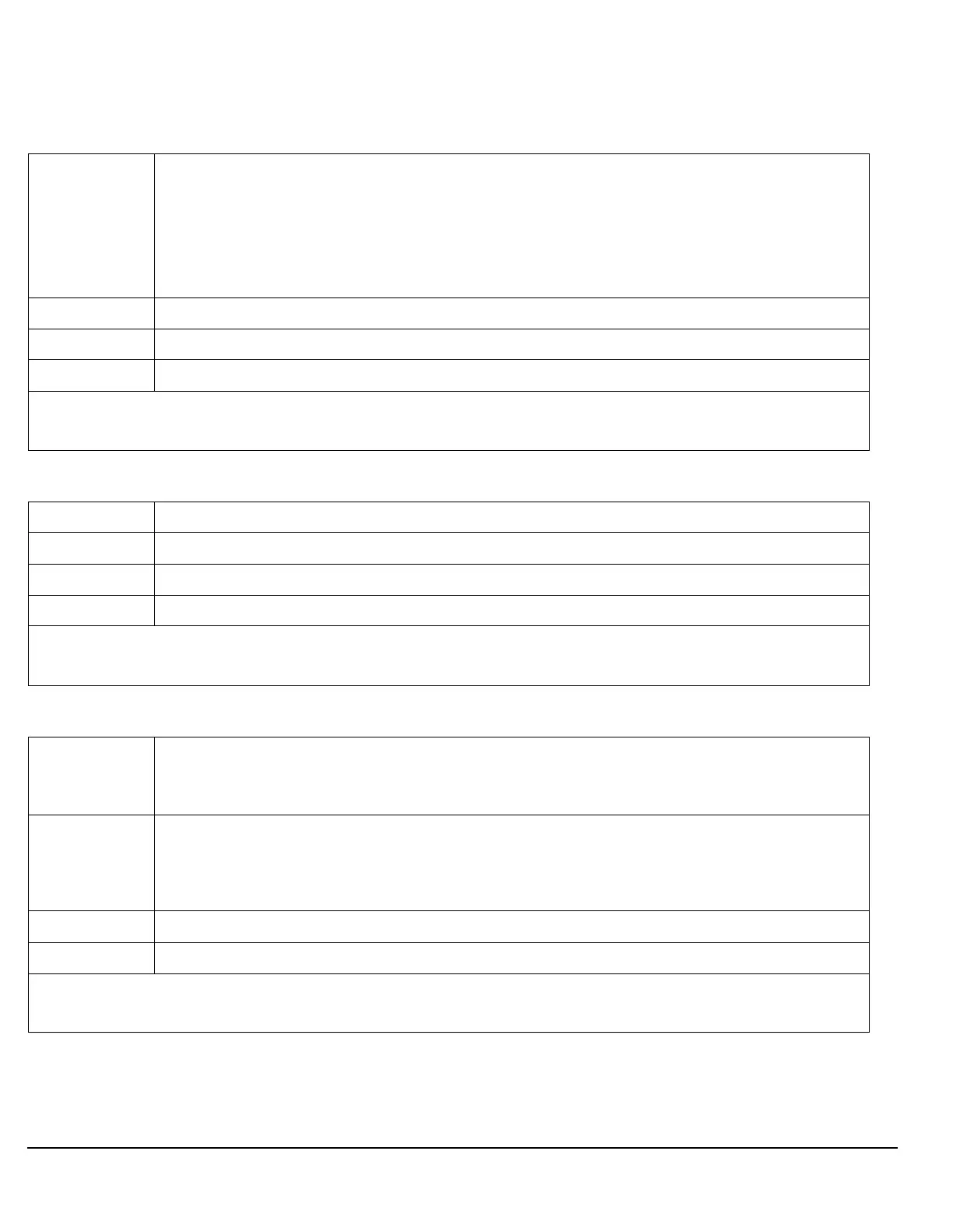344
S:\Hp8960\E1962B CDMA 2000\Pi Release\Reference Guide\Chapters\cdma2000_hpib_call_paging.fm
CALL:PAGing
CALL:PAGing[:SLEVel][:SELected]
CALL:PAGing:DRATe
CALL:PAGing:IMSI:TYPE
Function The setting form of this command performs two functions: (1) sets the PCH (forward paging
channel) level, and (2) turns the PCH on/off state to ON.
The query form returns the PCH level.
The optional [:SELected] keyword in this command specifies that the PCH level and state being
set/queried applies to the current system type. See “CALL[:CELL]:SYSTem[:TYPE]” to query or
change the current system type.
Setting Range: 0 to -20 dB
Query Range: 0 to -20 dB, NAN
*RST Setting -12 dB
Programming Example
OUTPUT 714;"CALL:PAGING:SLEVEL:SELECTED -10"
Function Sets/queries the forward paging channel (PCH) data rate.
Setting Range: FULL|HALF
Query Range: FULL|HALF
*RST Setting FULL
Programming Example
OUTPUT 714;"CALL:PAGING:DRATE HALF" !Sets the PCH data rate to half.
Function Sets/queries the international mobile subscriber identity IMSI type.
This parameter will be overwritten when a new MSIN (Mobile Station Identification Number) is
reported by the mobile station during registration.
Setting Range: ALL|MCMS|MNMS|MSIN
MCMS = mobile country code (MCC) + mobile station identification number (MSIN)
MNMC = mobile network code (MNC) + mobile station identification number (MSIN)
MSIN = mobile station identification number (MSIN) only.
Query Range: ALL|MCMS|MNMS|MSIN
*RST Setting ALL
Programming Example
OUTPUT 714;"CALL:PAGING:IMSI:TYPE MCMS"