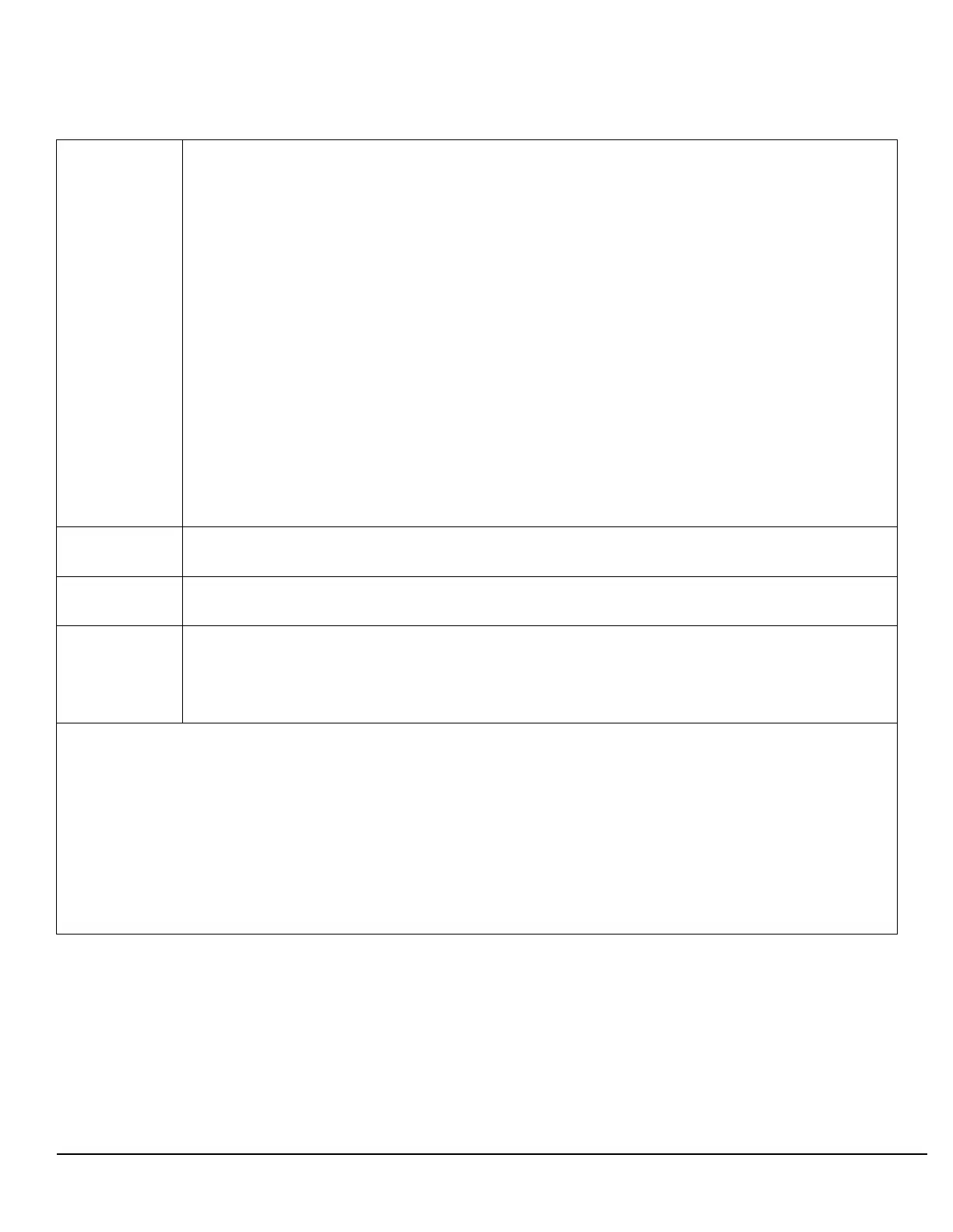383
S:\Hp8960\E1962B CDMA 2000\Pi Release\Reference Guide\Chapters\cdma2000_hpib_call_soption.fm
CALL[:CELL]:SOPTION
CALL[:CELL]:SOPTion[:SELected][:SELected]
Function Sets/queries the service option for the system type and radio configuration specified by command
parameters.
The first optional [:SELected] keyword in this command specifies that the service option being
set/queried applies to the current system type. See “CALL[:CELL]:SYSTem[:TYPE]” to query or
change the current system type.
The second optional [:SELected] keyword in this command specifies that the service option being
set/queried applies to the current radio configuration. This keyword only applies in situations
where DIGital2000 is the selected system type, since no other system type uses radio
configurations.
Note: If the current system type evaluates to DIGital95, radio configurations (RCONfig 1-5) do
not apply and attempting to specify a radio configuration will cause an error.
Specifying a non-current radio configuration when setting a service option will cause the test set
to store that service option for use when the specified radio configuration is current.
Specifying a non-current radio configuration when querying a service option will return a stored
service option that is not the current service option.
To set (make current) a radio configuration or query the current radio configuration, use the
“CALL[:CELL]:RCONfig” command.
Setting Range: SO1|SO2|SO3|SO9|SO17|SO55|SO32768|SOFS32 depending on system type and
radio configuration.
Query Range: SO1|SO2|SO3|SO9|SO17|SO55|SO32768|SOFS32 depending on system type and
radio configuration.
*RST Setting SO2 when system type is DIGital95 or when system type is DIGital2000 and radio configuration
RCONfig1, RCONfig3, or RCONfig4 are selected.
SO17 when system type is DIGital2000 and radio configuration RCONfig2 or RCONfig5 are
selected.
Programming Example
OUTPUT 714;"CALL:CELL:SOPTION?"
!Queries the service option of the currently selected system type and radio configuration.
OUTPUT 714;"CALL:CELL:SOPTION SO3"
!Selects service option 3 for the currently selected system type and radio configuration.
OUTPUT 714;"CALL:CELL:SOPTION:DIGital2000:RCONFIG3 SO3"
!Sets the service option for the digital 2000 system and radio configuration 3 to service option 3.
!If this system and radio configuration are not current, service option 3 is stored and will be
!used when digital 2000 and radio configuration 3 are current.