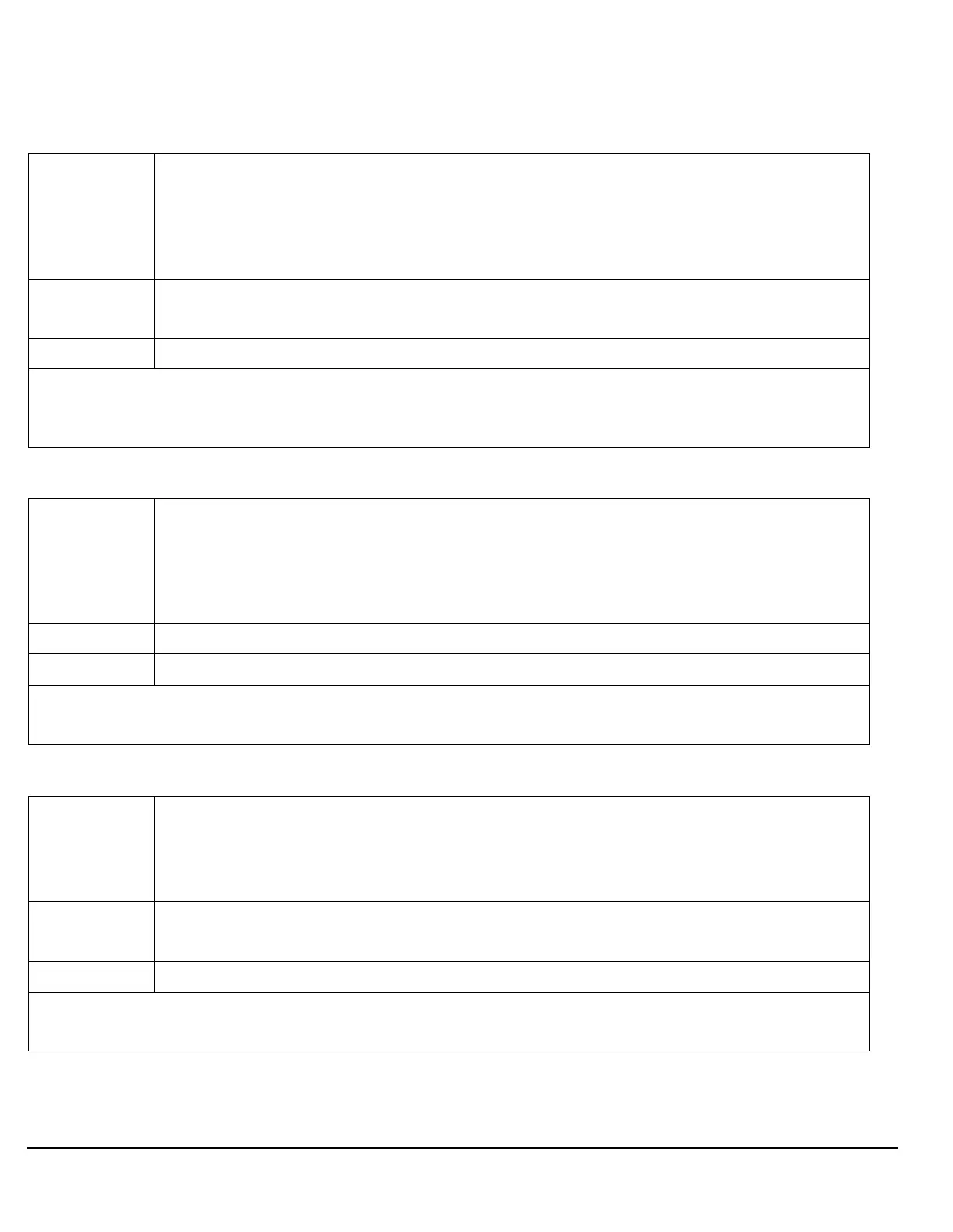390
S:\Hp8960\E1962B CDMA 2000\Pi Release\Reference Guide\Chapters\cdma2000_hpib_call_status.fm
CALL:STATus
CALL:STATus:AWGNoise:POWer:AMPLitude[:SELected]?
CALL:STATus:AWGNoise:POWer:STATe[:SELected]?
CALL:STATus:CELL:POWer:AMPLitude[:SELected]?
Function Queries the current power level of the additive white Gaussian noise (AWGN) source for the
currently selected system type.
AWGN power level is set using the “CALL:AWGNoise:POWer” commands.
The optional [:SELected] keyword in this command specifies that the AWGN power level being
queried applies to the current system type.
Query Range: -170 dBm/1.23 MHz to 35 dBm/1.23 MHz (including amplitude offset, if on).
Resolution: 0.01 dB
*RST Setting -54.0 dBm/1.23 MHz
Programming Example
OUTPUT 714;"CALL:STATUS:AWGNOISE:POWER:AMPLITUDE:SELECTED?"
!Queries the current AWGN power for the current system type.
Function Queries the current on/off state of the additive white Gaussian noise (AWGN) source for the
currently selected system type.
AWGN power level on/off state is set using the “CALL:AWGNoise:POWer” commands.
The optional [:SELected] keyword in this command specifies that the AWGN power state being
queried applies to the current system type.
Query Range: 1|0
*RST Setting 0 (Off)
Programming Example
OUTPUT 714;"CALL:STATUS:AWGNOISE:POWER:STATE:SELECTED?"
Function Queries the current cell power for the selected system type.
Cell power is set using the “CALL[:CELL]:POWer” commands.
The optional [:SELected] keyword in this command specifies that the cell power level being
queried applies to the current system type.
Query Range: -170 dBm/1.23 MHz to 35 dBm/1.23 MHz (including amplitude offset if on).
Resolution: 0.01 dB
*RST Setting -55.0 dBm/1.23 MHz
Programming Example
OUTPUT 714;"CALL:STATUS:CELL:POWER:AMPLITUDE:SELECTED?"
