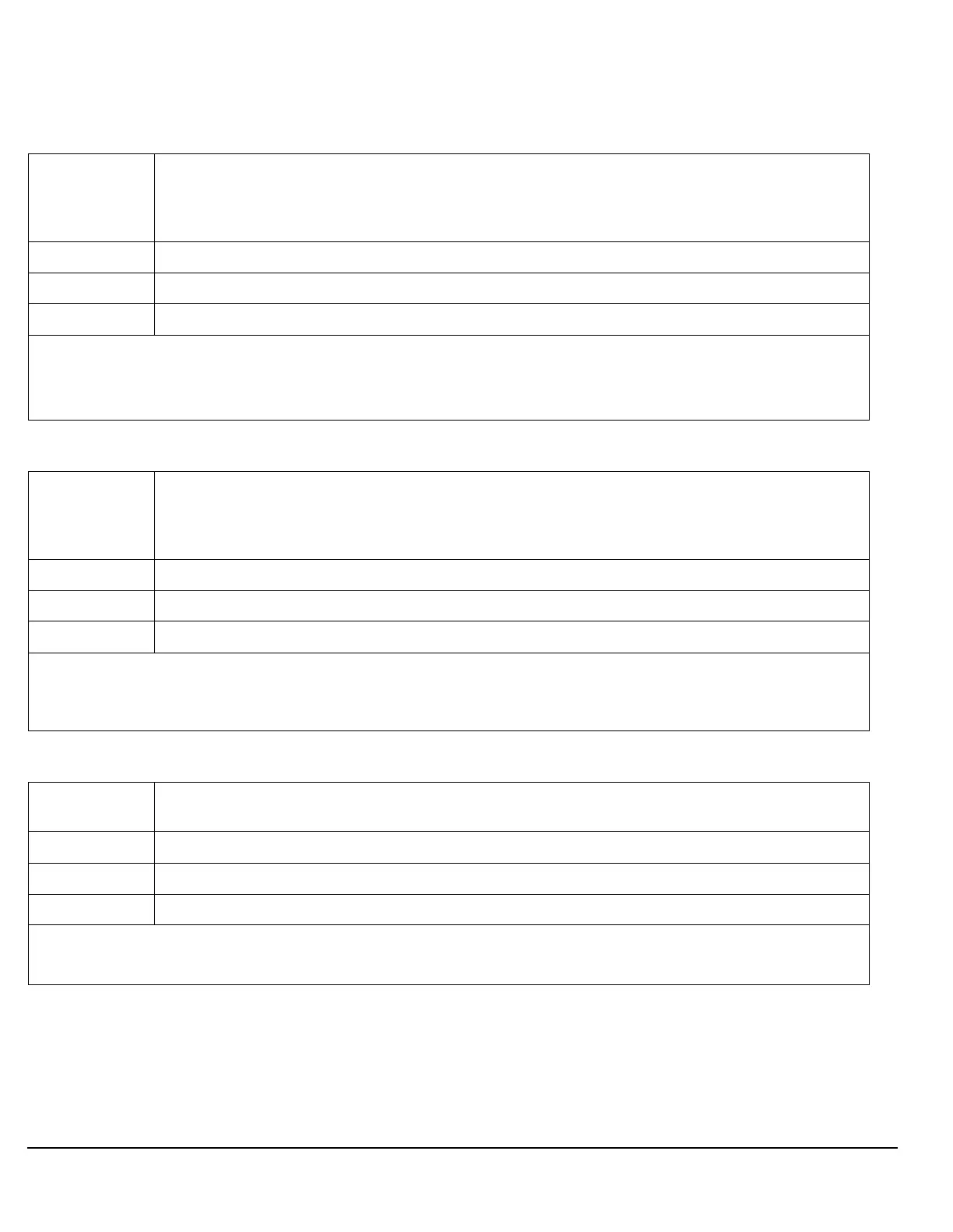498
S:\Hp8960\E1962B CDMA 2000\Pi Release\Reference Guide\Chapters\cdma2000_hpib_rfanalyzer.fm
RFANalyzer
RFANalyzer:CONTrol:POWer:AUTO
RFANalyzer:CONTrol:UPLink:FREQuency:AUTO
RFANalyzer:CW:EXPected:POWer
Function Sets/queries the test set’s receiver input power control mode.
ON = automatic
OFF = manual
Setting Range: 1|ON|0|OFF
Query Range: 1|0
*RST setting 1 (on)
Programming Example
OUTPUT 714;"RFANALYZER:CONTROL:POWER:AUTO OFF"
!Enables manual control of the expected input power level.
Function Sets/queries the test set’s demodulation signal path tune frequency control mode.
ON = automatic
OFF = manual.
Setting Range: 1|ON|0|OFF
Query Range: 1|0
*RST setting 1 (on)
Programming Example
OUTPUT 714;"RFANALYZER:CONTROL:UPLINK:FREQUENCY:AUTO OFF" !Enables manual control of the
demodulation signal path tune frequency.
Function Sets/queries the expected CW receiver input power. This setting is only used when the Operating
Mode is set to CW. (See “CALL[:CELL]:OPERating” .)
Setting Range: -60 dBm to +53 dBm
Query Range: -60 dBm to +53 dBm
*RST setting +13 dBm
Programming Example
OUTPUT 714;"RFANALYZER:CW:EXPECTED:POWER -20"
