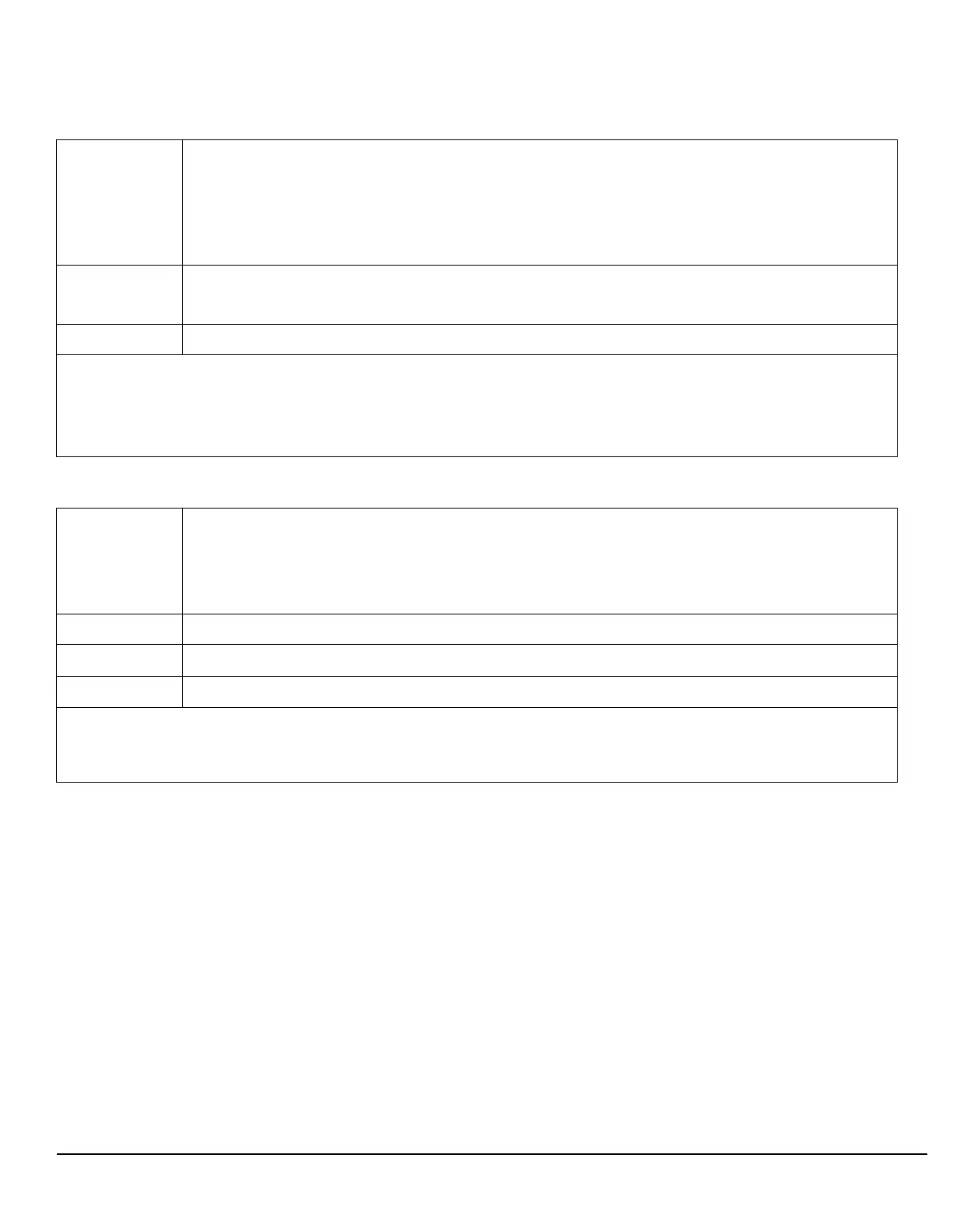497
S:\Hp8960\E1962B CDMA 2000\Pi Release\Reference Guide\Chapters\cdma2000_hpib_rfanalyzer.fm
RFANalyzer
RFANalyzer:AUTO:POWer[:SELected]?
RFANalyzer:CONTrol:MEASurement:FREQuency:AUTO
Function Queries the expected input power when the test set’s power detector control mode is set to
automatic.
The optional [:SELected] keyword in this command specifies that the expected input power
setting being queried applies to the current system type.
The test set’s power control mode is set by the “RFANalyzer:CONTrol:POWer:AUTO” command.
Query Range: -69 dBm to +30 dBm
Resolution: 0.01 dBm
*RST setting 13 dBm
Programming Example
OUTPUT 714;"RFANalyzer:AUTO:POWER:SELECTED?"
!Queries the expected input power for the currently selected system type when the power detector is
!set to automatic control mode.
Function Turns on/off the auto Meas Frequency feature which determines the measurement
downconverter signal path frequency control mode. (See “Block Diagram” .)
ON = automatic
OFF = manual
Setting Range: 1|ON|0|OFF
Query Range: 1|0
*RST setting 1 (on)
Programming Example
OUTPUT 714;"RFANalyzer:CONTrol:MEASurement:FREQuency:AUTO OFF"
!Enables manual control of the measurement signal path tune frequency.