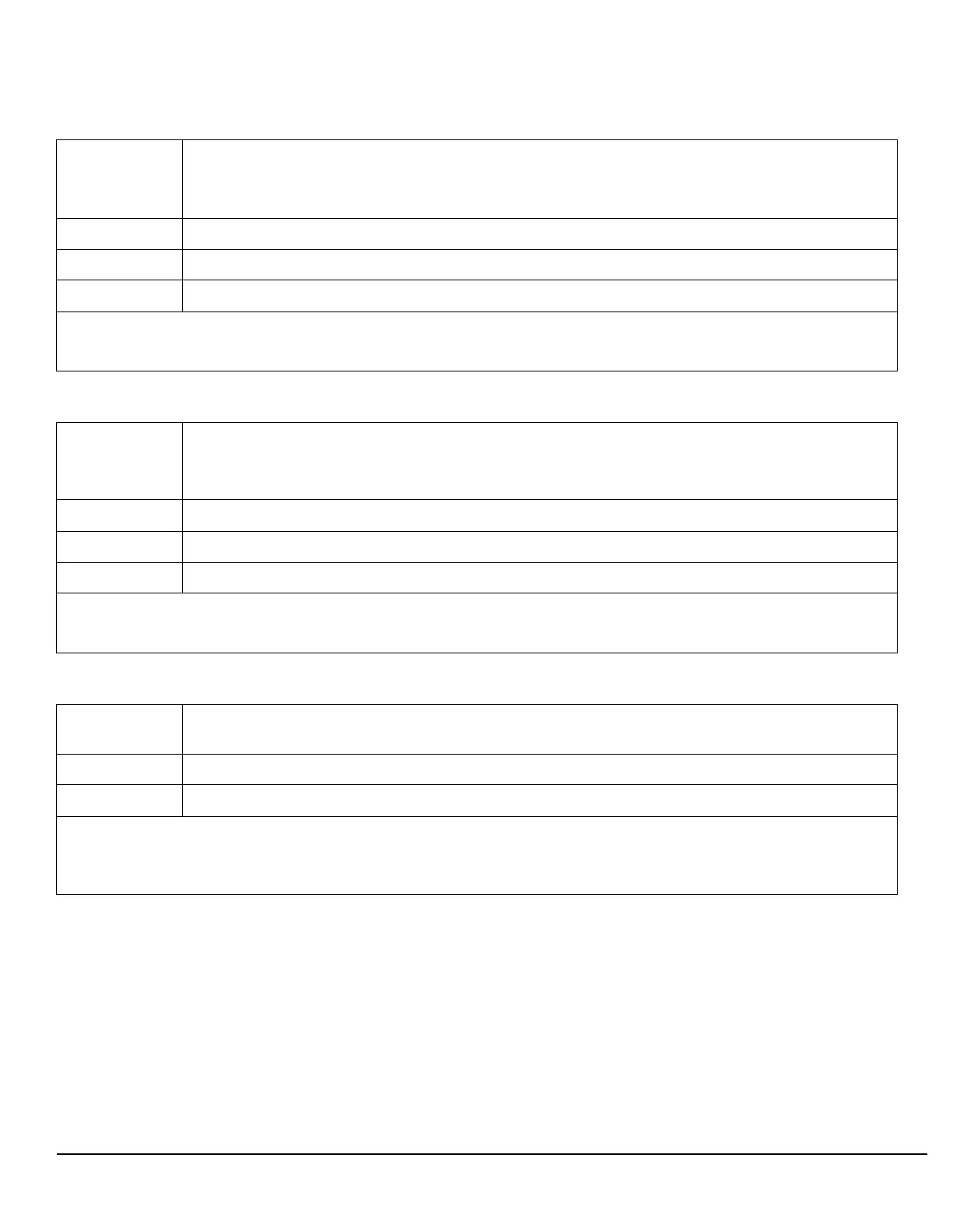561
S:\Hp8960\E1962B CDMA 2000\Pi Release\Reference Guide\Chapters\cdma2000_hpib_setup_saudio.fm
SETup:SAUDio
SETup:SAUDio:FREQuency:STARt
SETup:SAUDio:FREQuency:STOP
SETup:SAUDio:ICOunt:MAXimum?
Function Sets/queries the frequency at which to begin the sweep. The default units are Hz.
It is possible to set the start frequency higher than the stop frequency. If this is done, the sweep
starts at the higher frequency and stops at the lower frequency.
Setting Range: 300.0 to 15000.0 Hz
Query Range: 300.0 to 15000.0 Hz
*RST Setting 300 Hz
Programming Example
OUTPUT 714;"SETUP:SAUDIO:FREQUENCY:START 450HZ” !Start the frequency sweep at 450 Hz.
Function Sets/queries the frequency at which to end the sweep. The default units are Hz.
It is possible to set the stop frequency lower than the start frequency. If this is done, the sweep
starts at the higher frequency and stops at the lower frequency.
Setting Range: 300.0 to 15000.0 Hz
Query Range: 300.0 to 15000.0 Hz
*RST Setting 3000 Hz
Programming Example
OUTPUT 714;"SETUP:SAUDIO:FREQUENCY:STOP 1500HZ” !Stop the frequency sweep at 1500 Hz.
Function Queries the total multi-measurement count. This is equal to the number of frequency points in
the sweep multiplied by the multi-measurement count set for the swept audio measurement.
Query Range: 1 to 59940 (60 measurement points multiplied by 999 multi-measurements)
*RST Setting 5
Programming Example
OUTPUT 714;"SETUP:SAUDIO:ICOUNT:MAXIMUM?” !Queries the total number of measurements
made.
