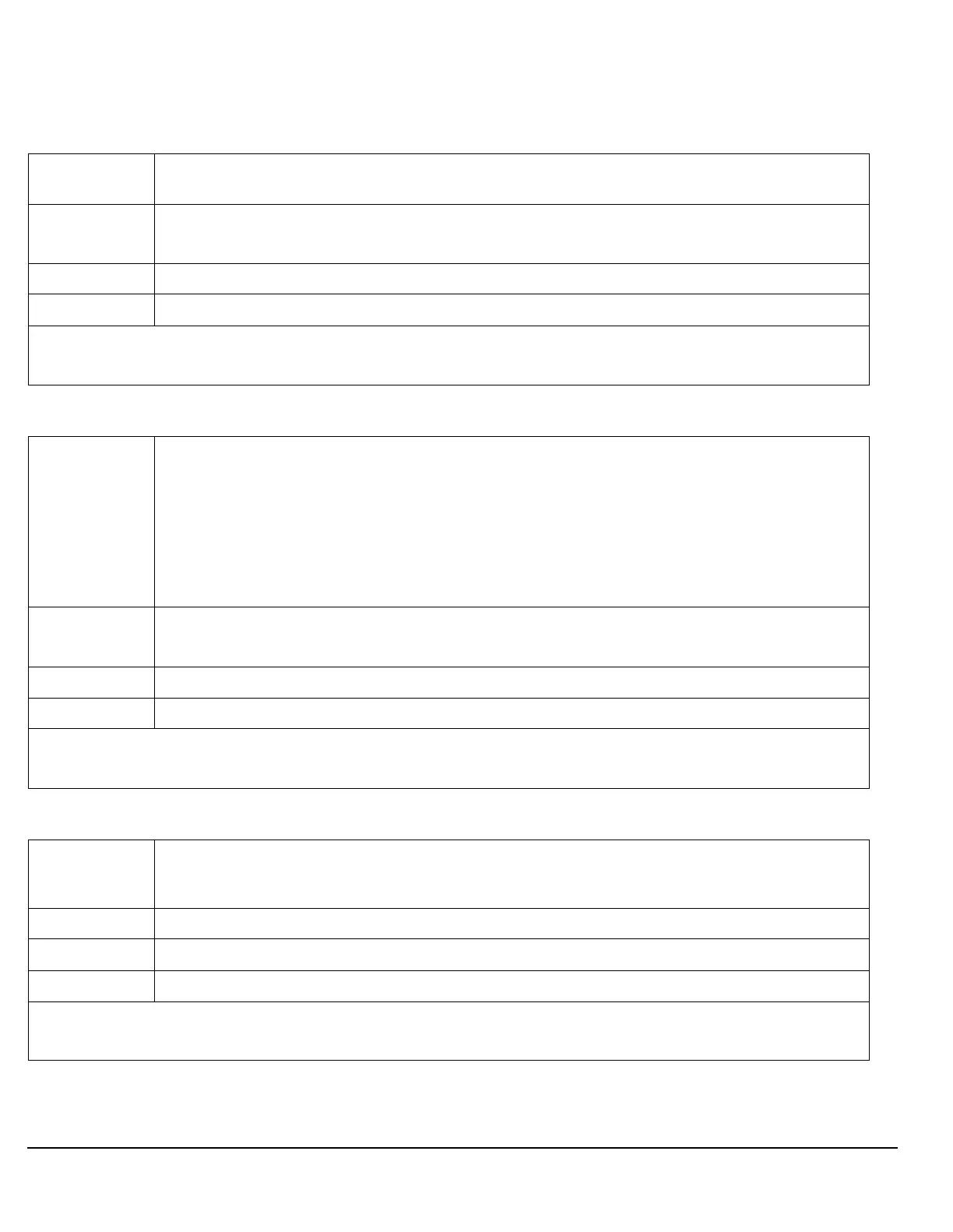562
S:\Hp8960\E1962B CDMA 2000\Pi Release\Reference Guide\Chapters\cdma2000_hpib_setup_saudio.fm
SETup:SAUDio
SETup:SAUDio:PEAK:VOLTage
SETup:SAUDio:SETTling[:TIMe]
SETup:SAUDio:SDIStortion:STATe
Function Sets/queries the expected peak voltage of the swept audio measurement. This determines the
range and resolution of the sampled voltage values.
Setting Range: 1 mV to 20 V
Resolution: 1 mV
Query Range: 1 mV to 20 V
*RST Setting 20 V peak
Programming Example
OUTPUT 714;"SETUP:SAUDIO:PEAK:VOLTAGE 5V”
Function Sets/queries how long swept audio measurements wait to start an audio measurement after
setting the audio source’s frequency. A setting of 0.0 seconds let’s swept audio measurements run
at maximum speed.
Settling time may be needed when testing a device that has a time delay through the audio path.
Path delays can cause the audio generator’s signal to change frequencies before the output signal
can be analyzed at that frequency. Specifying a settling time ensures that the audio generator
stays at each frequency point long enough for the audio analyzer to correctly measure the device’s
audio output.
Setting Range: 0.0 to 999 ms
Resolution: 1 ms
Query Range: 0.0 to 999 ms
*RST Setting 0 ms
Programming Example
OUTPUT 714;"SETUP:SAUDIO:SETTLING:TIME 20MS”
Function Sets/queries whether SINAD and distortion measurements are enabled. Turning on
SINAD/Distortion measurements will cause the swept audio measurement to run significantly
slower because of added sampling and calculation times.
Setting Range: 1|ON|0|OFF
Query Range: 1|0
*RST Setting 0 (off)
Programming Example
OUTPUT 714;"SETUP:SAUDIO:SDISTORTION:STATE ON”
