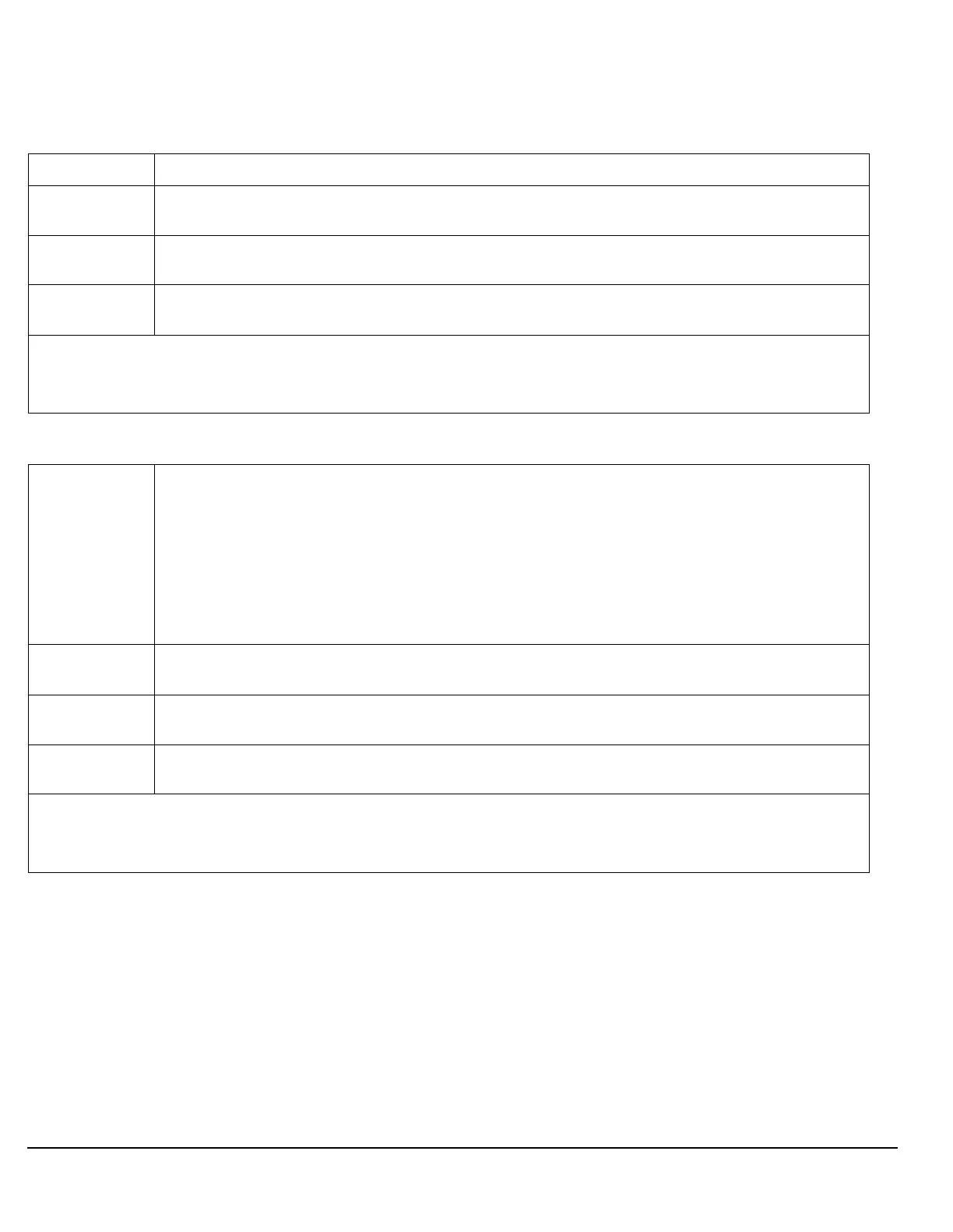638
S:\Hp8960\E1962B CDMA 2000\Pi Release\Reference Guide\Chapters\cdma2000_hpib_system_communicate.fm
SYSTem:COMMunicate
SYSTem:COMMunicate:LAN[:SELF]:DGATeway
SYSTem:COMMunicate:LAN[:SELF]:SMASk
Function Sets/queries the LAN IP router/gateway address for the test set.
Setting Range: 15 characters formatted as follows: A.B.C.D where A= 0 to 223 B,C,D = 0 to 255 (no
embedded spaces), blank field
Query Range: 15 characters formatted as follows: A.B.C.D where A,B,C,D = 0 to 255 (no embedded
spaces). blank field
Factory
setting
blank field, (this parameter is not affected by any reset operation)
Programming Example
OUTPUT 714;"SYSTEM:COMMUNICATE:LAN:SELF:DGATEWAY ’130.2.6.200’"
Function Sets/queries the subnet mask of the test set based on the LAN IP address selected. The subnet
mask changes according to the value of A used for the LAN IP address.
If A is less than or equal to 127, the subnet mask is 255.0.0.0.
If A is greater than 127 and less or equal to 191, the subnet mask is 222.255.0.0.
If A is grater than 191, the subnet mask is 255.255.255.0.
If the LAN address is changed the subnet mask should be checked to insure that it is set to the
proper class for that LAN address.
Setting Range: 15 characters formatted as follows: A.B.C.D where A,B,C,D are between = 0 to 255 (no
embedded spaces)
Query Range: 15 characters formatted as follows: A.B.C.D where A,B,C,D are between = 0 to 255 (no
embedded spaces)
Factory
setting
0.0.0.0 (this parameter is not affected by any reset operation and can only be changed by direct
user access)
Programming Example
OUTPUT 714;"SYSTEM:COMMUNICATE:LAN:SELF:SMASK ’255.2.6.200’"
