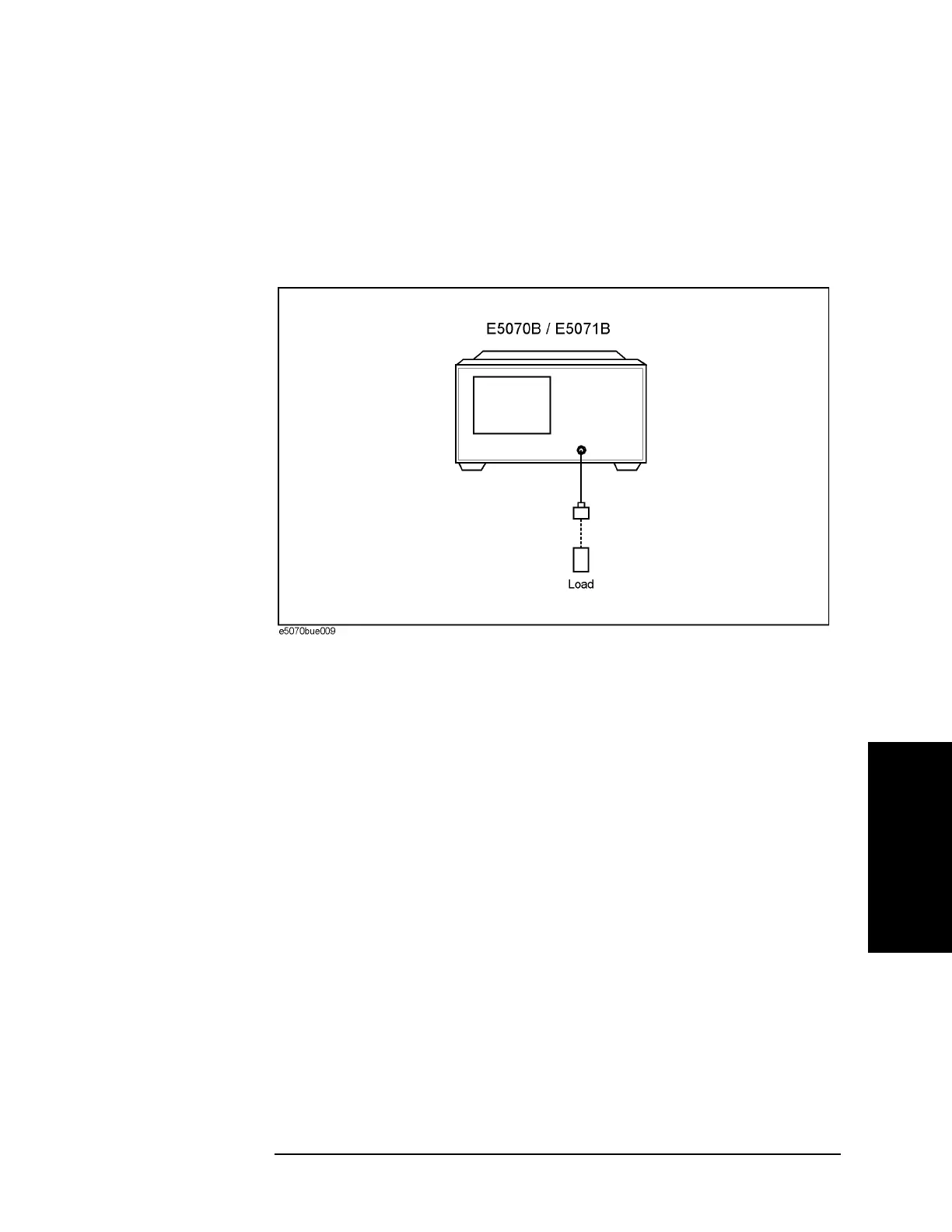Chapter 4 109
Calibration
OPEN/SHORT Response Calibration (reflection test)
4. Calibration
Step 8. Press Open or Short to start the calibration measurement.
Step 9. If an isolation calibration must be performed using a LOAD standard, follow the procedure
below.
a. Connect a LOAD standard to the test port (connector to which the DUT is to be
connected) selected in
Step 6.
Figure 4-6 Connecting the LOAD standard
b. Press Load (Optional) to start the measurement on the LOAD standard.
Step 10. Press Done to terminate the response calibration (and the LOAD isolation calibration)
process. Upon pressing this key, calibration coefficients will be calculated and saved. The
error correction function will also be automatically enabled.