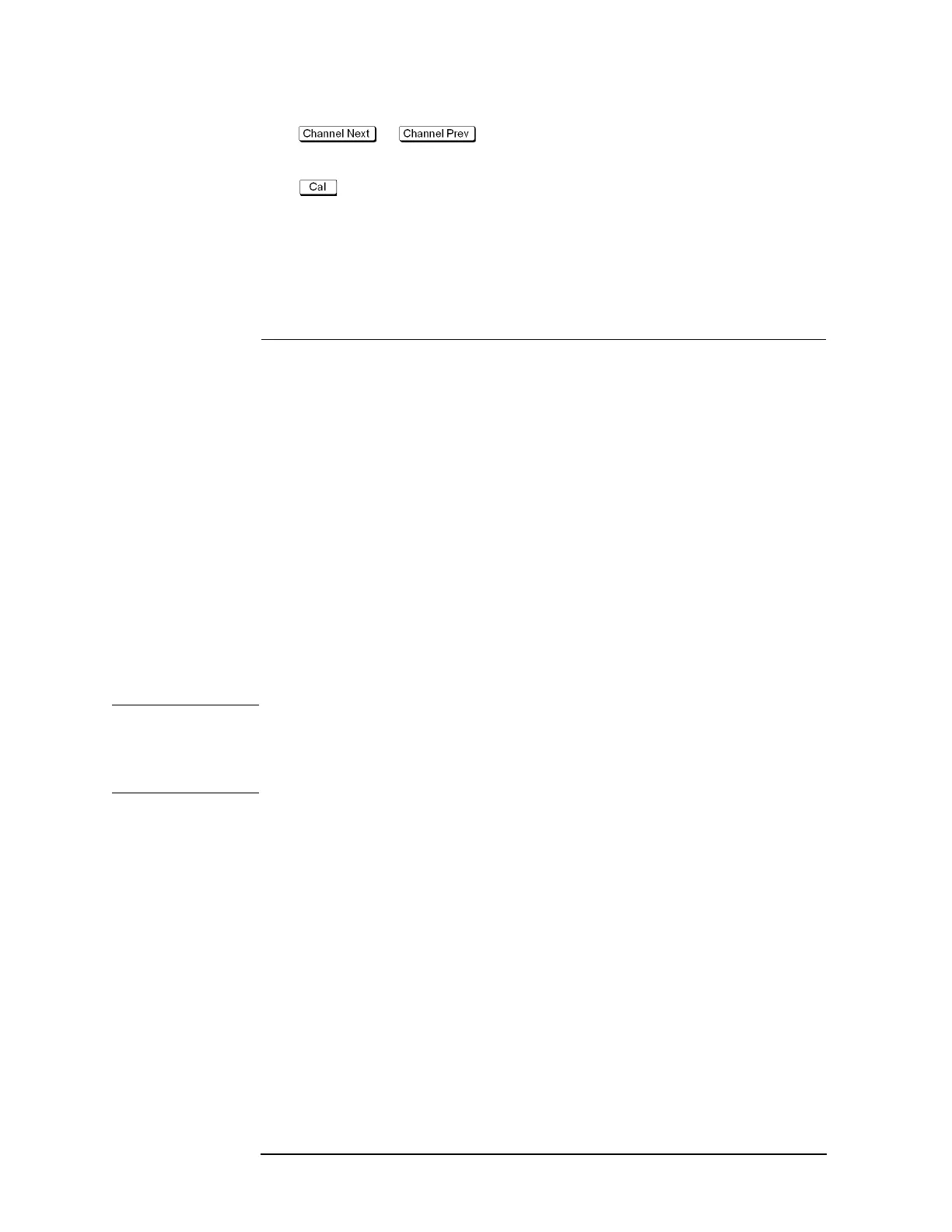128 Chapter 4
Calibration
ECal (electronic calibration)
Step 3. Press or to select the channel for which you want to perform the
calibration.
Step 4. Press .
Step 5. Press ECal.
Step 6. Press 1 Port ECal.
Step 7. Perform a 1-port calibration.
Softkey Function
Port 1 Performs a 1-port calibration on test port 1
Port 2 Performs a 1-port calibration on test port 2
Port 3
*1.Only with Options 313, 314, 413, and 414.
*1
Performs a 1-port calibration on test port 3
Port 4
*2.Only with Options 413 and 414.
*2
Performs a 1-port calibration on test port 4
Full 2-Port Calibration Using the 2-Port ECal Module
Follow the procedure below to perform a full 2-port calibration using the 2-port ECal
module.
Step 1. Connect the USB port on the ECal module with the USB port on the E5070B/E5071B via a
USB cable. This connection may be done while the E5070B/E5071B’s power is on.
Step 2. Connect port A and port B on the ECal module to the test ports to be calibrated.
NOTE You can connect the ports of the ECal and the test ports of the E5070B/E5071B
arbitrarily.Connected ports can be manually specified although they are automatically
detected before data measurement. For more information,
“Turning off ECal auto-detect
function” on page 131.
