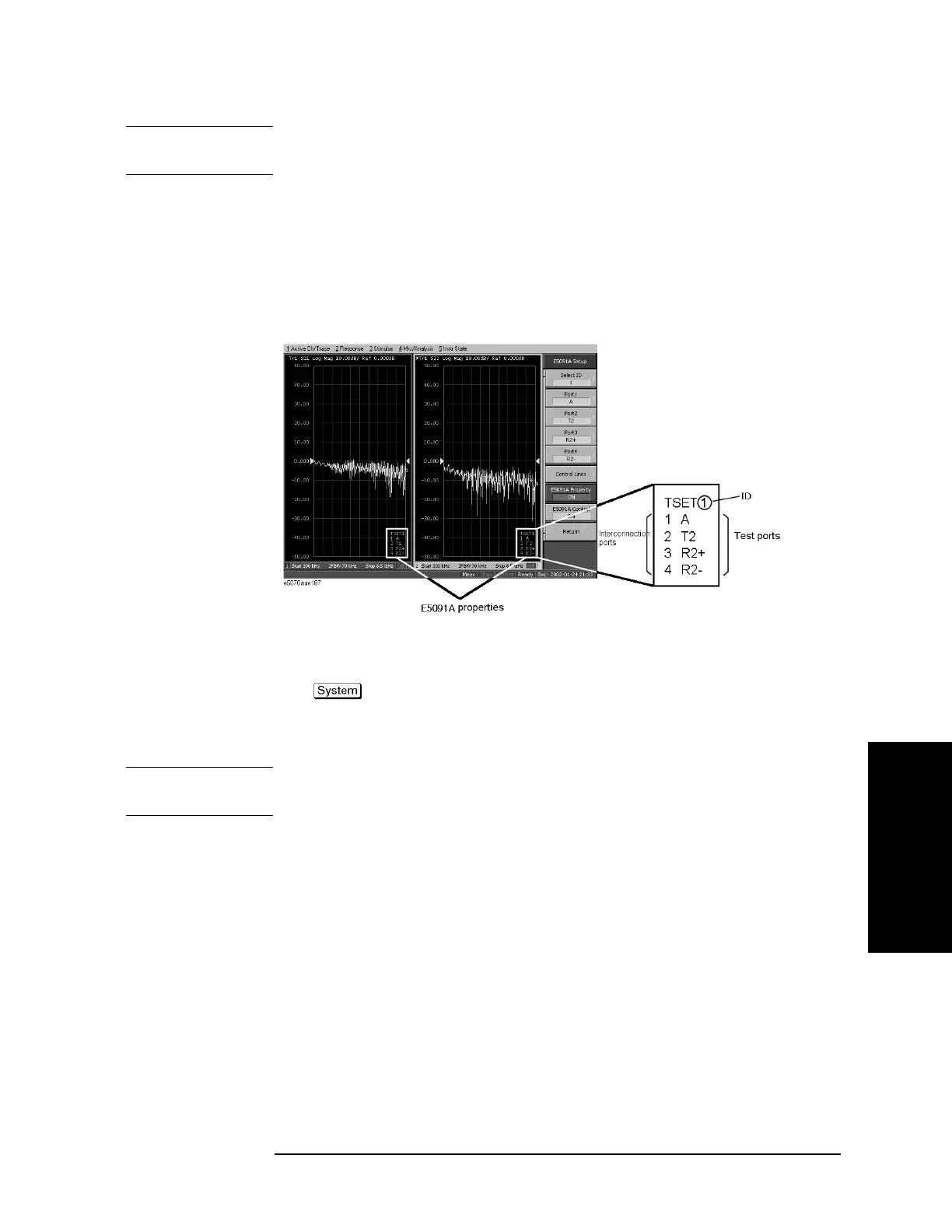Chapter 14 479
Controlling E5091A
Setting the E5091A
14. Controlling E5091A
NOTE The same test ports cannot be connected to each port. In such a case, the other test
ports’settings will be automatically changed.
Displaying the E5091A properties
By displaying the E5091A properties shown in Figure 14-4, you can obtain the assignment
information of the test ports for each channel. This is useful when you need to check the
test port assignment, for example, when you perform calibration.
Figure 14-4 E5091A properties
Operational procedure
Step 1. Press - Multiport Test Set Setup to display the E5091A setup menu.
Step 2. After the execution of “Selecting ID for E5091A” on page 476 and “Selecting the E5091A
Model” on page 477, press Property to enable it (ON) to display the E5091A’s properties.
NOTE The enable (ON)/disable (OFF) setting of the E5091A properties display is executed for all
channels.