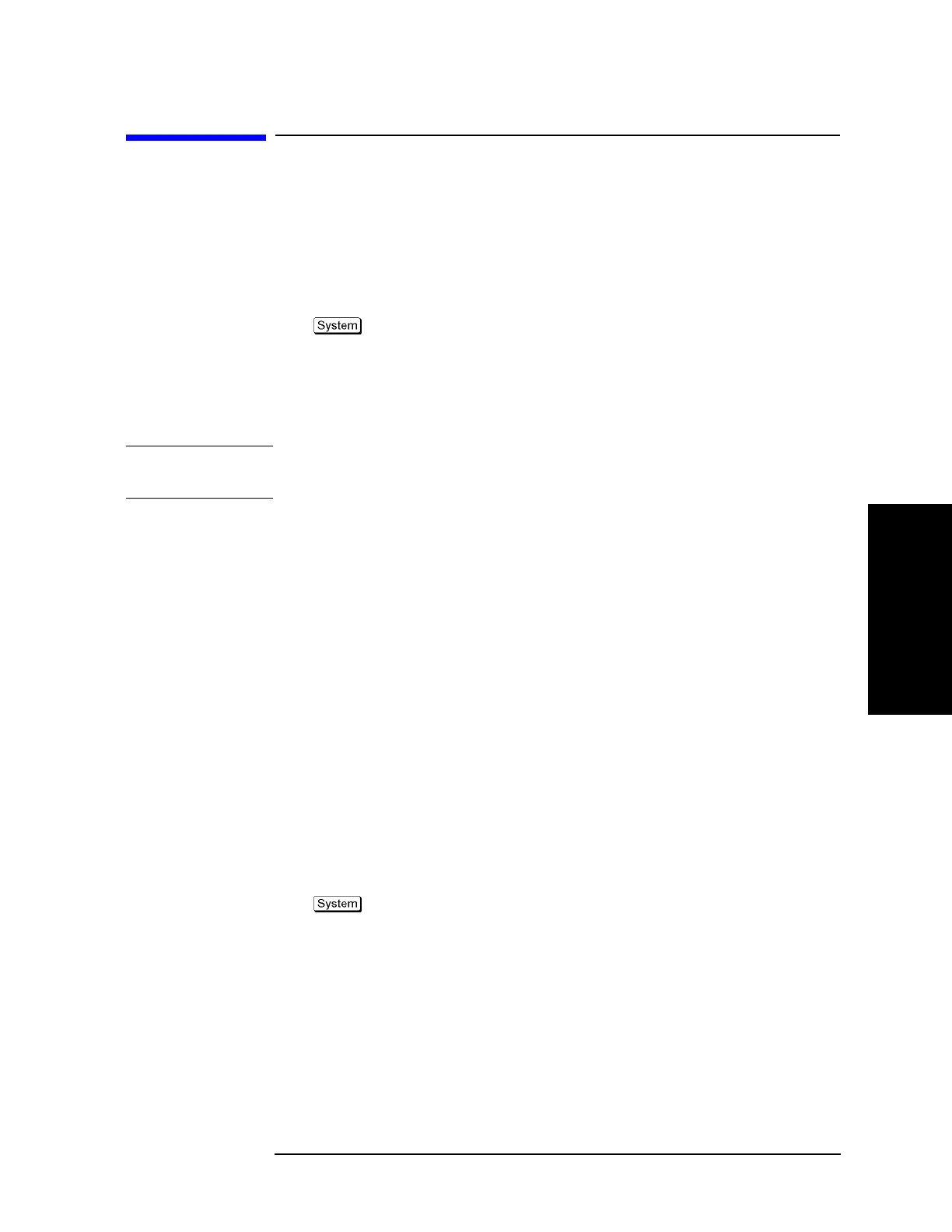Chapter 13 447
Setting and Using the Control and Management Functions
Checking the product information
13.Setting and Using the
Control and Management
Functions
Checking the product information
Checking the serial number
The serial number of the E5070B/E5071B can be checked using the following procedure.
Procedure to check the serial number
Step 1. Press .
Step 2. Press Service Functions.
Step 3. Press Enable Options.
The serial number is displayed in the softkey menu bar.
NOTE The serial number can be also checked by following the procedure of “Checking other
product information.”
Checking other product information
The product information installed in the E5070B/E5071B can be checked using the
following procedure.
The product information that can be checked are as follows.
• Firmware Revision
• Option
• Date when firmware was construct
• Serial Number
• IP Address
• MAC Address
• USB ID
Procedure
Step 1. Press .
Step 2. Press Firmware Revision.
The Firmware Revision dialog box (Figure 13-22) appears.
