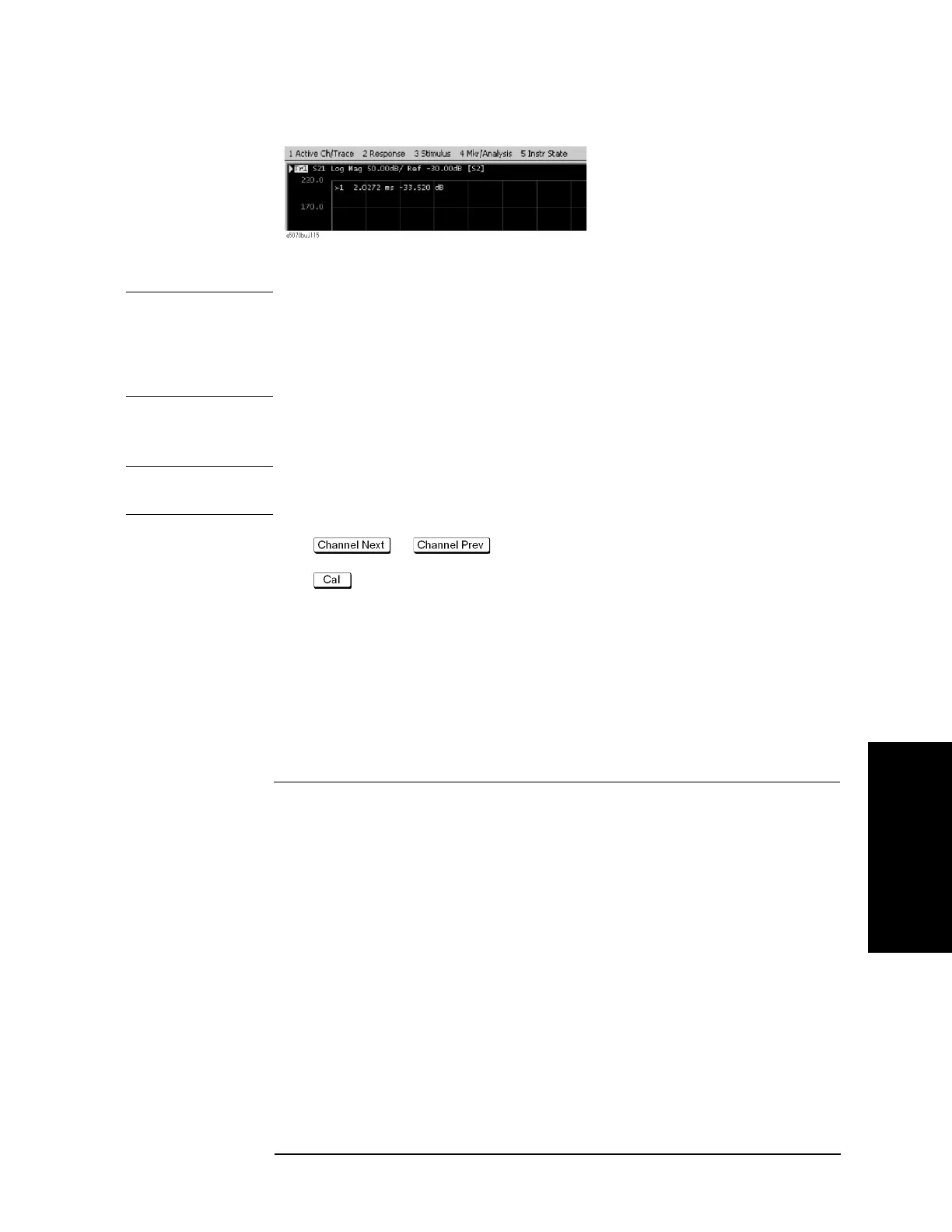Chapter 4 235
Calibration
Scalar-Mixer Calibration
4. Calibration
Figure 4-75 Status indication for the traces in which scalar-mixer is valid
NOTE In scalar-mixer calibration, the normal calibration coefficient is invalid while the
frequency-offset sweep is in progress; in this case the scalar-mixer calibration coefficient is
used instead. Turning the frequency-offset sweep (
Frequency Offset) OFF switches over
to the normal calibration coefficient; however, the information on the scalar-mixer
calibration coefficient is retained.
Operational Procedure (when using mechanical calibration kit)
NOTE Before starting scalar-mixer calibration, verify that the frequency-offset (Frequency
Offset) is ON. If the frequency-offset is not valid, you cannot start scalar-mixer calibration.
Step 1. Press or to select the channel you want to calibrate.
Step 2. Press .
Step 3. Press Mixer/Converter Calibration.
Step 4. Press Scalar Cal (Manual).
Step 5. Press Select Ports.
Step 6. Select the test port from the list below for starting scalar-mixer calibration. In the following
steps, x and y signify the selected test ports.
Softkey Function
Port 1 Selects test port 1
Port 2 Selects test port 2
Port 3 Selects test port 3
Port 4 Selects test port 4
2-1 (fwd) Selects forward direction for test ports 1 and 2
1-2 (rev) Selects reverse direction for test ports 1 and 2
1, 2 (both) Selects both directions for test ports 1 and 2
3-1 (fwd) Selects forward direction for test ports 1 and 3
1-3 (rev) Selects reverse direction for test ports 1 and 3
1, 3 (both) Selects both directions for test ports 1 and 3
4-1 (fwd) Selects forward direction for test ports 1 and 4
