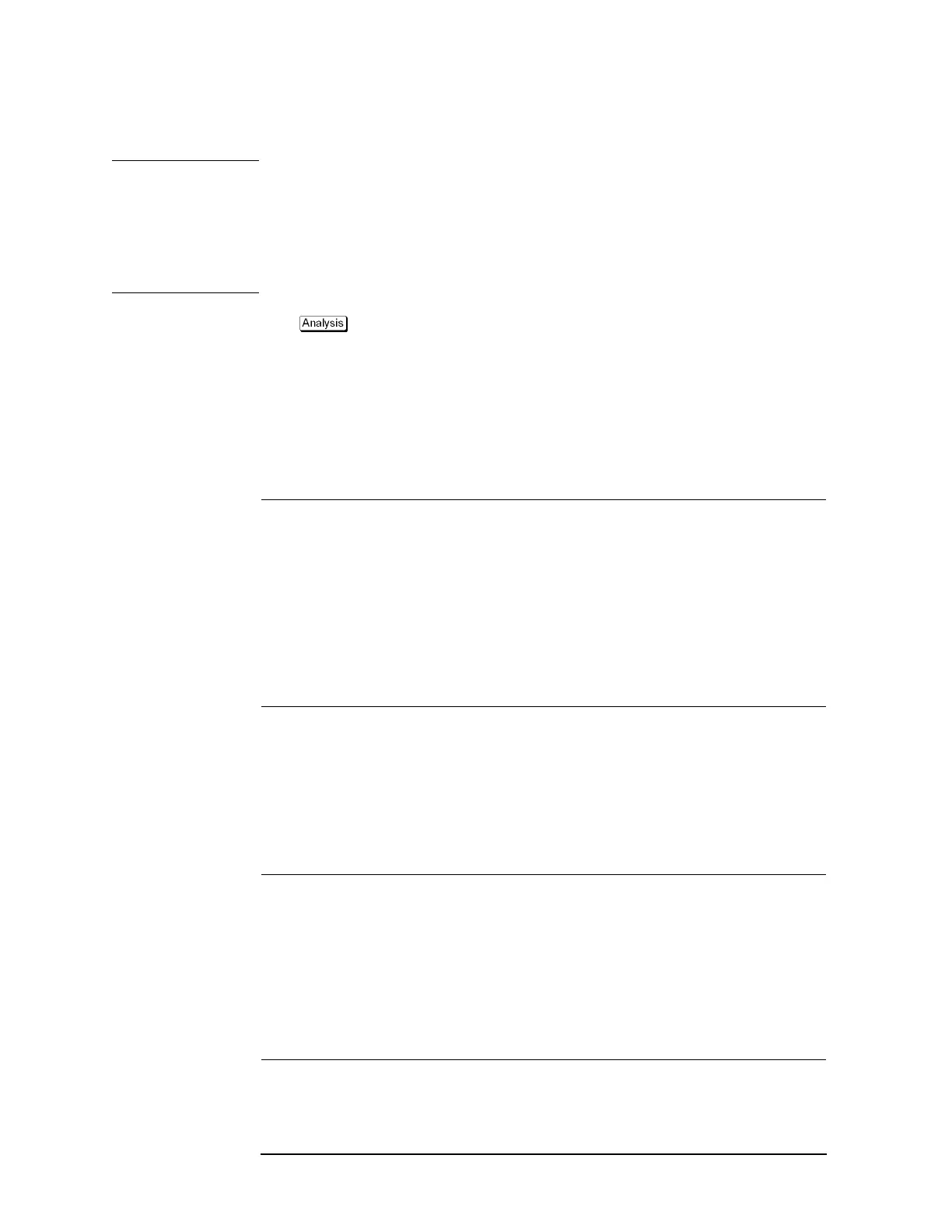298 Chapter 7
Fixture Simulator
Evaluating Balanced Devices (balance-unbalance conversion function)
Steps for Balance-Unbalance Conversion
NOTE When using three test ports, perform a full three-port calibration on the test ports to be
used. When using four test ports, perform a full four-port calibration.
Extend the calibration plane, if necessary, by using the port extension function or network
de-embedding function. For more on the port extension and network de-embedding
functions, see
“Extending the Calibration Plane Using Network De-embedding” on
page 285.
Step 1. Press .
Step 2. Press Fixture Simulator.
Step 3. Press Topology.
Step 4. Press Device.
Step 5. Select the balanced/unbalanced topology.
Softkey Function
SE-Bal Establishes port 1 on the DUT as an unbalanced port and port 2 as a balanced
port
Bal-Bal Establishes both port 1 and port 2 on the DUT as balanced ports
SE-SE-Bal Establishes port 1 and port 2 on the DUT as unbalanced ports and port 3 as a
balanced port
Step 6. Select each port on the analyzer to which a port on the DUT is connected.
⋅ When you have selected SE-Bal in Step 5:
Softkey Function
Port 1 (se) Selects a port on the analyzer from among 1, 2, 3, and 4 for connection to
logical
1 (Port a in Figure 7-8)
Port 2 (bal) Selects two ports on the analyzer from among 1-2, 1-3, 1-4, 2-1, 2-3, 2-4, 3-1,
3-2, 3-4, 4-1, 4-2, and 4-3 for connection to logical port 2 (Port b and Port c in
Figure 7-8)
⋅ When you have selected Bal-Bal in Step 5:
Softkey Function
Port 1 (bal) Selects two ports on the analyzer from among 1-2, 1-3, 1-4, 2-1, 2-3, 2-4, 3-1,
3-2, 3-4, 4-1, 4-2, and 4-3 for connection to logical port 1 (Port a and Port b in
Figure 7-8)
Port 2 (bal) Selects two ports on the analyzer from among 1-2, 1-3, 1-4, 2-1, 2-3, 2-4, 3-1,
3-2, 3-4, 4-1, 4-2, and 4-3 for connection to logical port 2 (Port c and Port d in
Figure 7-8)
⋅ When you have selected SE-SE-Bal in Step 5:
Softkey Function
Port 1 (se) Selects a port on the analyzer from among 1, 2, 3, and 4 for connection to
logical
1 (Port a in Figure 7-8)