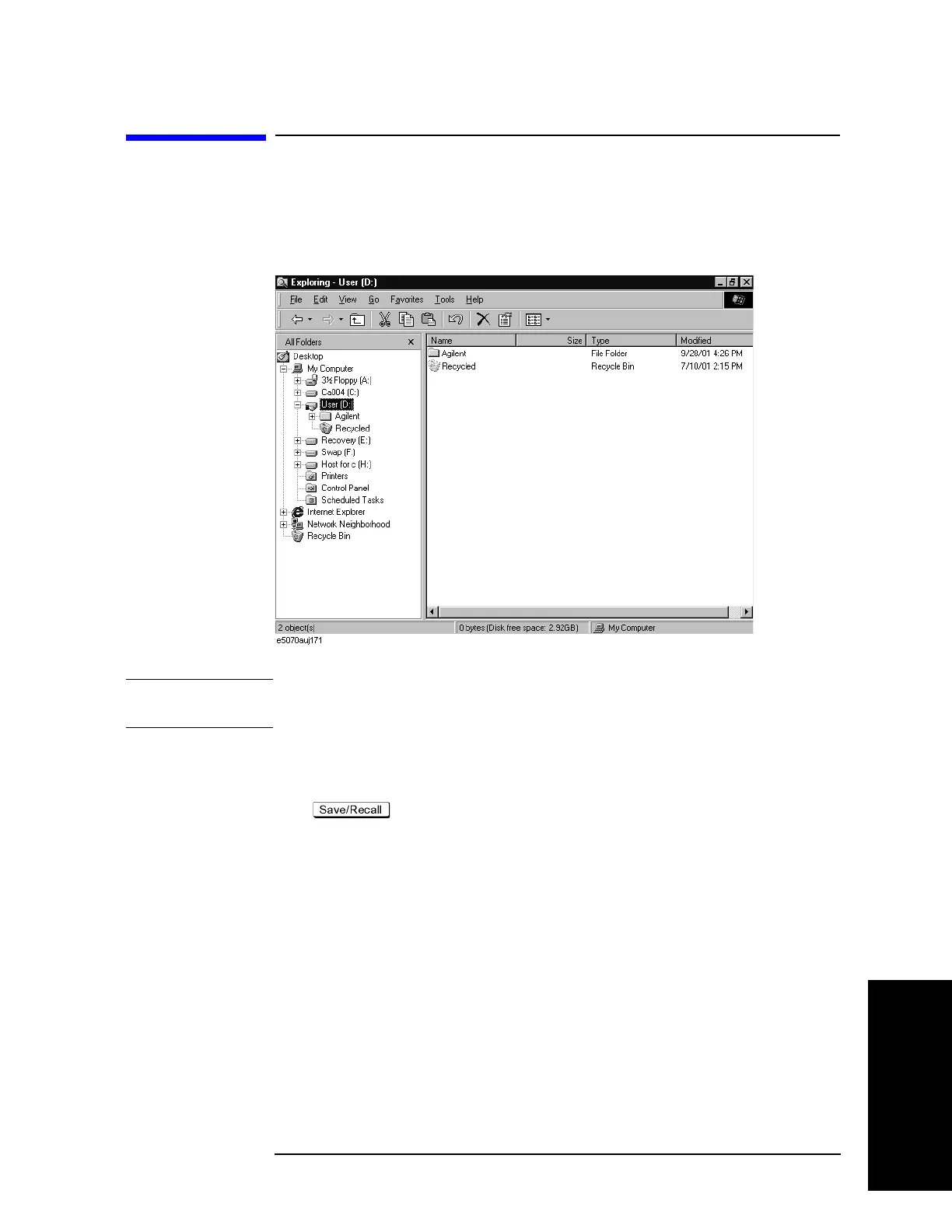Chapter 10 367
Data Output
Organizing Files and Folders
10. Data Output
Organizing Files and Folders
You can organize files and folders (copy, move, delete, rename, or format a floppy disk)
with Windows© Explorer©.
Figure 10-8 Windows Explorer
NOTE Do not modify any files and folders in drives other than drive A: and drive D:. Doing
so will cause malfunctions.
To Open Windows Explorer
Step 1. Press .
Step 2. Press Explorer....
To Copy a File or Folder
Step 1. Select a source file or folder in Windows Explorer.
Step 2. Select Edit - Copy from the menu bar.
Step 3. Open the destination folder.
Step 4. Select Edit - Paste from the menu bar.
