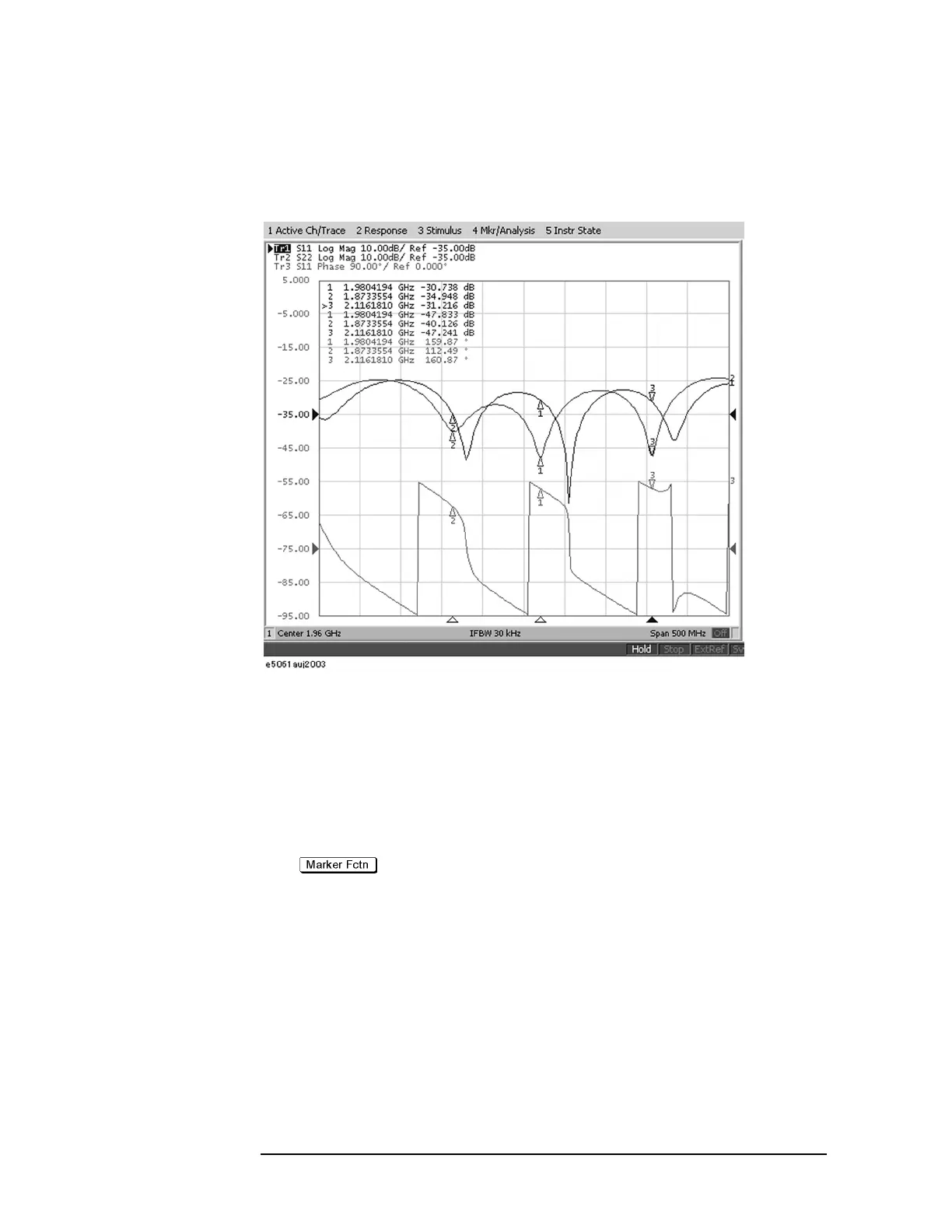262 Chapter 6
Data Analysis
Analyzing Data on the Trace Using the Marker
Displaying all marker values for displayed traces
This section describes how to display all marker values for displayed traces.
Figure 6-7 Marker coupling
Display all
(Active Only OFF)
Displays all marker values for displayed traces.
Displays active markers
(Active Only ON)
Displays markers for the active trace only.
Operational procedure
Step 1. Press .
Step 2. Press Annotation Options.
Step 3. Press Active Only to toggle on/off.
