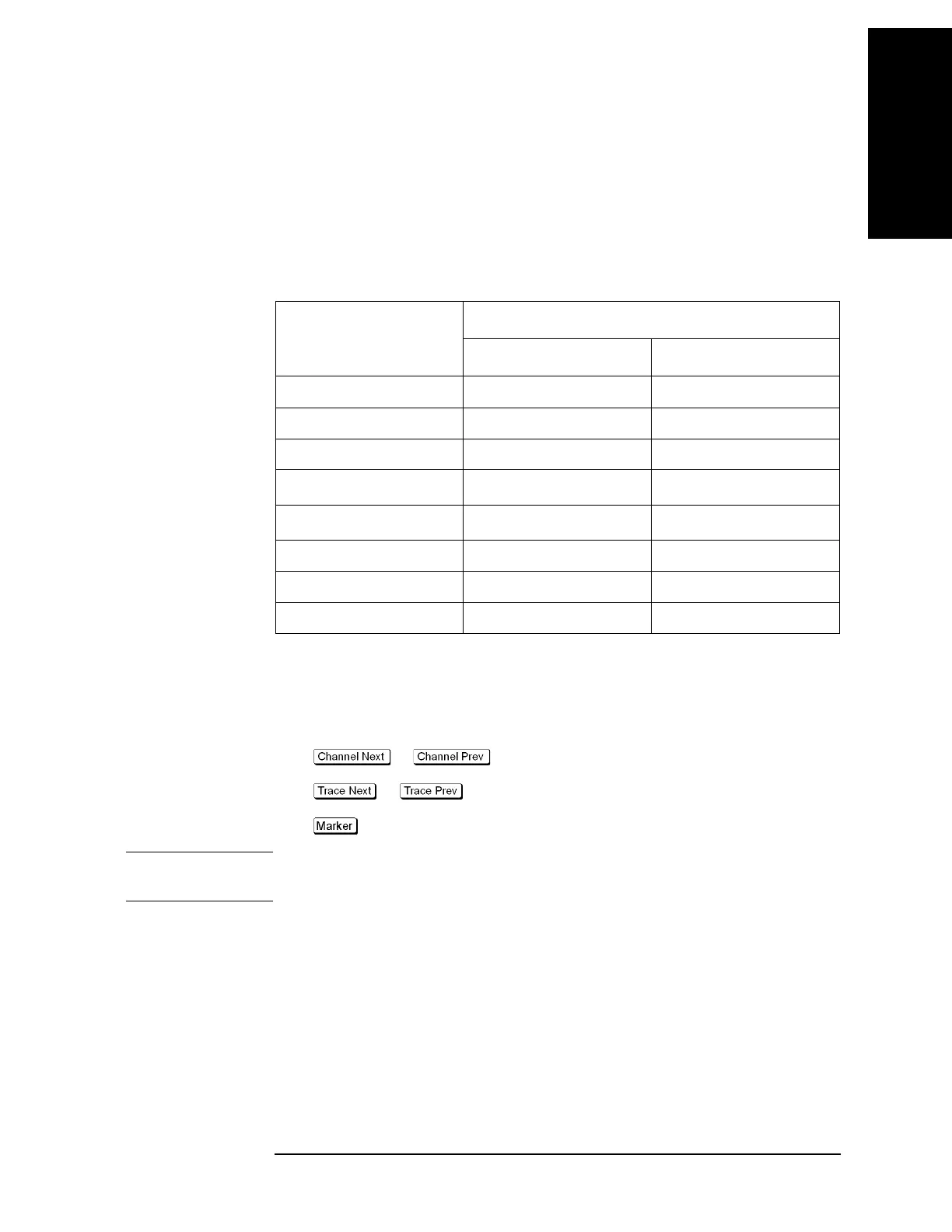Chapter 6 253
Data Analysis
Analyzing Data on the Trace Using the Marker
6. Data Analysis
Reading values on the trace
You can read the value of a marker displayed on the trace.
In rectangular display format, the marker response value is always in the same data format
as that of the Y-axis. On the contrary, one format for the marker response values (two
values: main and auxiliary) can be selected from among several types. The selection is
performed in the data format.
Table 6-1 Marker Response Values for Smith Chart/Polar Data Formats
Softkey for selecting data
format
Marker response value
Main Auxiliary
Smith - Lin / Phase Linear amplitude Phase
Smith - Log / Phase Log amplitude Phase
Smith - Real / Imag Real component Imaginary component
Smith - R + jX Resistance
Reactance
*1.Inductance or capacitance is also displayed.
*1
Smith - G + jX Conductance
Susceptance
*1
Polar - Lin / Phase Linear amplitude Phase
Polar - Log / Phase Log amplitude Phase
Polar - Real / Imag Real component Imaginary component
For setting up data formats, refer to “Selecting a Data Format” on page 81.
Reading a Value on the Trace
Step 1. Press or to activate the channel on which a marker is used.
Step 2. Press or to activate the trace on which a marker is used.
Step 3. Press .
NOTE At this point, marker 1 is turned on and becomes active (you can operate the marker).
When using marker 1, you can omit Step 4.