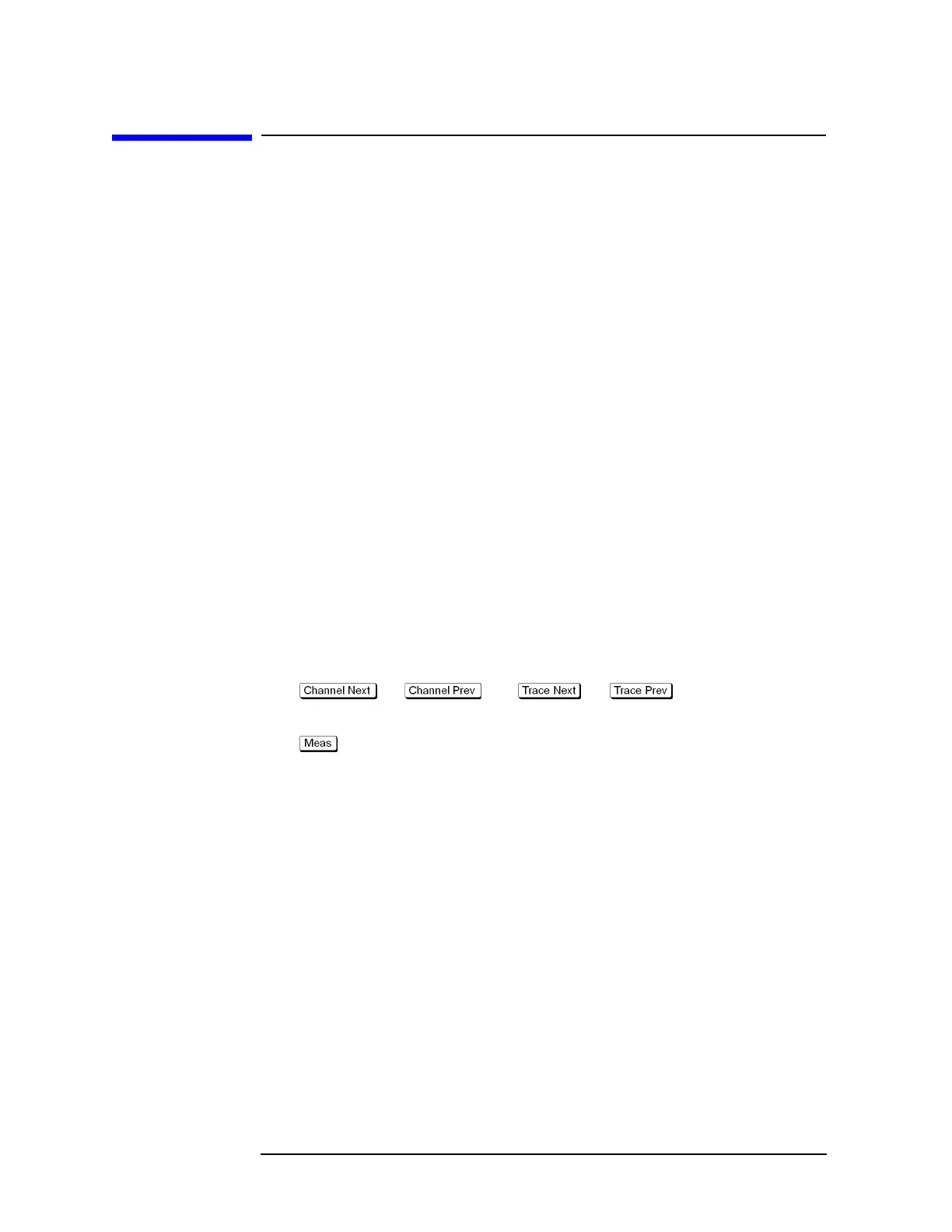80 Chapter 3
Setting Measurement Conditions
Selecting Measurement Parameters
Selecting Measurement Parameters
The E5070B/E5071B allows users to evaluate the DUT (device under test) characteristics
by using the following measurement parameters.
• S-parameters
• Mixed mode S-parameters
This section gives the definition of S-parameters and explains how to choose their values.
For the definition and use of mixed mode S-parameters, refer to
“Evaluating Balanced
Devices (balance-unbalance conversion function)” on page 293.
Definition of S-parameters
S-parameters (scattering parameters) are used to evaluate how signals are reflected by and
transferred through the DUT. An S-parameter is defined by the ratio of two complex
numbers and contains information on the magnitude and phase of the signal. S-parameters
are typically expressed as follows.
S
out in
out: port number of the DUT from which the signal is output
in: port number of the DUT to which the signal is input
For example, S-parameter S
21
is the ratio of the output signal of port 2 on the DUT with the
input signal of port 1 on the DUT, both expressed in complex numbers.
Setting up S-parameters
Step 1. Press (or ) and (or ) to select the trace for
which measurement parameters will be set up.
Step 2. Press .
Step 3. Press a softkey that corresponds to the desired S-parameter.
S-parameters on the softkeys are expressed as follows.
S
out in
out: test port number of the E5070B/E5071B to which the DUT’s output signal is input
in: test port number of the E5070B/E5071B from which the signal is applied to the DUT
