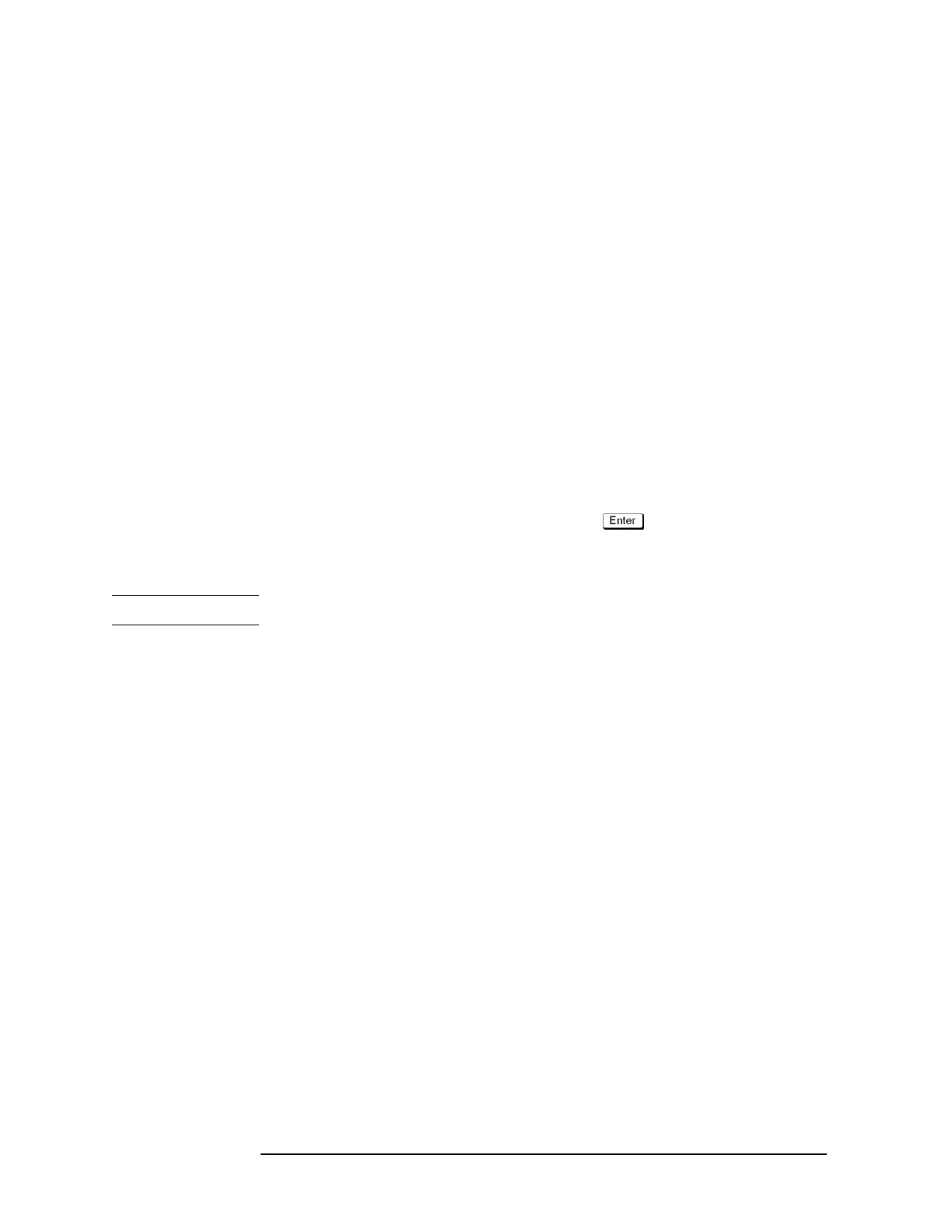368 Chapter 10
Data Output
Organizing Files and Folders
To Move a File or Folder
Step 1. Select a source file or folder in Windows Explorer.
Step 2. Select Edit - Cut from the menu bar.
Step 3. Open the destination folder.
Step 4. Select Edit - Paste from the menu bar.
To Delete a File or Folder
Step 1. Select a file or folder you want to delete in Windows Explorer.
Step 2. Select Edit - Delete from the menu bar.
To Rename a File or Folder
Step 1. Select a file or folder you want to rename in Windows Explorer.
Step 2. Select File - Rename from the menu bar.
Step 3. Type the new name of the file or folder and then press .
To Format a Floppy Disk
NOTE All files and folders in the floppy disk are erased by formatting.
Step 1. Put a floppy disk into the floppy disk drive that you want to format.
Step 2. Use the right mouse button to click the A drive in Windows Explorer.
Step 3. Click Format... in the shortcut menu.
Step 4. Follow the instructions in the dialog box to format the floppy disk.
