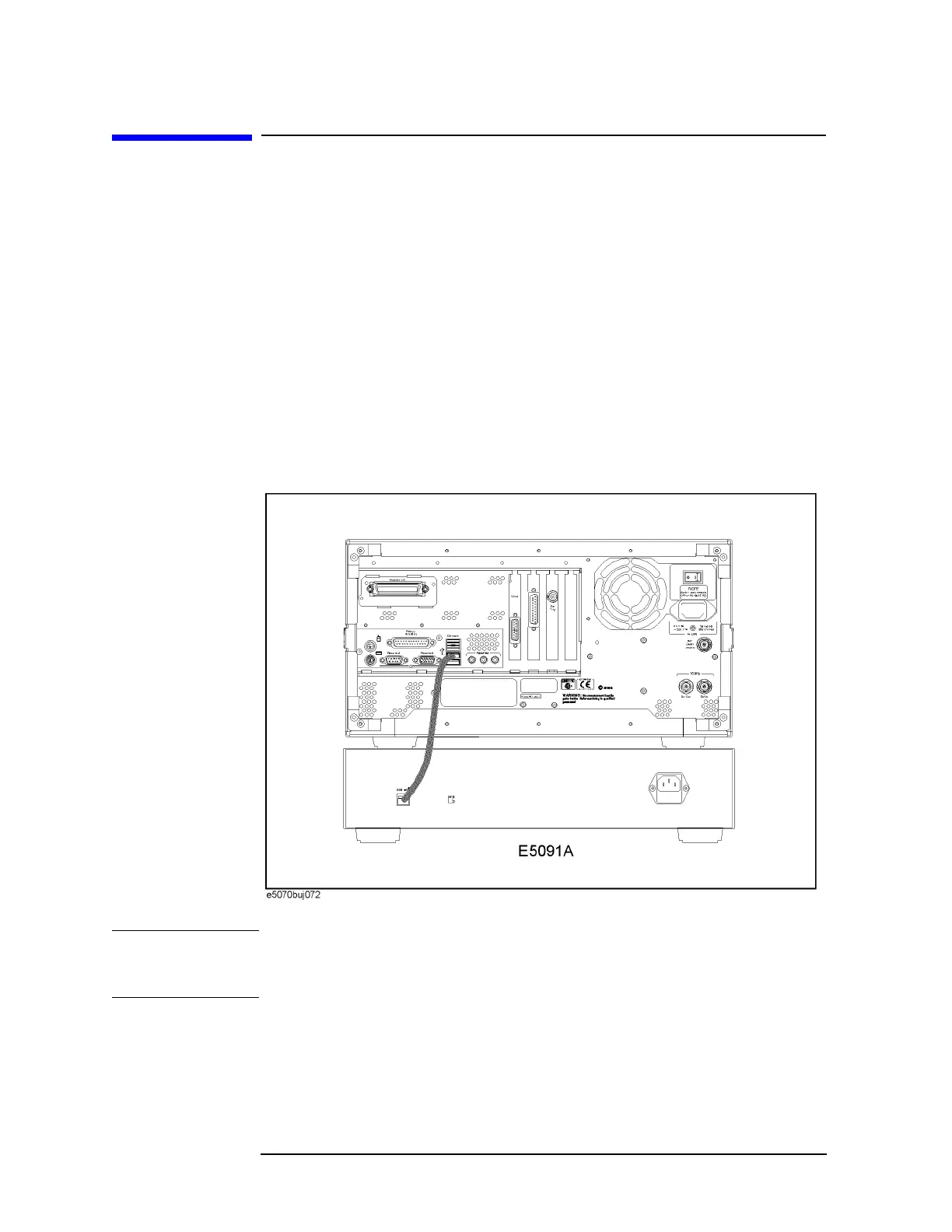474 Chapter 14
Controlling E5091A
Connecting E5070B/E5071B and E5091A
Connecting E5070B/E5071B and E5091A
Required devices
The devices required to connect the E5070B/E5071B to the E5091A are listed below.
• E5070B/E5071B
• E5091A
• N-type to N-type cable (supplied with the E5091A, Agilent part number: 8120-4782)
• USB cable (supplied with the E5091A, Agilent part number: 8121-0770)
Connecting E5070B/E5071B and E5091A
As shown in Figure 14-1, connect the USB cable between the rear panel of the
E5070B/E5071B and that of the E5091A.
Figure 14-1 Connection between E5070B/E5071B and E5091A (rear view)
NOTE Do not switch on/off devices connected via the USB ports (front or rear panel) or
connect/disconnect devices to the USB ports while the E5070B/E5071B is measuring with
the E5091A.
