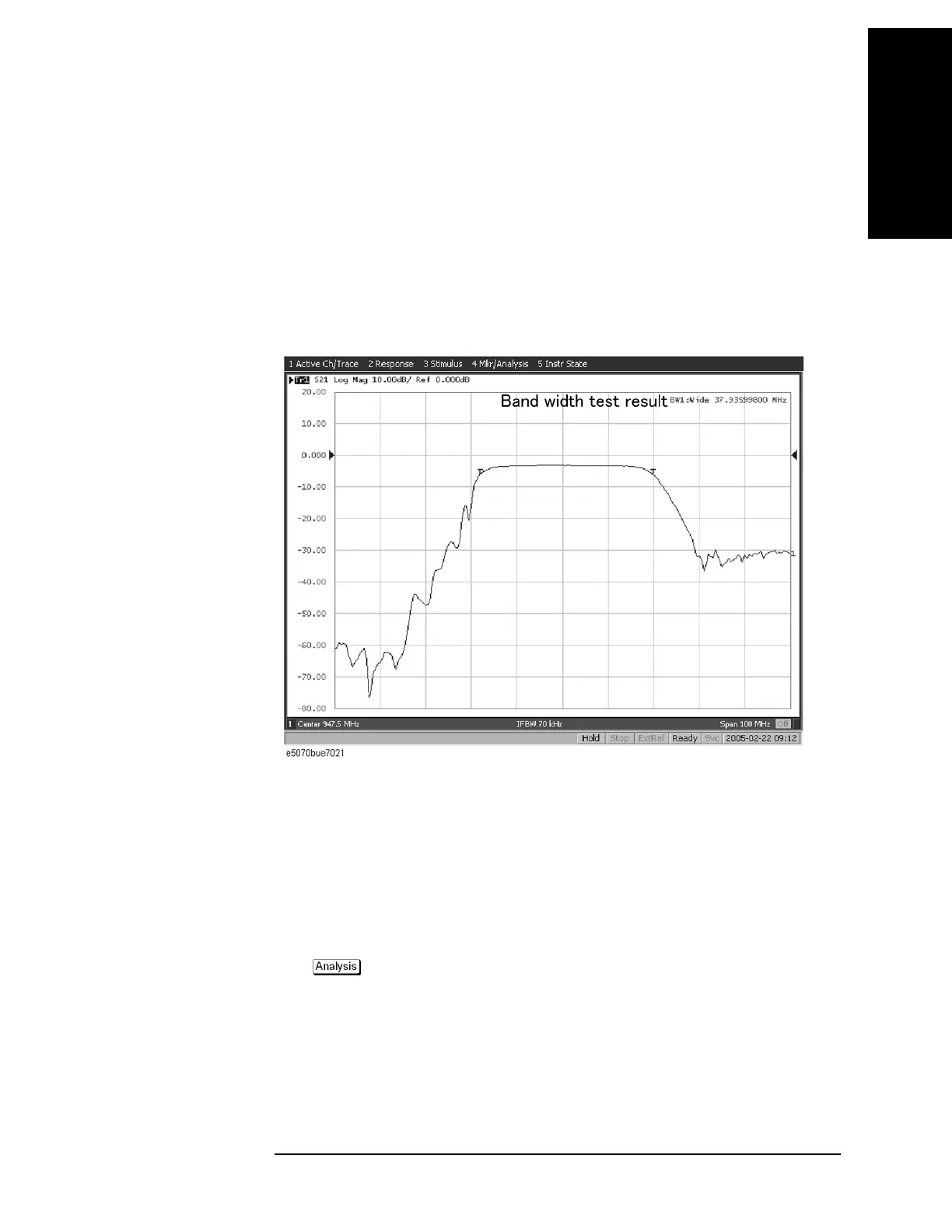Chapter 11 391
Limit Test
Bandwidth Test
11. Limit Test
Displaying Bandwidth Test Results
Test Result for Trace
The test result of the trace will be indicated in the upper-right area of the graph for each
trace, following BWn:. "n" denotes the trace number (see
Figure 11-12). The results are
shown as Pass, Wide, Narrow, or >Span (Fail). You can also display the bandwidth value.
For information on how to display the results, see “Turning On/Off Bandwidth Test and
Displaying Results” on page 392.
Figure 11-12 Sample Bandwidth Test Results
Test Results for Channel
If any channel is unsatisfactory, the message will be displayed as shown in Figure 11-2. (It
will be judged as failed if one or more failed traces are found for the limit test, ripple test,
or bandwidth test within the channel.)
You can also specify this On/Off setting from the Fail Sign, which is provided in the limit
test menu and ripple test menu. From the bandwidth test menu, follow the steps below to
turn it on/off.
Step 1. Press .
Step 2. Press Bandwidth Limit.
Step 3. Press Fail Sign. This menu toggles between on and off.
In addition to the screen, the following features also let you confirm the test results:
• Beep notifying the result was unsatisfactory