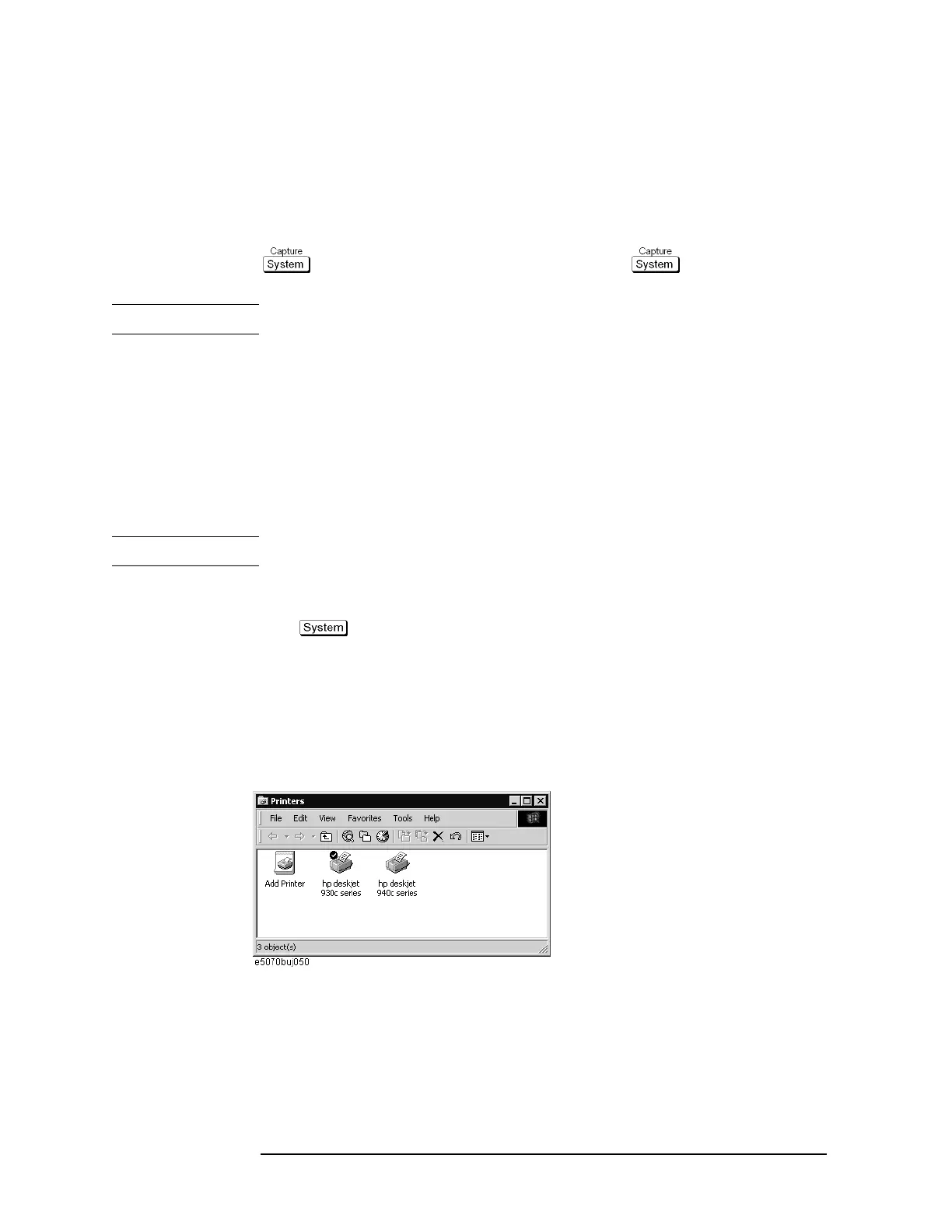370 Chapter 10
Data Output
Printing Displayed Screen
Printed/saved images
The display image saved in the volatile memory (clipboard) is printed/saved. If no image is
saved in the clipboard, the image displayed at the time of print execution is printed/saved.
Saving image to clipboard
also has a screen capture feature. When you press , the image displayed
on the screen immediately before pressing is saved in the clipboard.
NOTE The image in the clipboard is cleared when you execute print/save.
Print Procedure
Preparation before printing
Follow these steps to prepare for printing:
Step 1. Turns off the E5070B/E5071B.
Step 2. Turn on the printer and connect it to the E5070B/E5071B.
NOTE Do not connect a printer that is not supported to the E5070B/E5071B.
Step 3. Turn on the E5070B/E5071B.
Step 4. Press .
Step 5. Press Printer Setup. The Printers window (Figure 10-9) opens. The icons of the printers
that have been connected are displayed in the window. When you connect a print for the
first time, it is automatically registered and its icon is added in the window.
Figure 10-9
shows an example of a Printers window that displays the icons of the HP Deskjet 930C and
the HP Deskjet 940C.
Figure 10-9 Printers window