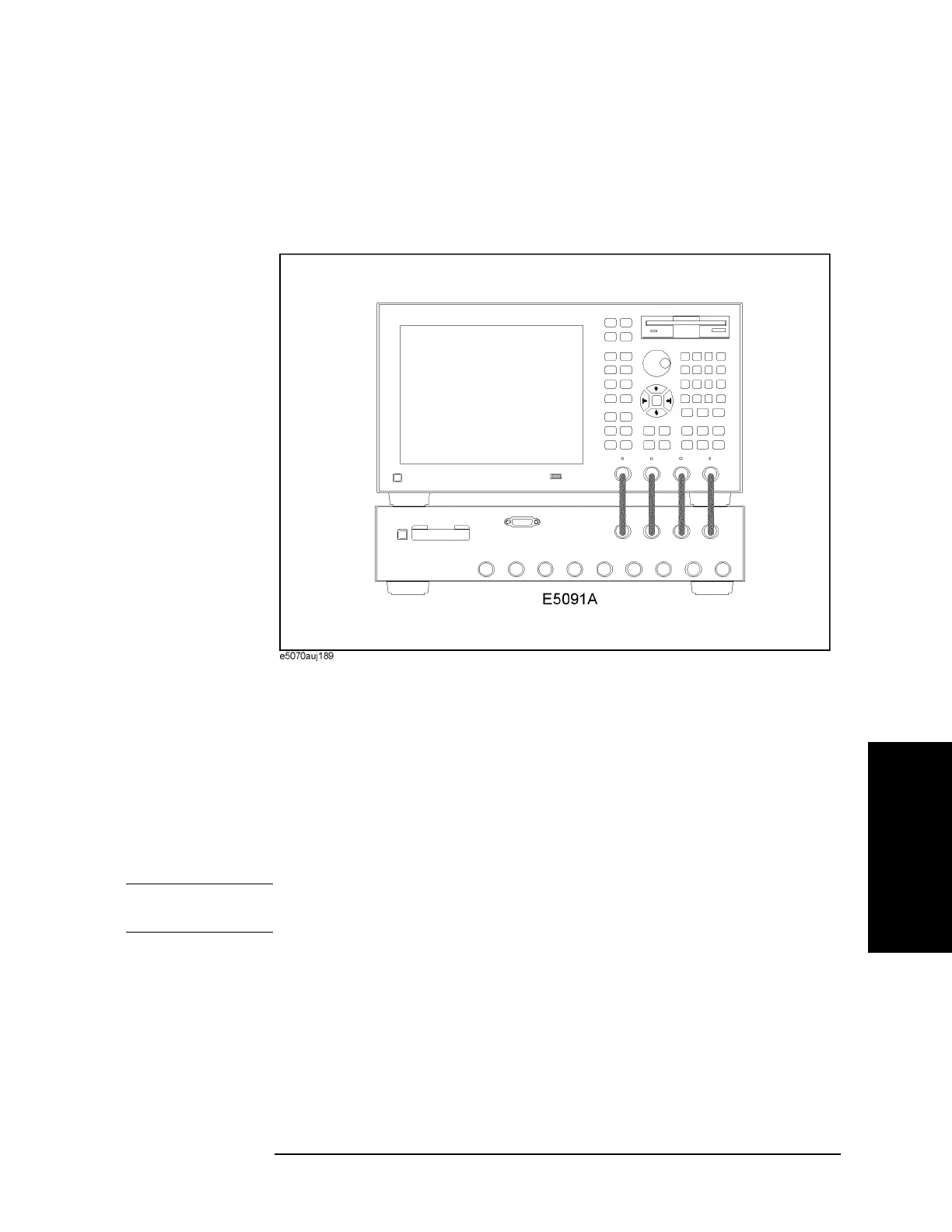Chapter 14 475
Controlling E5091A
Connecting E5070B/E5071B and E5091A
14. Controlling E5091A
As shown in Figure 14-2, connect the N-type cable between the front panel of the
E5070B/E5071B and that of the E5091A. Make the connection so that the numbers of the
test ports of the E5070B/E5071B and those of the interconnection ports of the E5091A
match.
Figure 14-2 Connection between E5070B/E5071B and E5091A (front view)
Powering on
After connecting the E5070B/E5071B and the E5091A, follow these steps to power both
devices on.
Step 1. Turn on the E5070B/E5071B and the E5091A.
Step 2. Immediately after power-on, all of the port connection indicator LEDs of the E5091A go
on. Then, after the E5070B/E5071B detects the E5091A, the LEDs that indicate the
connected test ports remain on.
NOTE If the E5070B/E5071B is not powered on or if the E5070B/E5071B and the E5091A are
not connected via the USB cable, all of the LEDs stay on.