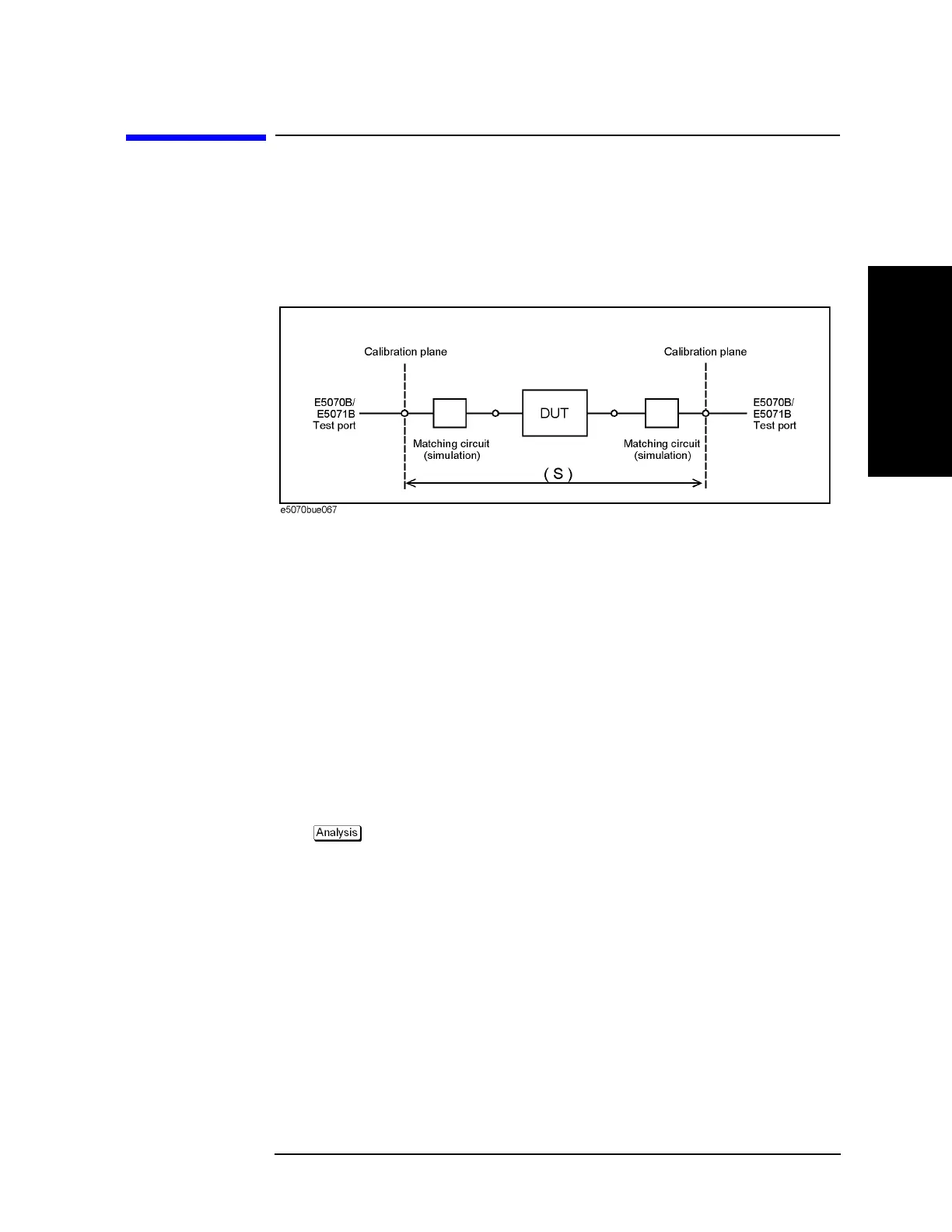Chapter 7 287
Fixture Simulator
Determining Characteristics After Adding a Matching Circuit
7. Fixture Simulator
Determining Characteristics After Adding a Matching
Circuit
Using the matching circuit embedding function, you can easily obtain the resulting
characteristics after adding a matching circuit for each test port (
Figure 7-4).
Figure 7-4 Matching circuit function
Define the matching circuit to be added by one of the following methods:
• Select one of the five predetermined circuit models and specify the values for the
elements in the circuit model.
• Use a user file (in two-port Touchstone data format) that defines the matching circuit to
be added.
The circuit models used for defining matching circuits are shown in Figure 7-5.
Using the Matching Circuit Function
Step 1. Press - Fixture Simulator - Port Matching.
Step 2. Press Select Port.
Step 3. Press 1, 2, 3, or 4 to select the port to which a matching circuit is to be added.
Step 4. To add a matching circuit defined in a user file, execute the following operations:
a. Press User File.
b. In the dialog box that appears, select the two-port Touchstone data file (.s2p format) for
the matching circuit to be added.
Once a user file is specified, the selection of Select Circuit automatically changes to User.
In this case, you do not need to execute
Step 5 and Step 6.
