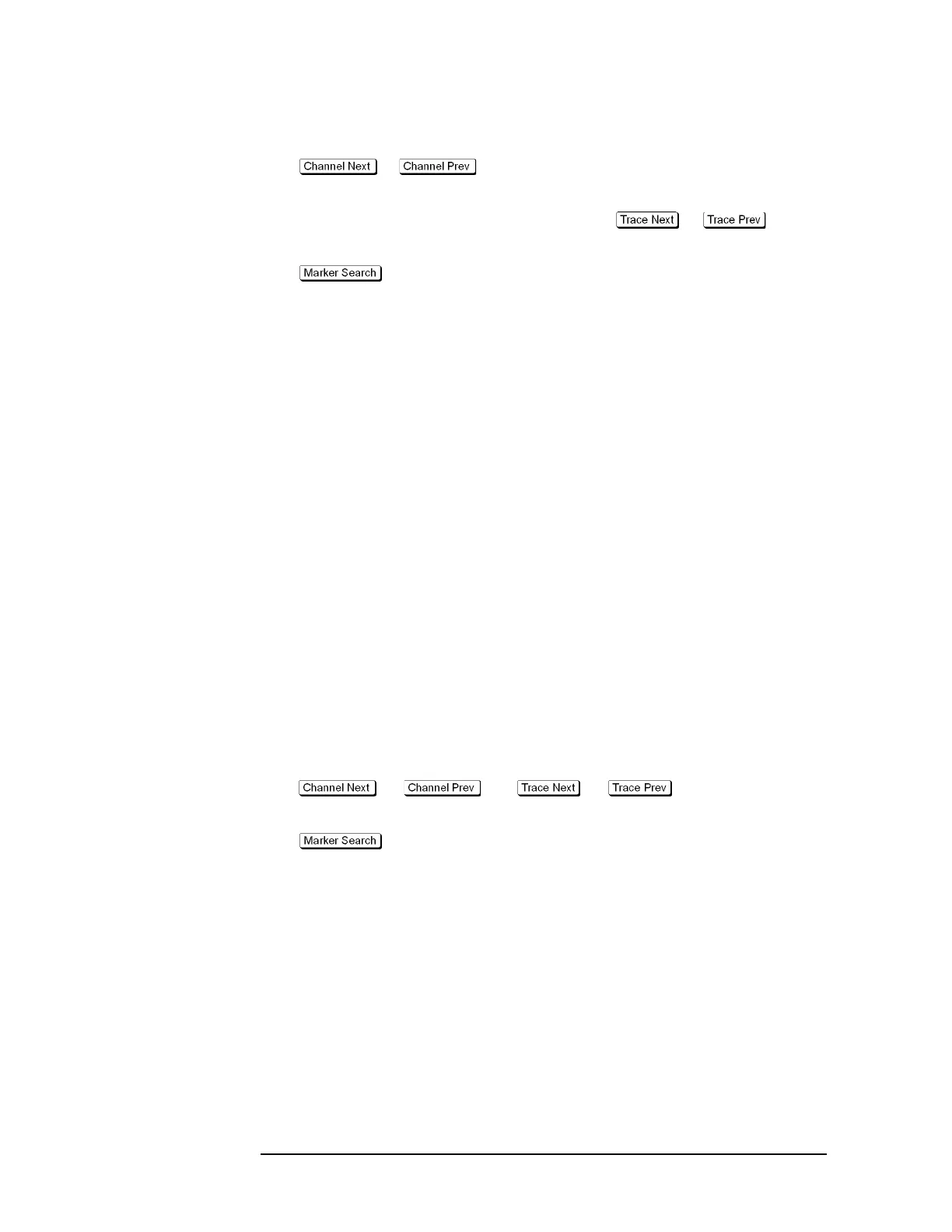264 Chapter 6
Data Analysis
Searching for Positions that Match Specified Criteria
Procedure to Set Search Range
Step 1. Press or to activate the channel for which you want to set the
search range.
Step 2. If the trace coupling within the search range is off, press or to
activate the trace for which you want to set the search range.
Step 3. Press .
Step 4. Press Search Range.
Step 5. Press Search Range to turn on the Partial Search feature.
Step 6. Press Start.
Step 7. Enter the start value (lower limit) of the search range using the ENTRY block keys on the
front panel.
Step 8. Press Stop.
Step 9. Enter the stop value (upper limit) of the search range using the ENTRY block keys on the
front panel.
Automatically executing a search each time a sweep is done (search
tracking)
Search tracking is a function that sets a search to be repeated every time a sweep is done
even if the execution key for the search (maximum, minimum, peak, and target) is not
pressed. This function facilitates observation of measurement results such as the maximum
value of traces (e.g., the insertion loss of a band pass filter).
Performing Search Tracking
Step 1. Press (or ) and (or ) to activate the trace on
which you want to set up search tracking.
Step 2. Press .
Step 3. Press Tracking and turn the search tracking function on or off.
