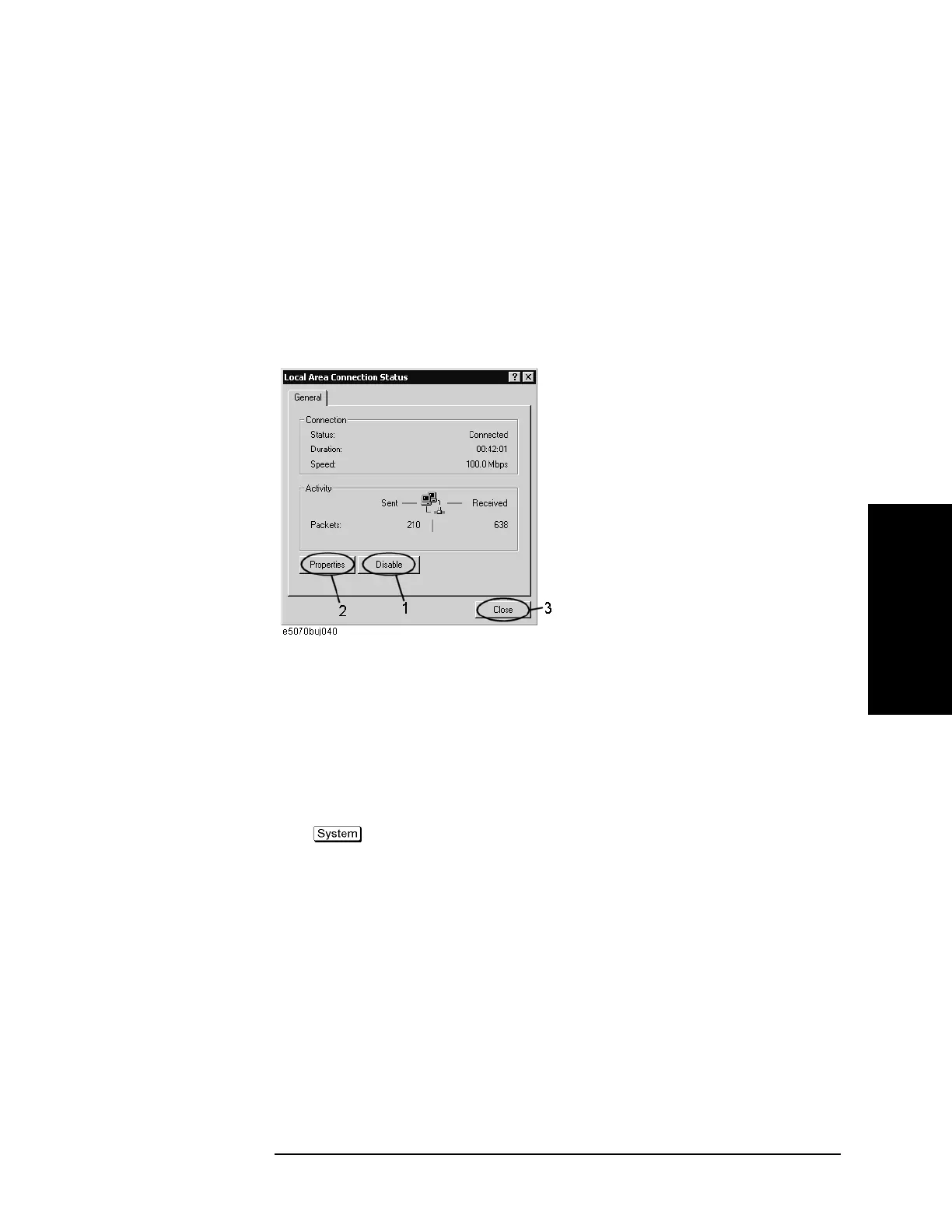Chapter 13 435
Setting and Using the Control and Management Functions
Configuring the Network
13.Setting and Using the
Control and Management
Functions
Step 6. When switching from disable to enable:
Double-click the Local Area Connection icon (1 in Figure 13-10) in the Network and
Dial-up connections window to enable the network connection function.
When switching from enable to disable:
Double-click the Local Area Connection icon (1 in Figure 13-10) in the Network and
Dial-up Connections window. The Local Area Connection Status dialog box (Figure
13-11) appears. Click the Disable button (1 in Figure 13-11) to disable the network
connection function.
Figure 13-11 Local Area Connection Status dialog box
Step 7. Click the × button (2 in Figure 13-10) in the upper right of the Network and Dial-up
Connections window.
Setting IP address
Follow these steps to set the IP address:
Step 1. Press .
Step 2. Press Misc Setup.
Step 3. Press Network Setup.
Step 4. Press Network Configuration.
Step 5. Double-click the Local Area Connection icon (1 in Figure 13-10) in the Network and
Dial-up Connections window. The Local Area Connection Status dialog box (Figure
13-11) appears. Click the Properties button (2 in Figure 13-11).