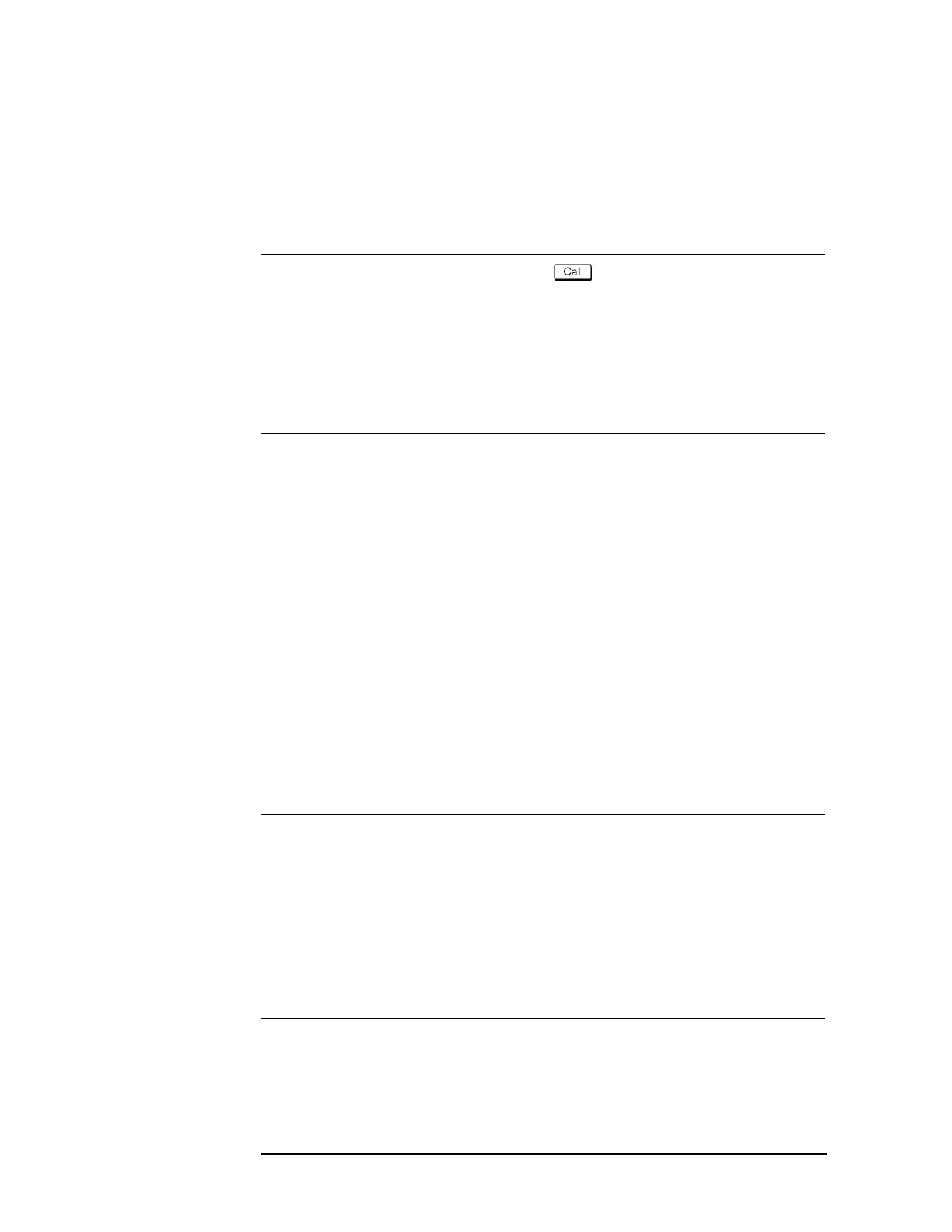512 Chapter 15
Measurement Examples
Measuring an Unbalanced and Balanced Bandpass Filter
3. Performing Calibration
Perform a full three-port calibration for the three ports to be used.
Step 1. Set the type and conditions of calibration.
Setting Description Key Operation
Calibration kit to use: 85033D
- Cal Kit - 85033D
Type of calibration: Full three-port calibration Calibrate - 3-Port Cal
Test ports to calibrate: 1, 2, 3 Select Ports - 1-2-3 (check only)
Step 2. Perform a reflection calibration.
Setting Description Key Operation
Select reflection calibration Reflection
Perform Port 1 calibration (With the OPEN connected) Port 1 OPEN
(With the SHORT connected) Port 1 SHORT
(With the LOAD connected) Port 1 LOAD
Perform Port 2 calibration (With the OPEN connected) Port 2 OPEN
(With the SHORT connected) Port 2 SHORT
(With the LOAD connected) Port 2 LOAD
Perform Port 3 calibration (With the OPEN connected) Port 3 OPEN
(With the SHORT connected) Port 3 SHORT
(With the LOAD connected) Port 3 LOAD
Step 3. Perform a transmission calibration.
Setting Description Key Operation
Select transmission calibration Return - Reflection
Perform a Port 1-to-Port 2 calibration (With thru connection) Port 1-2 Thru
Perform a Port 1-to-Port 3 calibration (With thru connection) Port 1-3 Thru
Perform a Port 2-to-Port 3 calibration (With thru connection) Port 2-3 Thru
Step 4. Finish the calibration.
Setting Description Key Operation
Complete the calibration and then calculate
and store calibration coefficients.
Return - Done (This causes Correction to turn
ON.)
Calibration property display: ON Return - Return - Property (Turns it ON.)