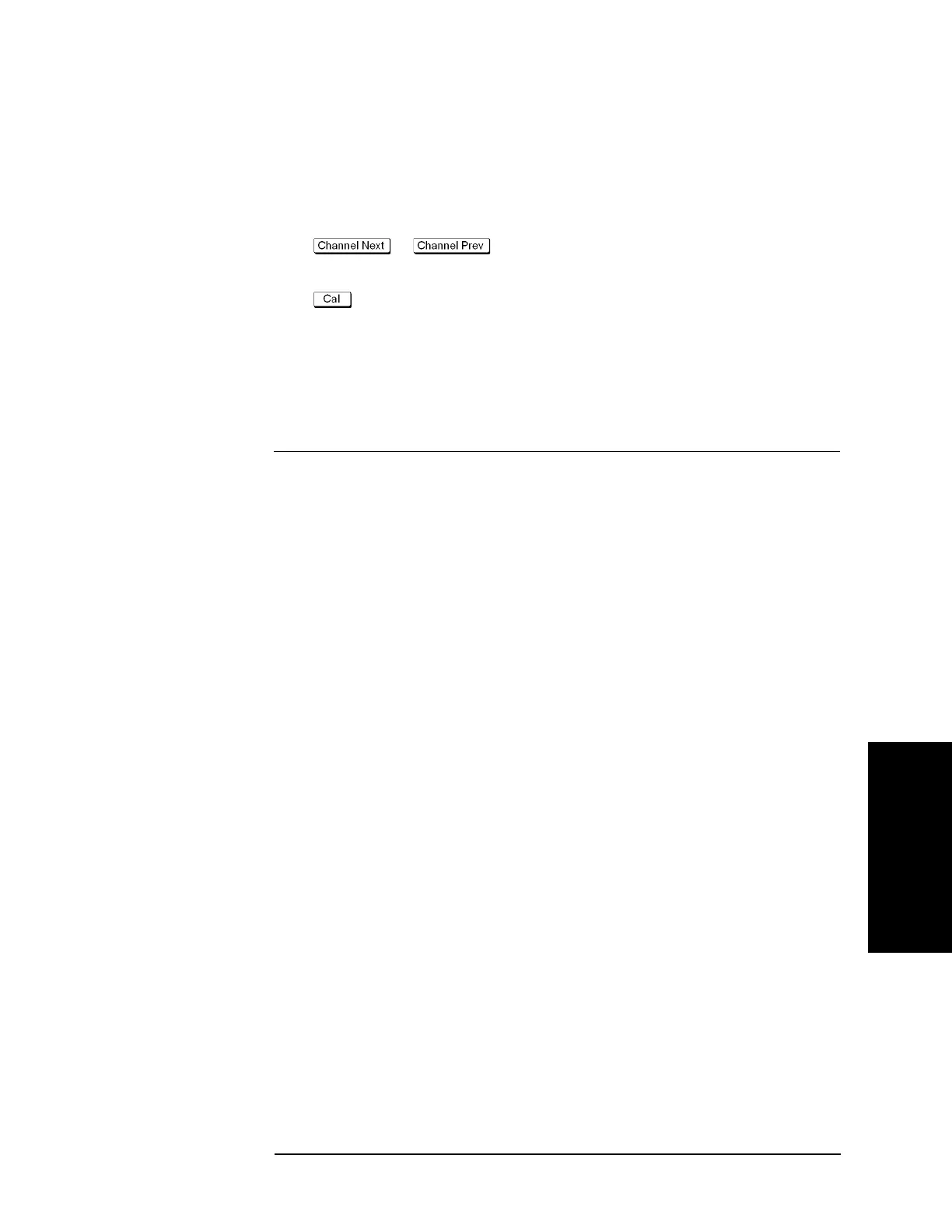Chapter 4 177
Calibration
User-characterized ECal
4. Calibration
Executing User-characterized ECal
The execution procedure for the User-characterized ECal is the same as for normal ECal
except that it requires the user characteristics to be selected in advance.
Follow these steps to select the user characteristics.
Step 1. Press or to select the channel for which you want to execute
calibration.
Step 2. Press .
Step 3. Press ECal.
Step 4. Press Characterization.
Step 5. Select a user characteristic according to the list below.
Softkey Function
Factory Factory-default characteristic (for normal ECal)
User1 User characteristic stored at location number 1 in ECal's flash memory
User2 User characteristic stored at location number 2 in ECal's flash memory
User3 User characteristic stored at location number 3 in ECal's flash memory
User4 User characteristic stored at location number 4 in ECal's flash memory
User5 User characteristic stored at location number 5 in ECal's flash memory
Step 6. To check the information on the user characteristics you have selected, press
Characterization Info. The dialog box shown in Figure 4-51 appears.