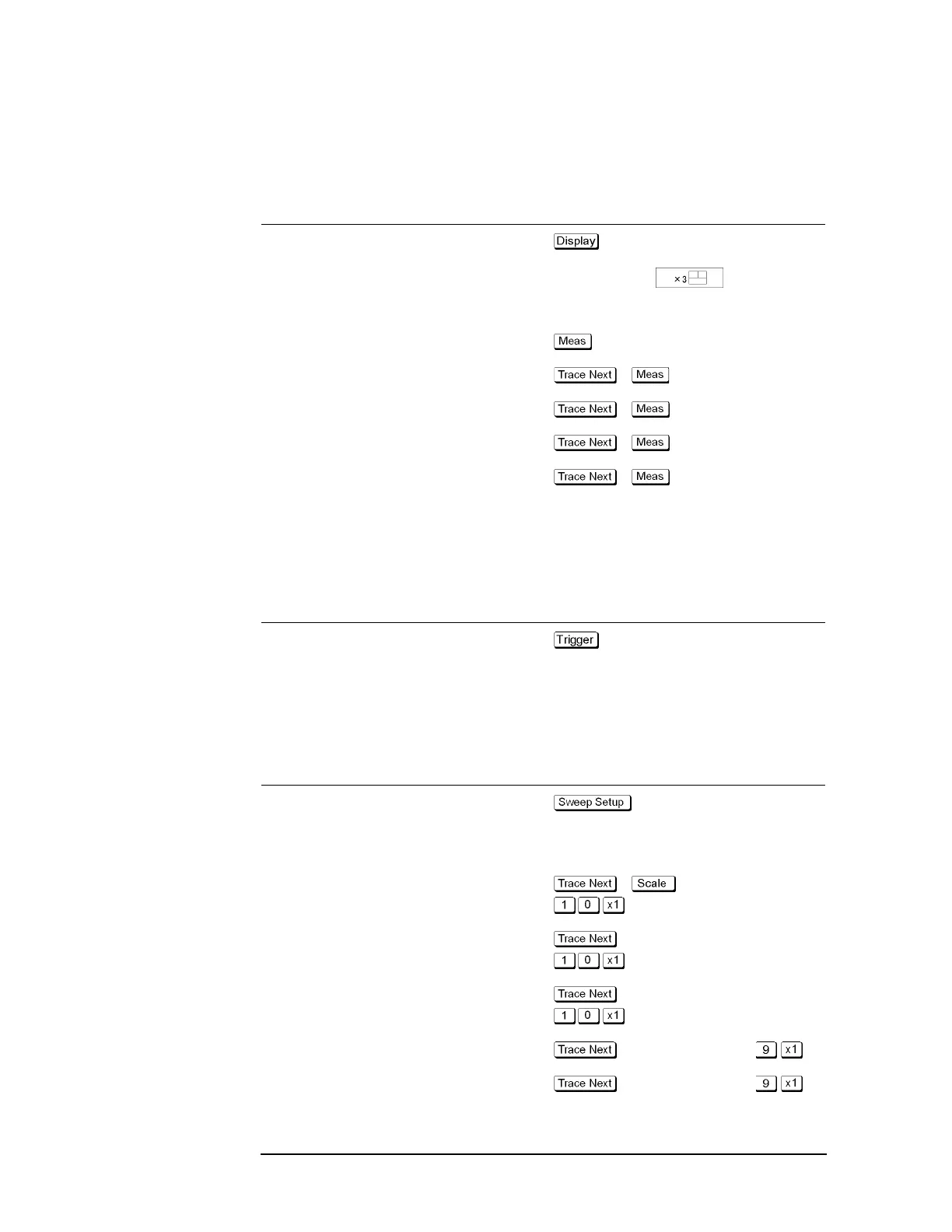498 Chapter 15
Measurement Examples
Evaluating a Duplexer
6. Define the Setup for Display
The setup for display is defined.
Setup Description Key Operation
Number of traces to be displayed: 5
- Number of Traces - 5
Trace placement: Trisected
Allocate Traces -
Measurement Parameter
Trace 1: S
13
- S13
Trace 2: S
21
- - S21
Trace 3: S
23
- - S23
Trace 4: S
33
- - S33
Trace 5: S
11
- - S11
7. Execute the Measurement
A trigger is applied to execute the measurement.
Setup Description Key Operation
Trigger mode: Single (or continuous)
- Single (or Continuous)
8. Define the Setup for the Segment Display and Scale
The setup for the scale is defined.
Setup Description Key Operation
Segment display: Order base
- Segment Display - Order
Base
Reference Line Position
Trace 1: 10
- - Reference Position -
Trace 2: 10
- Reference Position -
Trace 3: 10
- Reference Position -
Trace 4: 9
- Reference Position -
Trace 5: 9
- Reference Position -
