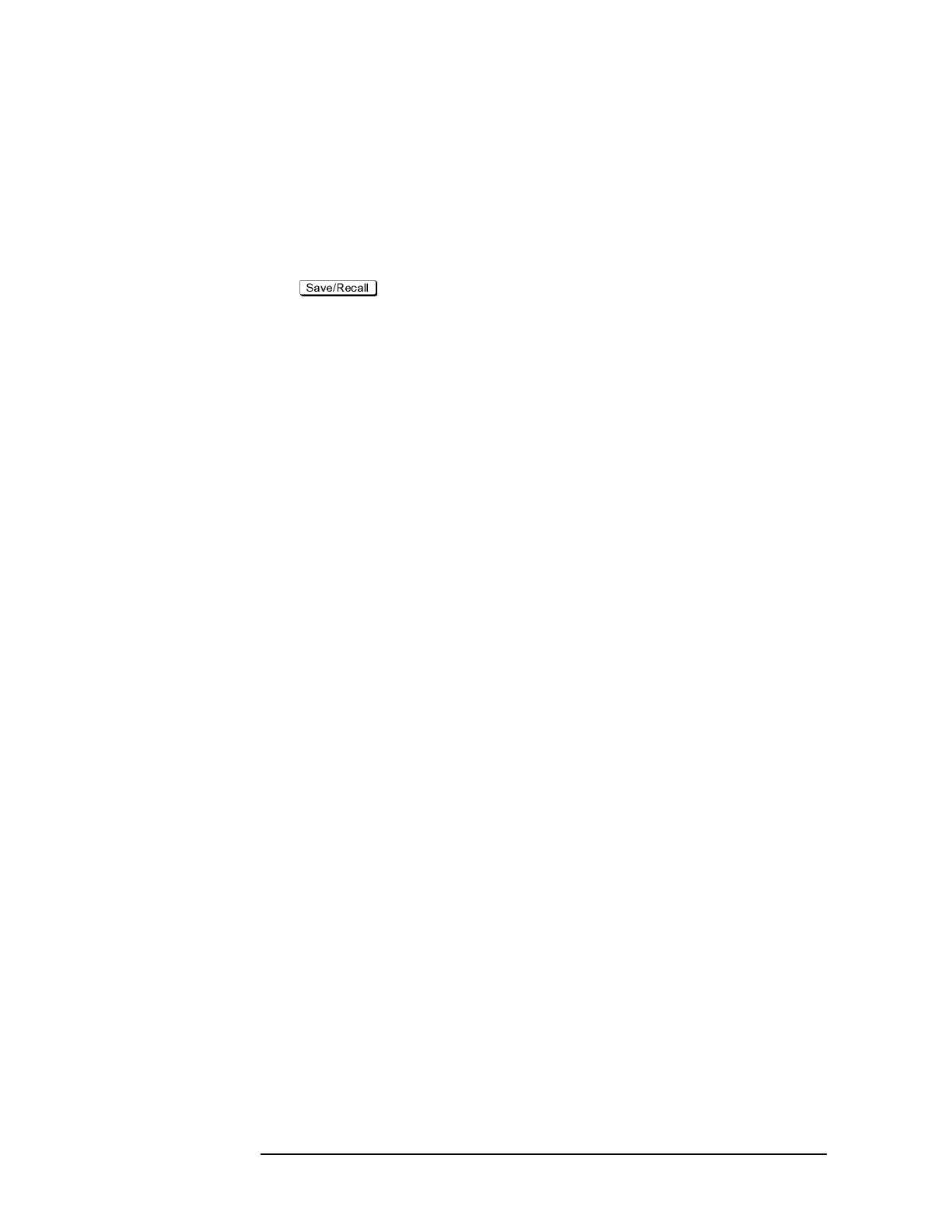450 Chapter 13
Setting and Using the Control and Management Functions
Setting the preset function
Saving a user-preset instrument state
To execute the user-preset function, you must have a preset setting file that has been saved.
Follow these steps to save a preset instrument state of the E5070B/E5071B.
Operational procedure
Step 1. Sets up a preset instrument state you want to save.
Step 2. Press .
Step 3. Press Save State.
Step 4. Pressing User Pres saves the instrument state.