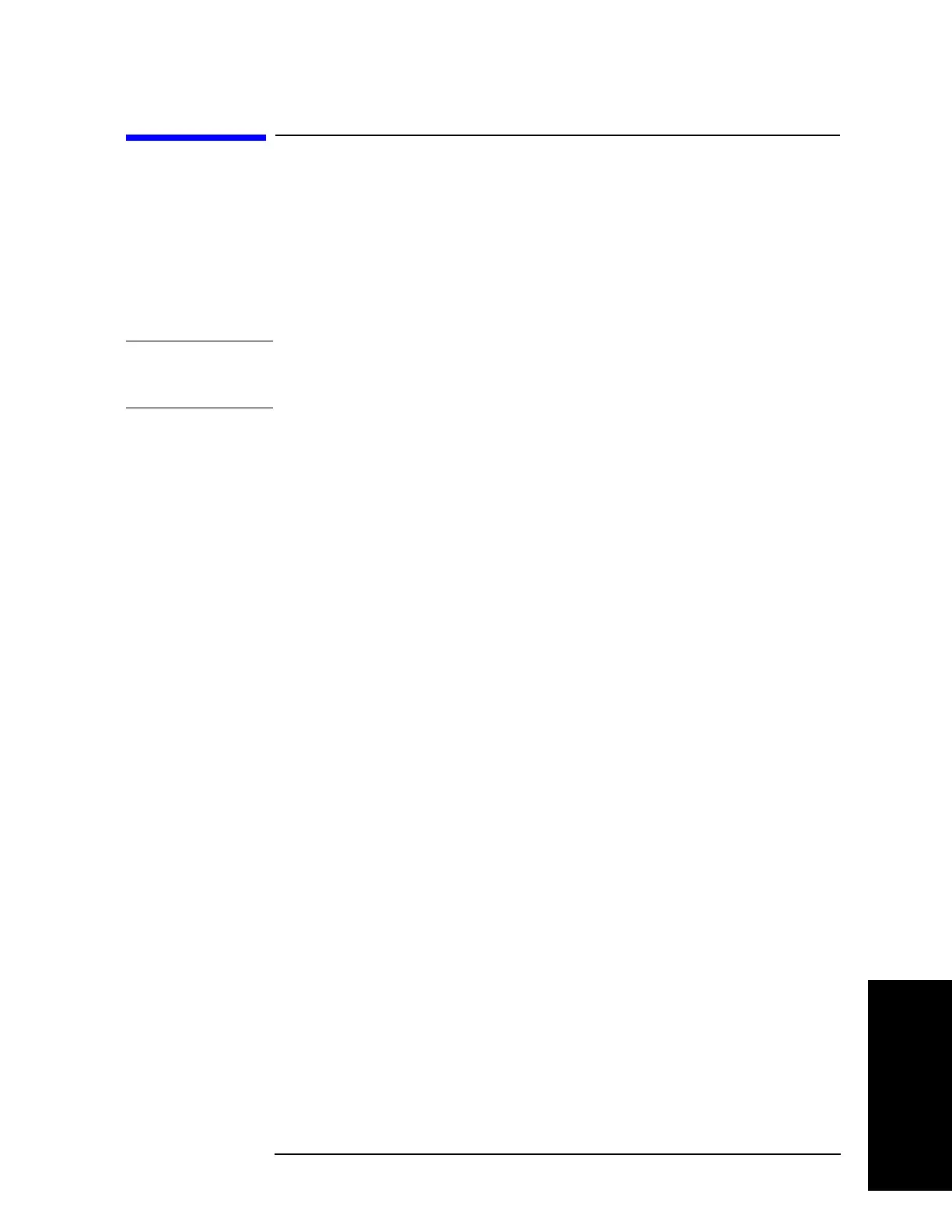Chapter 10 369
Data Output
Printing Displayed Screen
10. Data Output
Printing Displayed Screen
By connecting a printer to the parallel port or USB port of the E5070B/E5071B, you can
print the displayed screen of the E5070B/E5071B.
Supported printers
For the latest information of the supported printers for the E5070B/E5071B, refer to
“Printer Compatibility“ of
http://www.agilent.com/find/ena_support/.
NOTE The drivers for all supported printers at the time of shipment are installed in the
E5070B/E5071B. If you use a printer newly supported after purchasing the product, you
need to install the printer driver for the printer in the E5070B/E5071B.
