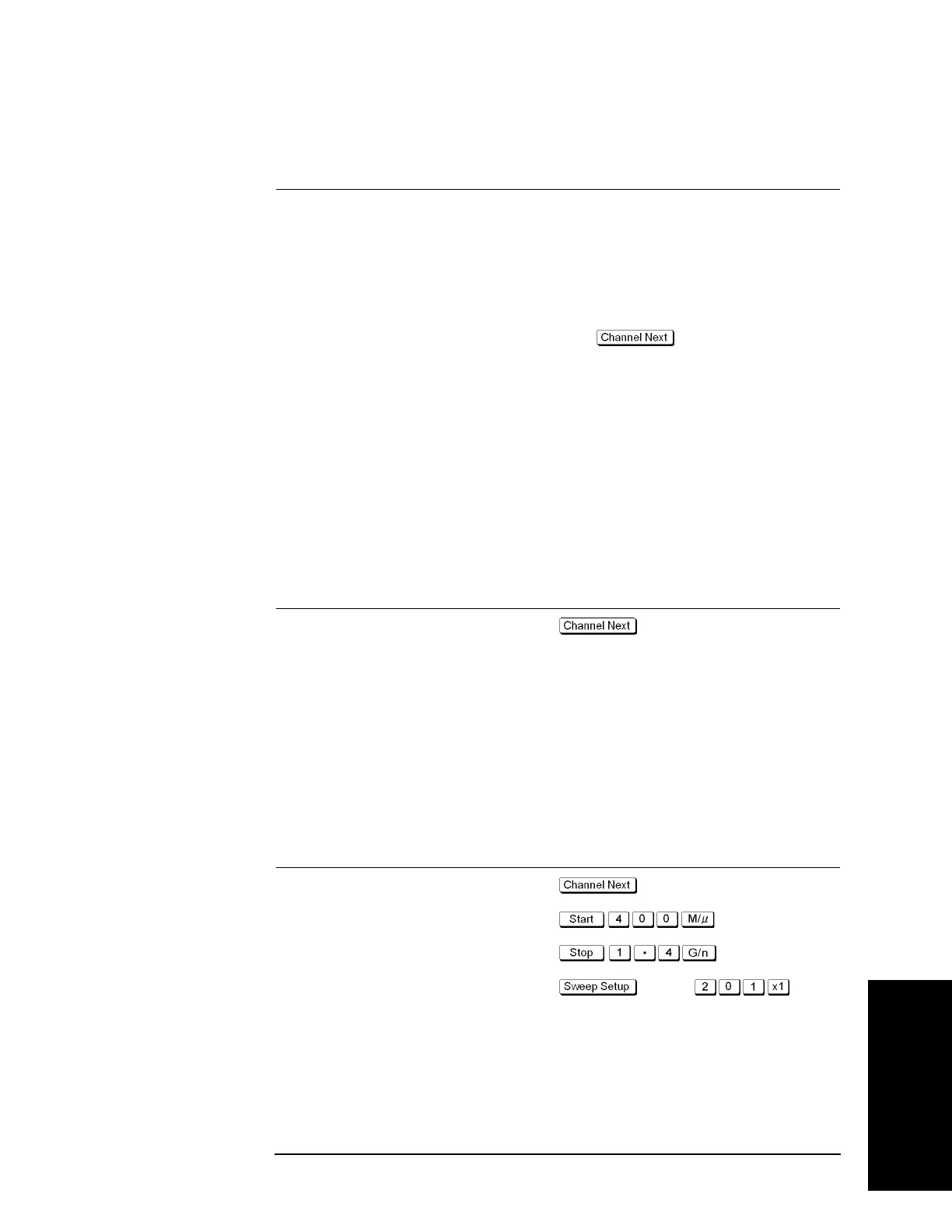Chapter 15 523
Measurement Examples
Evaluating Transmission Characteristics of a Front End Module
15. Measurement Examples
Step 3. Select the test ports assigned to ports 1 to 4 for channel 1.
Setting Description Key Operation
Assign test port A to port 1. Port1 - A
Assign test port T1 to port 2. Port2 - T1
Assign test port R1+ to port 3. Port3 - R1+
Assign test port R1- to port 4. Port4 - R1-
Step 4. Assign test ports for channels 2, 3, and 4. Press the key to switch the active
channel and then make the setting in the same way as Step 3.
Step 5. Enable the control of the E5091A.
Setting Description Key Operation
Enable the control of the E5091A. Control (set it to ON)
4. Setting Control Line
Step 1. Set the bits of the control line for channel 1.
Setting Description Key Operation
Set channel 1 to the active channel.
Line 1: Low Control Lines (check only)
Line 2: High Control Lines - Line 1 (set it to High)
Step 2. Set the control line for channels 2, 3, and 4 according to the same procedure as in Step 1.
5. Setting Sweep Conditions
Step 1. Set the sweep conditions for channel 1.
Setting Description Key Operation
Set channel 1 to the active channel.
Start frequency: 400 MHz
Stop frequency: 1.4 GHz
Number of points: 201
- Point -
Step 2. Set sweep conditions for channels 2, 3, and 4 according to the same procedure as in Step 1.
6. Setting Balance Conversion Topology
For channel 2, set the balance conversion topology in order to perform measurement that
