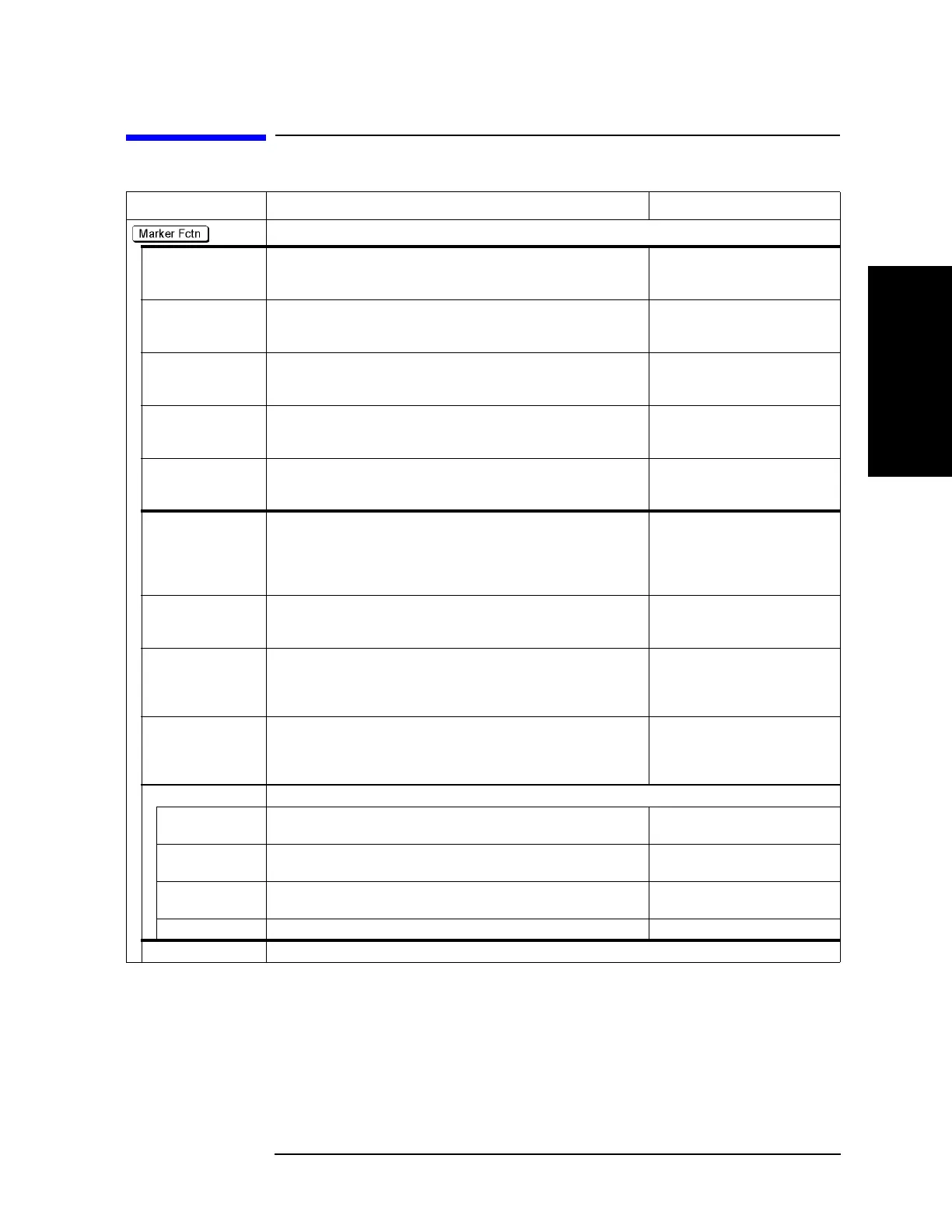Appendix D 697
Softkey Functions
Marker Function Menu
D. Softkey Functions
Marker Function Menu
Key Operation Function
SCPI Command
Displays softkeys for setting the sweep range using markers and other marker options.
Marker → Start Sets the starting frequency to the stimulus value of the active marker on the
active trace. Even if the reference marker is enabled and a relative stimulus
value is displayed, the absolute value will be used.
:CALC{1-16}:MARK{1-10}:SET STAR
Marker → Stop Sets the ending frequency to the stimulus value of the active marker on the
active trace. Even if the reference marker is enabled and a relative stimulus
value is displayed, the absolute value will be used.
:CALC{1-16}:MARK{1-10}:SET STOP
Marker → Center Sets the center frequency to the stimulus value of the active marker on the
active trace. Even if the reference marker is enabled and a relative stimulus
value is displayed, the absolute value will be used.
:CALC{1-16}:MARK{1-10}:SET CENT
Marker → Reference Sets the value of the reference line to the response value of the active
marker on the active trace. A softkey having the same function is also
provided in
“Scale Menu” on page 713.
:CALC{1-16}:MARK{1-10}:SET RLEV
Marker → Delay Sets the electrical delay to the value of the group delay at the position of the
active marker (a value smoothed with the aperture of 20% regardless of the
setting of smoothing).
:CALC{1-16}:MARK{1-10}:SET DEL
Discrete Enables or disables the discrete marker function. When enabled, the marker
will be placed at the nearest measurement point from the specified marker
stimulus value. When disabled, the marker will be placed at the point
corresponding to the specified marker stimulus value (by interpolating gaps
between measurement points).
:CALC{1-16}:MARK{1-10}:DISC
Couple Enables or disables marker coupling. When enabled, marker settings and
movements become effective for all traces on a channel. When disabled,
marker settings and movements are done independently on each trace.
:CALC{1-16}:MARK{1-10}:COUP
Marker Table Enables or disables the marker table display. The marker table lists the
values of markers for all traces defined on a channel using the bottom third
of the screen. If a channel holds too many markers to be displayed in the
display area, use the scroll bar on the right to view the entire table.
:DISP:TABL
:DISP:TABL:TYPE
MARK
Statistics Enables or disables the display of statistics. When enabled, the following
three statistical data items (Mean value, Standard deviation, Peak-to-peak)
will be displayed on the screen. For details, see
“Determining the Mean,
Standard Deviation, and p-p of the Trace” on page 272.
:CALC{1-16}:MST
Annotation Options Displays softkeys for the appearance of the marker values displayed on the screen.
Marker Info X Pos Specifies the horizontal display position by the width of the display area as
a percentage.
:DISP{1-16}:WIND:TRAC{1-16}:ANN:
MARK:POS:X
Marker Info Y Pos Specifies vertical display position by the height of the display area as a
percentage.
:DISP{1-16}:WIND:TRAC{1-16}:ANN:
MARK:POS:Y
Align Enables or disables the mode to align the display position of the marker
value for each trace to trace 1.
:DISP:WIND{1-16}:ANN:MARK:ALIG
Active Only Toggles on/off the display of marker values for active traces only.
:DISP:WIND{1-16}:ANN:MARK:SING
Return Returns to the “E5070B/E5071B Menu (Top Menu)” on page 646.