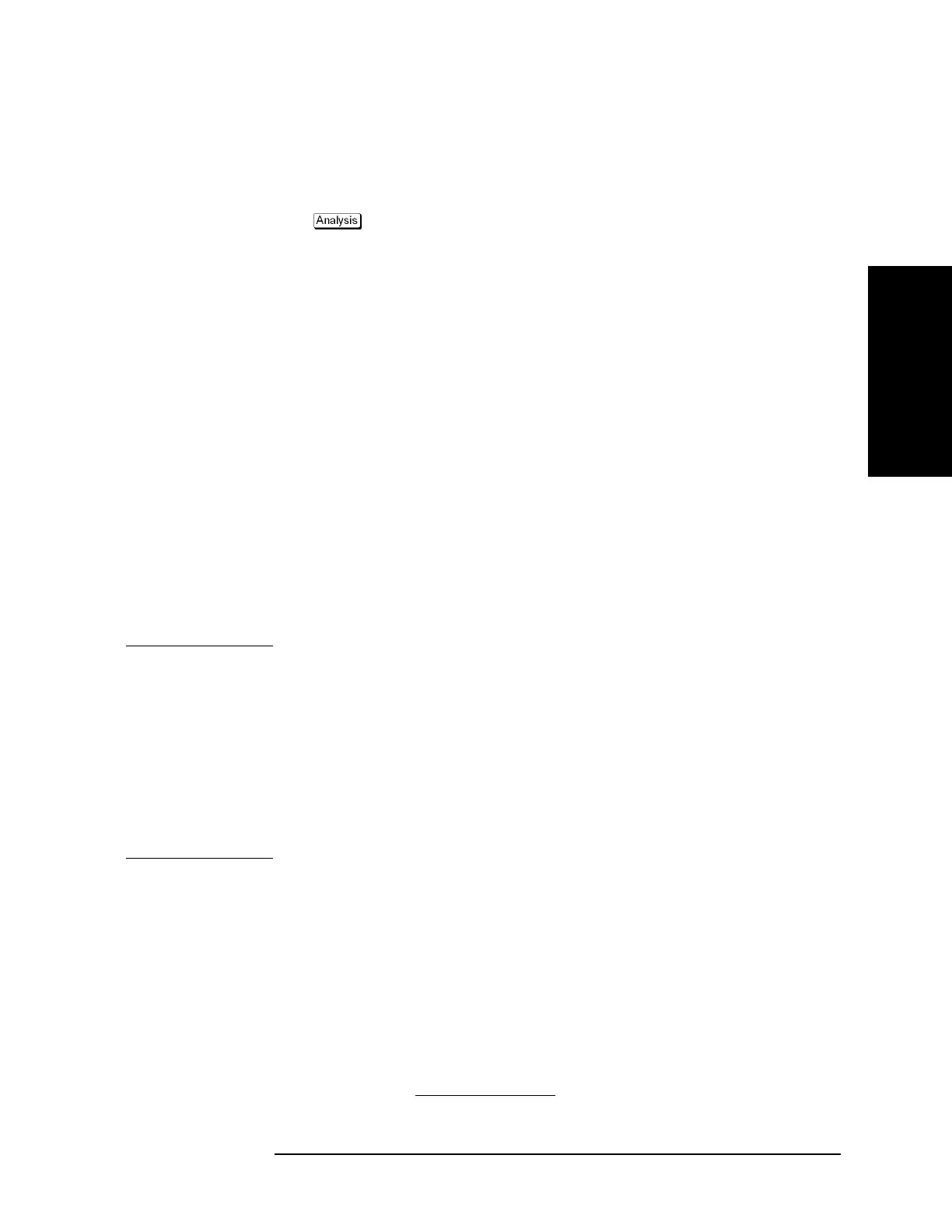Chapter 7 291
Fixture Simulator
Obtaining Characteristics After Embedding/De-embedding 4-port Network
7. Fixture Simulator
Operational Procedure
Step 1. Prepare a 4-port touchstone data file (.s4p format) corresponding to a network you want to
embed/de-embed.
Step 2. Press - Fixture Simulator - De-Embedding S4P.
Step 3. Press Topology - Select Topology and select a network connection type (topology) from
A, B, or C (Figure 7-6).
Step 4. Press Ports to select measurement port numbers of the analyzer to which you want to
connect ports 1 and 2 of the 4-port network.
For topology A: Select measurement port numbers of the analyzer to which you want to
connect nwk1-P1 and nwk1-P2 in Figure 7-6. For example, when you
connect nwk1-P1 and nwk1-P2 to measurement ports 1 and 2,
respectively, as shown in Figure 7-6, specify Ports =“1-2”.
For topology B: Select measurement port numbers of the analyzer to which you want to
connect nwk1-P1, nwk1-P2, and dut-P1 in Figure 7-6. For example,
when you connect nwk1-P1, nwk1-P2, and dut-P1 to measurement
ports 1, 2, and 3, respectively, as shown in Figure 7-6, specify
Ports=“1-2-3”.
For topology C: Select measurement port numbers of the analyzer to which you want to
connect nwk1-P1, nwk1-P2, nwk2-P1, and nwk2-P2 in Figure 7-6. For
example, when you connect nwk1-P1, nwk1-P2, nwk2-P1, and
nwk2-P2 to measurement ports 1, 2, 3, and 4, respectively, as shown in
Figure 7-6, specify Ports=“1-2-3-4”.
NOTE When defined in the 4-port Touchstone data file, a 4-port network assumes that ports 1 and
2 are connected to the analyzer and that ports 3 and 4 are connected to the DUT.
For measuring a 4-port DUT with a 4-port network embed/de-embed only on one side,
select topology C instead of A, set embedding/de-embedding on the desired side, and
specify no processing (None) on the other side.
*1
For measuring a 3-port DUT with a 4-port network embed/de-embed on one side and a
2-port network on the other side, select topology B instead of A, embed/de-embed a 4-port
network on one side, and embed/de-embed a 2-port network on the other side using the
2-port matching circuit embedding feature or the 2-port network de-embedding feature.
*1
Step 5. Press User File (nwk1) and select a 4-port Touchstone data file you want to use for network
1.
*1.Selecting topology A will result in unexpected measurement.