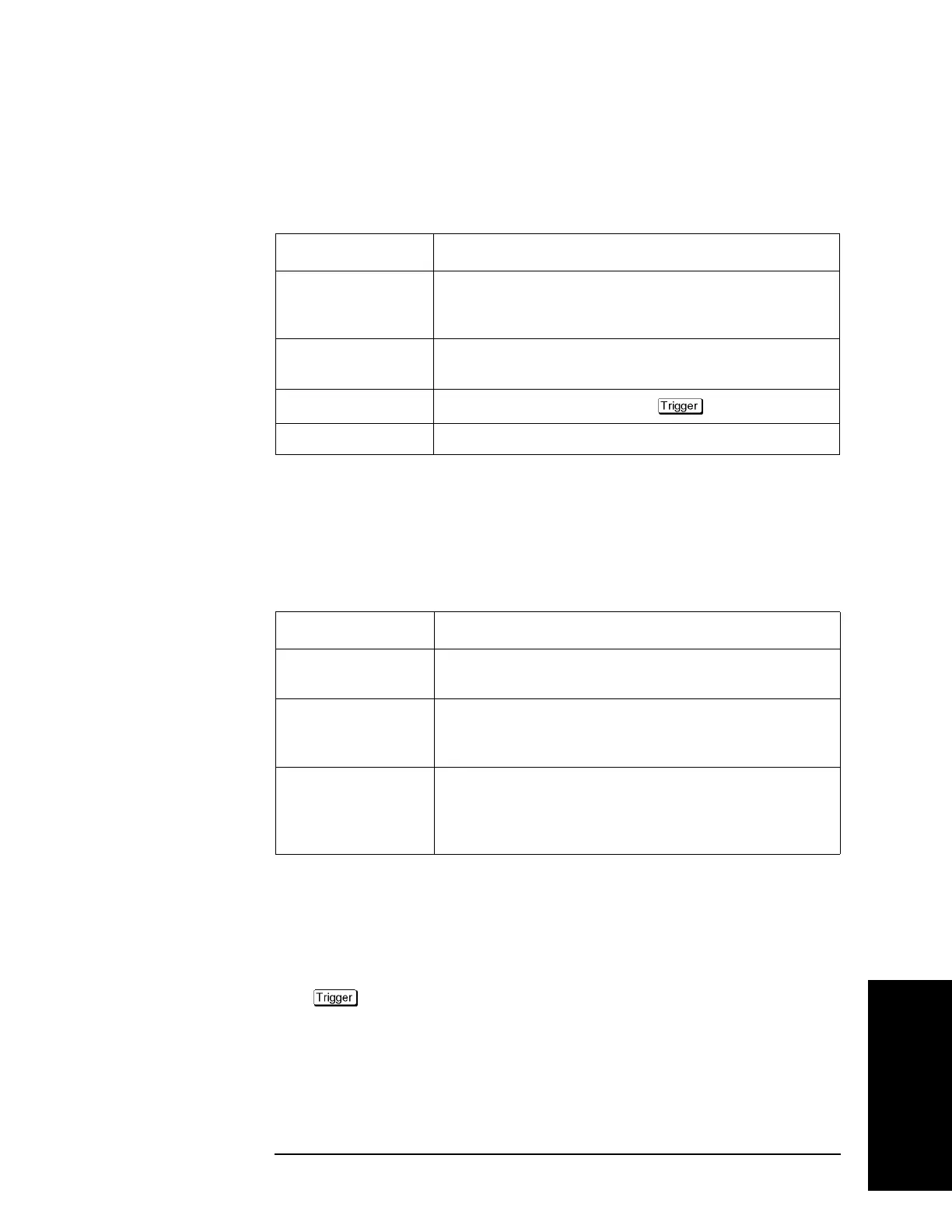Chapter 5 243
Making Measurements
Setting Up the Trigger and Making Measurements
5. Making Measurement
Trigger Source
The trigger source generates a cue signal that initiates a measurement process. Four types
of trigger sources are available as shown in
Table 5-2.
Table 5-2 Trigger Sources
Trigger Sources Function
Internal (Internal) Uses a consecutive signal generated by the firmware as a
trigger source. Triggers are sent immediately following the
completion of each measurement.
External (External) Uses the external trigger input terminal (BNC) as a trigger
source.
Manual (Manual)
A trigger is generated by pressing - Trigger.
Bus (Bus) A trigger is generated by executing a *TRG command.
Trigger Modes
You can set the trigger mode for each channel independently. This allows you to control the
operation of each channel after a trigger signal is detected by setting the channel’s status
with the trigger mode.
Table 5-3 Trigger mode
Trigger mode name Function
Sweep stop (Hold) The status (“Idle” status) in which the sweep is stopped. When
a trigger signal is detected, the sweep is not performed.
Single sweep (Single) An “Initiate” status. When a trigger signal is detected, a sweep
is performed. After completion of the sweep, the “Idle” status
is activated.
Continuous sweep
(
Continuous)
An “Initiate” status. When a trigger signal is detected, a sweep
is performed. After completion of the sweep, the “Initiate”
status is maintained. The sweep is repeated each time a trigger
signal is detected.
Setting Up the Trigger and Making Measurements
1. Selecting a Trigger Source
Follow the procedure below to select a trigger source.
Step 1. Press .
Step 2. Press Trigger Source.
