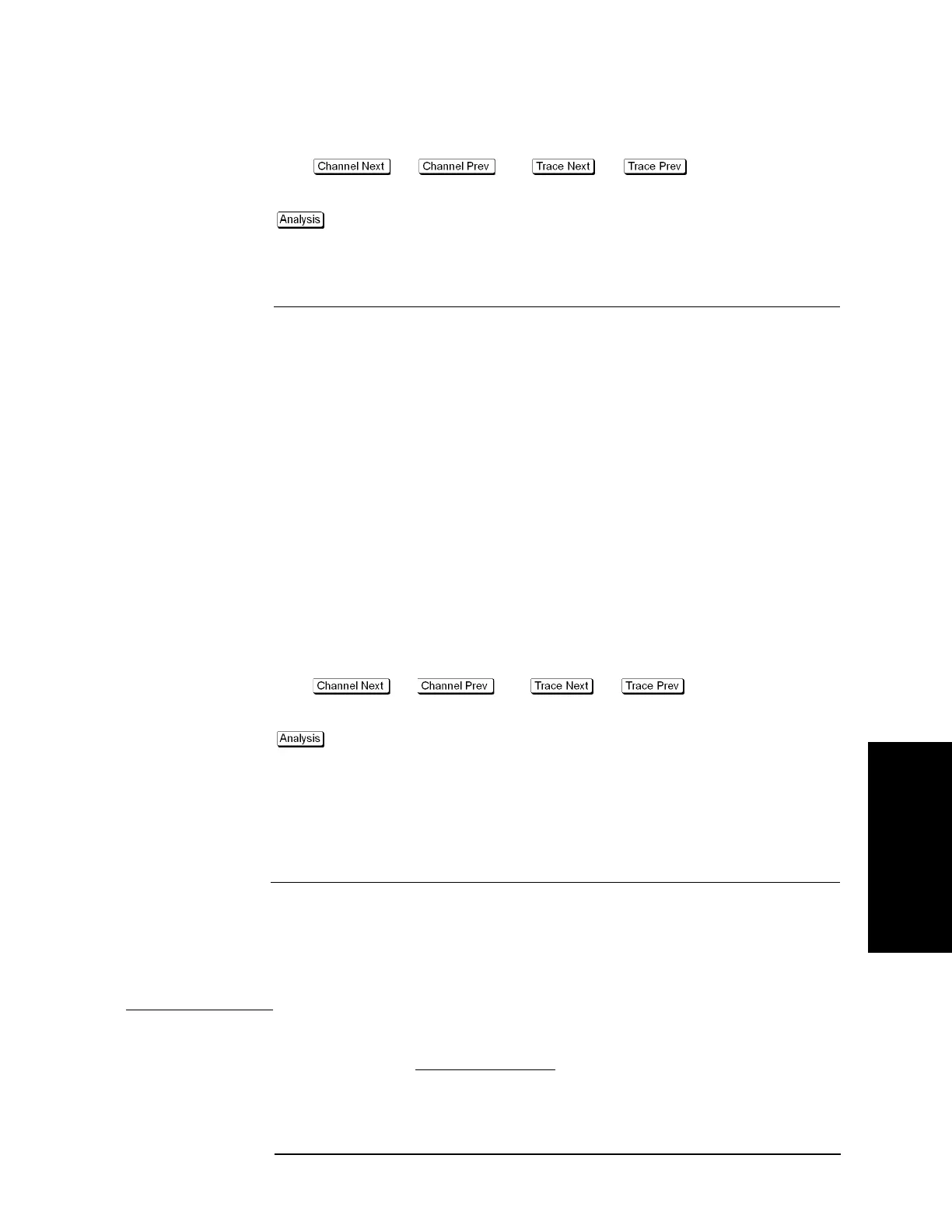Chapter 9 347
Analysis in Time Domain (Option 010)
Deleting Unnecessary Data in Time Domain (gating)
9. Analysis in Time Domain
(Option 010)
Operational procedure
Step 1. Press (or ) and (or ) to activate a trace for
which you want to set the gate shape.
Step 2. - Press Gating to display the “Gating” menu.
Step 3. Press Shape and then select the gate shape from the following.
Softkey Function
Maximum Sets the gate shape to “maximum.”
Normal Sets the gate shape to “normal.”
Wide Sets the gate shape to “wide.”
Minimum Sets the gate shape to “minimum.”
Setting gate range
Specify the gate range in time. The ends of the range are defined as the −6 dB attenuation
points shown in
Figure 9-9. You can set the gate range by specifying the start and stop
times or the center and span. The E5070B/E5071B has the following limitations on the
gate range you can set.
Lower limit −T
span
*1
Upper limit T
span
*1
Operational procedure
Step 1. Press (or ) and (or ) to activate the trace for
which you want to set the gate range.
Step 2. - Press Gating to display the “Gating” menu.
Step 3. Press each of the following softkeys to specify the gate range. At the side of the set value
area in the data entry bar, the distance corresponding to the set time is displayed as shown
in
Figure 9-7. The displayed distance is a value that takes the velocity factor into
consideration.
Softkey Function
Start Sets the start time
Stop Sets the stop time
Center Sets the center of the gate in time
Span Sets the gate span in time
NOTE No Hardkey is provided for this setting. The hardkeys are dedicated to setting the sweep
*1. T
span
is the measurement range expressed in time obtained in “Measurement range” on
page 341.