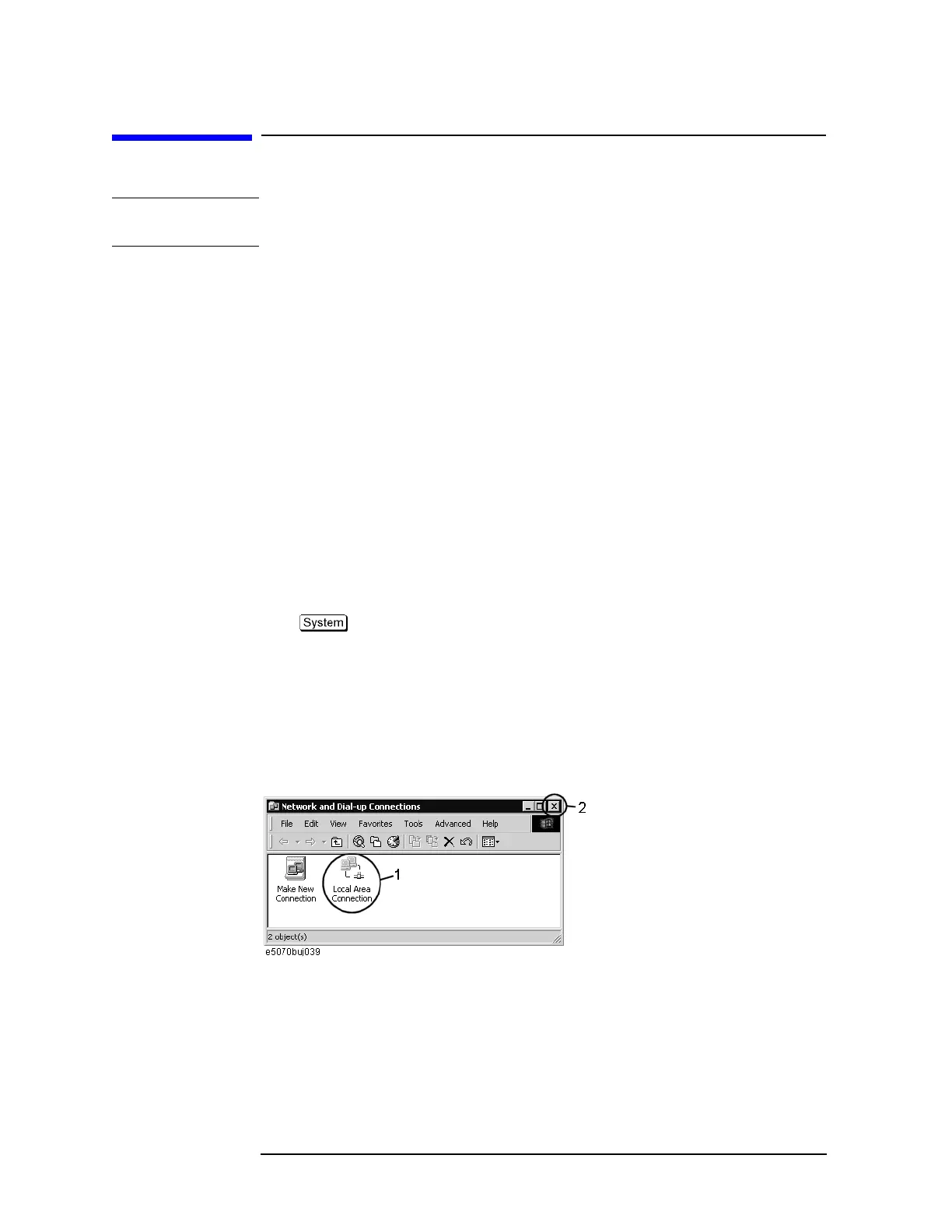434 Chapter 13
Setting and Using the Control and Management Functions
Configuring the Network
Configuring the Network
NOTE When you use the E5070B/E5071B by connecting it to your LAN, consult your network
administrator and make the setting of the LAN correctly.
This section describes how to set the following basic items necessary to connect the
E5070B/E5071B to the LAN (Local Area Network).
R “Enabling/disabling network” on page 434
R “Setting IP address” on page 435
R “Specifying computer name” on page 437
If you need detail network settings, consult your network administrator and perform
operation in the same way as the Windows 2000® PC.
Enabling/disabling network
You can enable/disable the network connection function of the E5070B/E5071B.
Follow these steps to enable/disable the network connection function.
Step 1. Use the LAN cable to connect the E5070B/E5071B to the LAN.
Step 2. Press .
Step 3. Press Misc Setup.
Step 4. Press Network Setup.
Step 5. Press Network Configuration to open the Network and Dial-up Connections window
(
Figure 13-10).
Figure 13-10 Network and Dial-up Connections window
