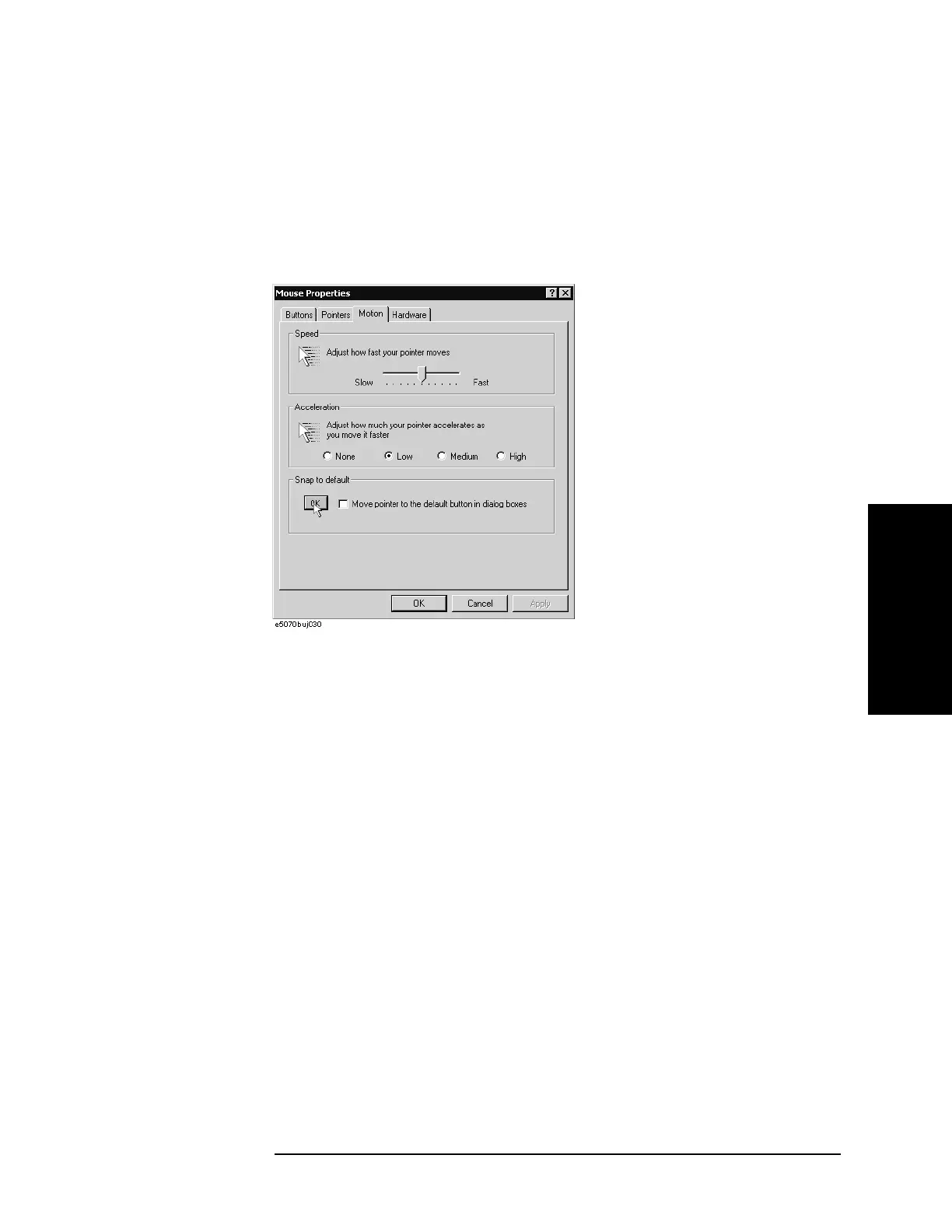Chapter 13 433
Setting and Using the Control and Management Functions
Setting the Mouse
13.Setting and Using the
Control and Management
Functions
Step 7. Enter a registration name into the Scheme box and specify the shapes of pointers for the
registration name in the box below.
To create a registration name, click the Save As... button. Enter the registration name into
the Save Scheme dialog box that appears, and click the
OK button.
Step 8. Click the Motion tab (Figure 13-9).
Figure 13-9 Mouse Properties Dialog Box (Motion tab)
Step 9. Specify the pointer speed in the Pointer speed area and the pointer trail in the Pointer trail
area.
Step 10. Click the OK button.
Step 11. Click the × button (2 in Figure 13-6) at the corner in the Control Panel window.