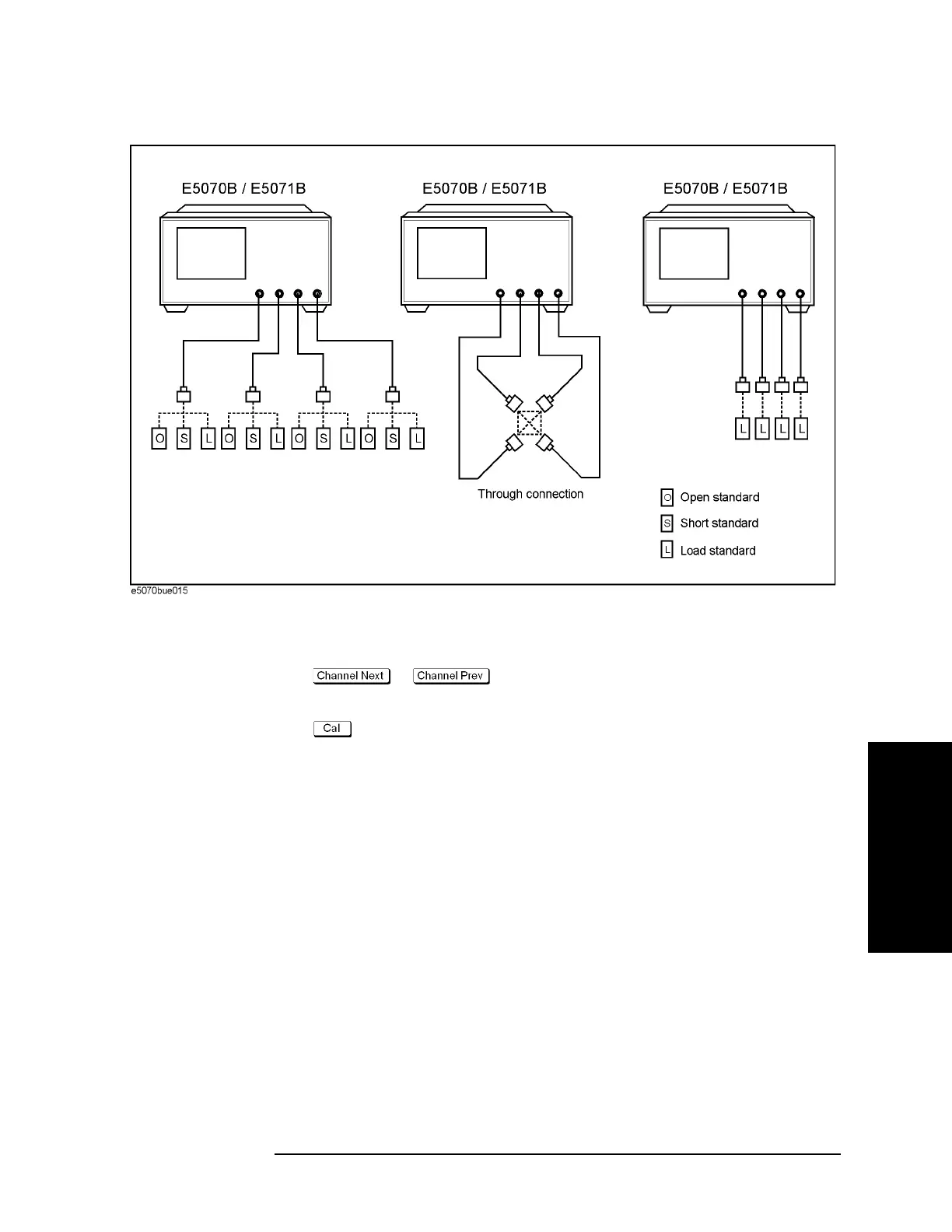Chapter 4 125
Calibration
Full 4-Port Calibration
4. Calibration
Figure 4-20 Connecting standards in full 4-port calibration
Procedure
Step 1. Press or to select the channel for which you want to perform the
calibration.
Step 2. Press .
Step 3. Press Calibrate.
Step 4. Press 4-Port Cal.
Step 5. Press Reflection.
Step 6. Connect an OPEN calibration standard to test port 1 (the connector to which the DUT is to
be connected).
Step 7. Press Port 1 Open to start the calibration measurement.
Step 8. Disconnect the OPEN calibration standard connected in Step 6 and replace it with a
SHORT calibration standard.
Step 9. Press Port 1 Short to start the calibration measurement.
Step 10. Disconnect the SHORT calibration standard connected in Step 8 and replace it with a
LOAD calibration standard.
Step 11. Press Port 1 Load to start the calibration measurement.
Step 12. Repeat Step 6 to Step 11 on test port 2.